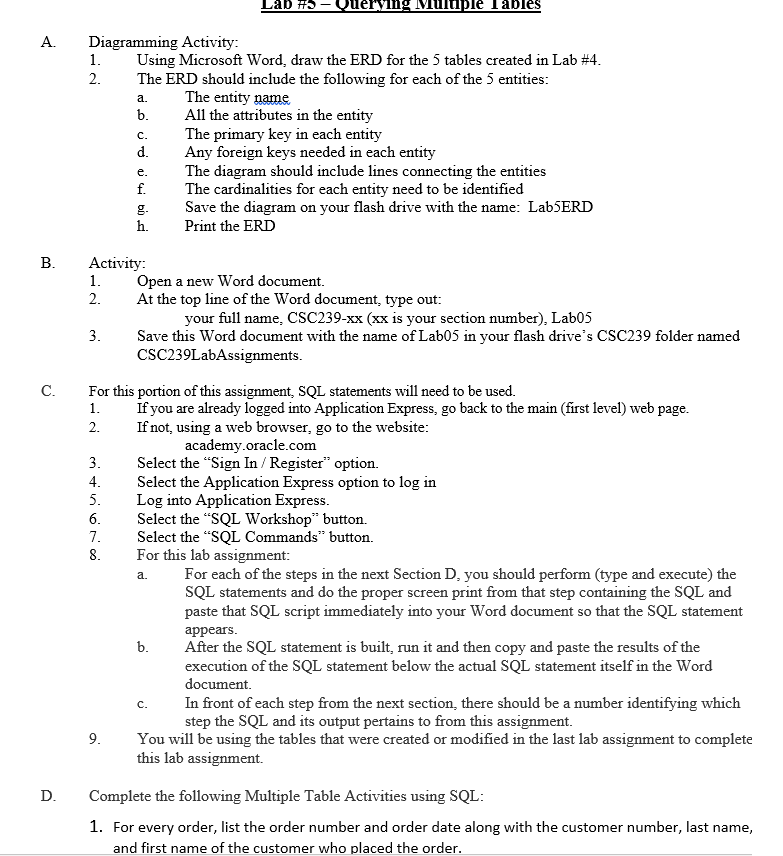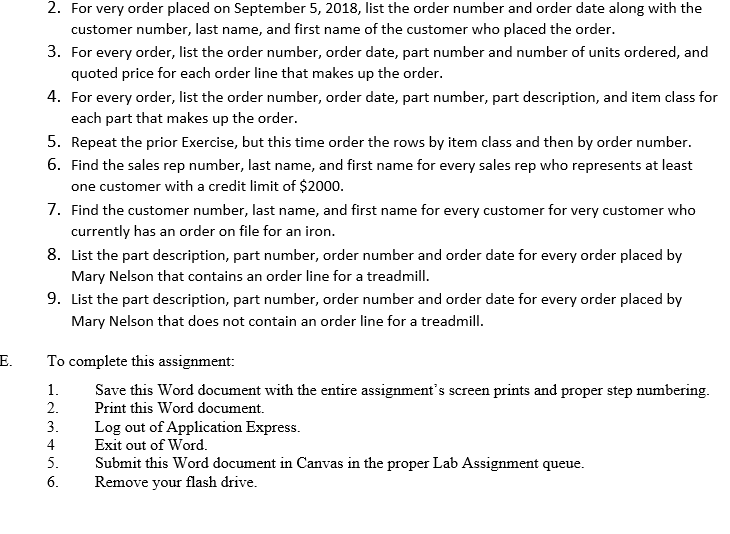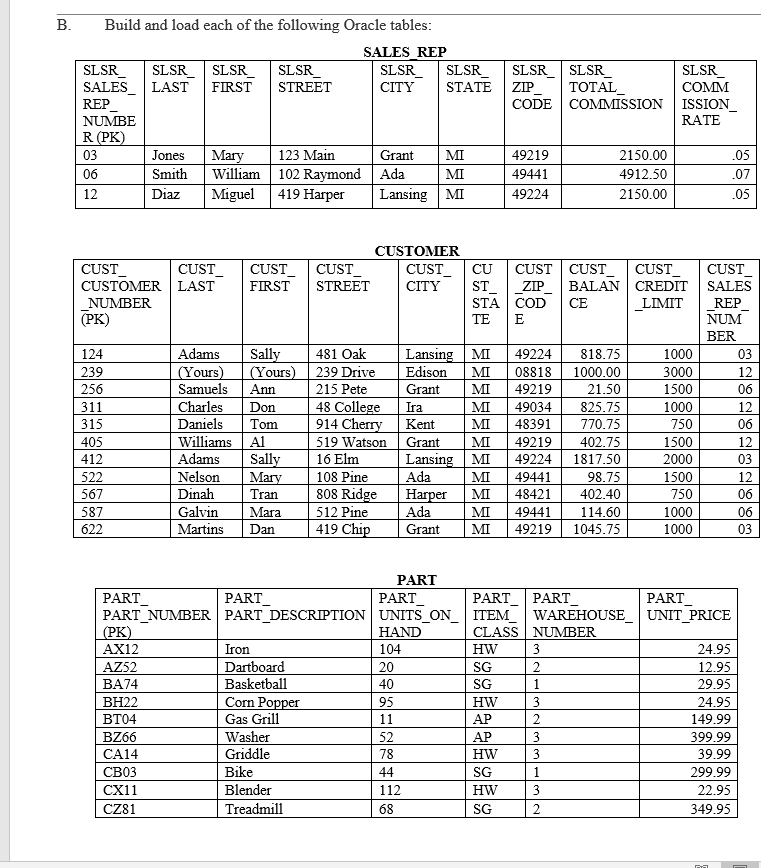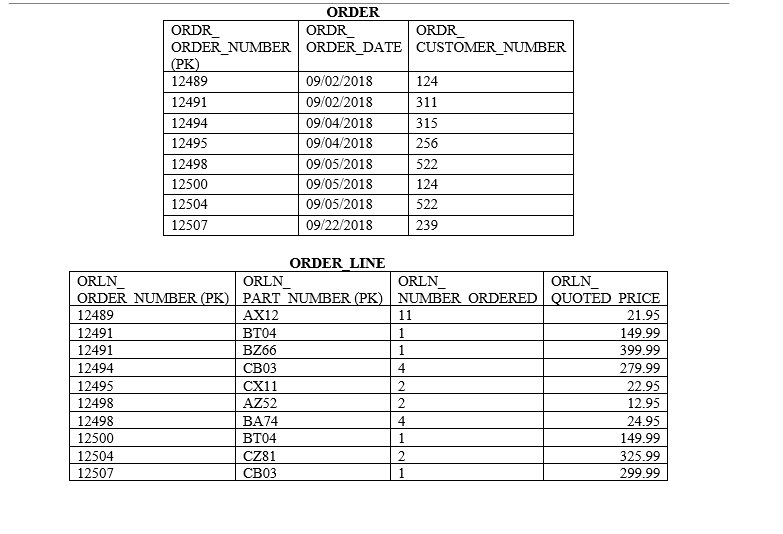please complete this one SQL LAB thank you~ oracle SQL everything has been provided
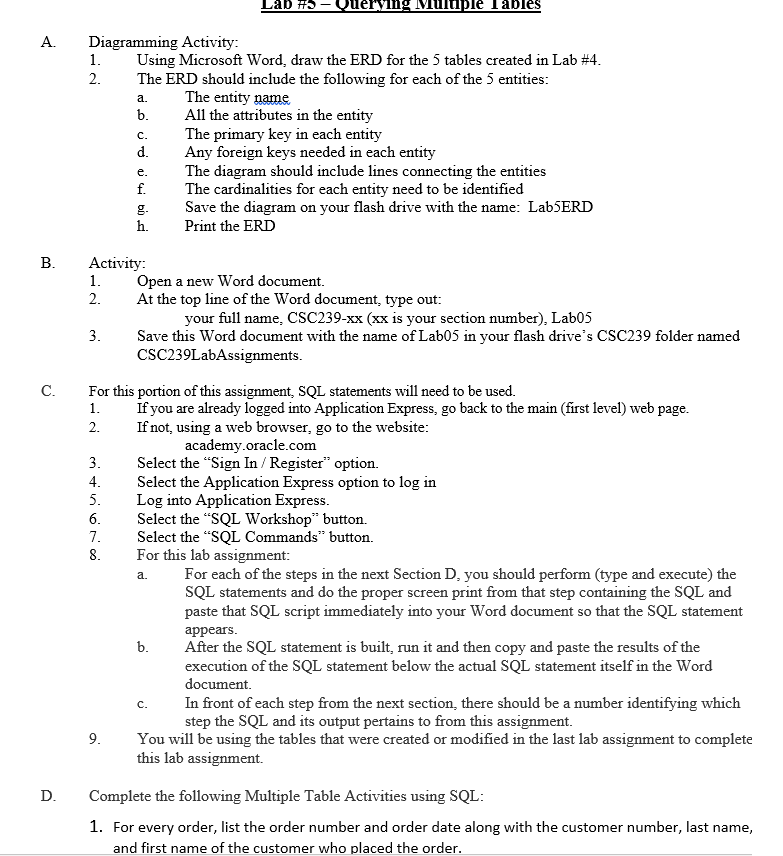
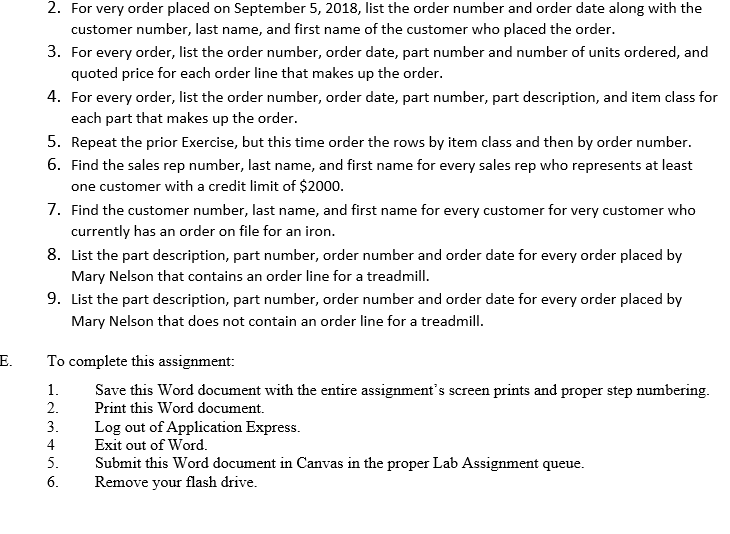
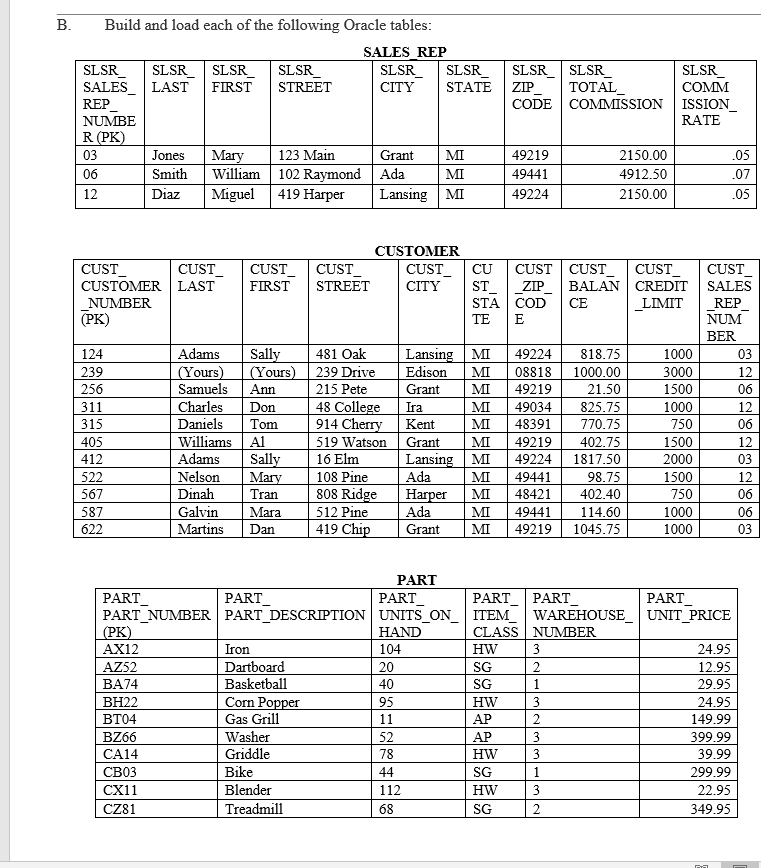
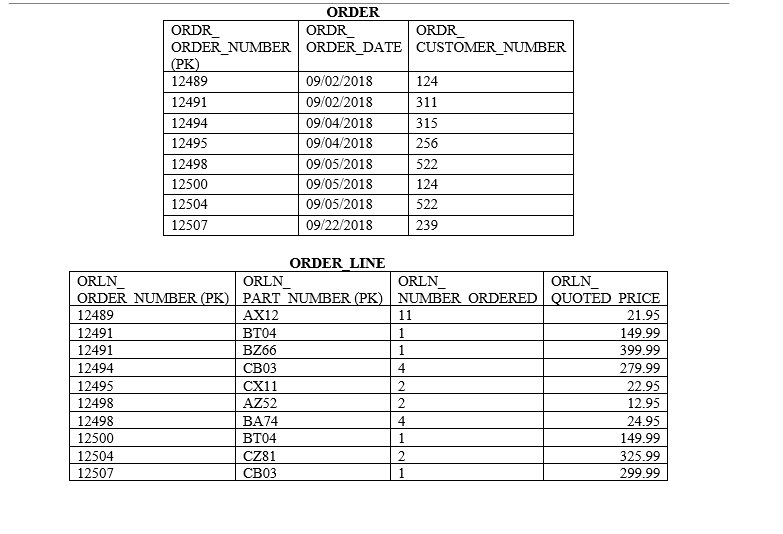
Lab # derving Muluple lables A. Diagramming Activity: Using Microsoft Word, draw the ERD for the 5 tables created in Lab #4 2.The ERD should include the following for each of the 5 entities The entity name b.All the attributes in the entity c.The primary key in each entity d. Any foreign keys needed in each entity The diagram should include lines connecting the entities The cardinalities for each entity need to be identified Save the diagram on your flash drive with the name: LabSERD Print the ERD h. Activity: 1. Open a new Word document. 2.At the top line of the Word document, type out your full name, CSC239-xx (xx is your section number). Lab05 Save this Word document with the name of Lab05 in your flash drive's CSC239 folder named CSC239LabAssignments. C. For this portion of this assignment, SQL statements will need to be used. 1. 2. Ifyou are already logged into Application Express, go back to the main (first level) web page If not, using a web browser, go to the website academy.oracle.com Select the "Sign In /Register" option. Select the Application Express option to log in Log into Application Express Select the "SQL Workshop" button. Select the "SQL Commands" button. For this lab assignment a. For each of the steps in the next Section D, you should perform (type and execute) the 6. 7. SQL statements and do the proper screen print from that step containing the SQL and paste that SQL script immediately into your Word document so that the SQL statement appears b After the SQL statement is built, run it and then copy and paste the results of the execution of the SQL statement below the actual SQL statement itself in the Word In front of each step from the next section, there should be a number identifying which step the SQL and its output pertains to from this assignment. c. You will be using the tables that were created or modified in the last lab assignment to complete this lab assignment. D. Complete the following Multiple Table Activities using SQL For every order, list the order number and order date along with the customer number, last name, and first name of the customer who placed the order 2. For very order placed on September 5, 2018, list the order number and order date along with the customer number, last name, and first name of the customer who placed the order 3. For every order, list the order number, order date, part number and number of units ordered, and quoted price for each order line that makes up the order For every order, list the order number, order date, part number, part description, and item class for each part that makes up the order. 4. 5. Repeat the prior Exercise, but this time order the rows by item class and then by order number 6. Find the sales rep number, last name, and first name for every sales rep who represents at least 7. Find the customer number, last name, and first name for every customer for very customer who 8. List the part description, part number, order number and order date for every order placed by 9. List the part description, part number, order number and order date for every order placed by one customer with a credit limit of $2000 currently has an order on file for an iron Mary Nelson that contains an order line for a treadmill Mary Nelson that does not contain an order line for a treadmil E.To complete this assignment: Save this Word document with the entire assignment's screen prints and proper step numbering 2.Print this Word document. Log out of Application Express. Exit out of Word Submit this Word document in Canvas in the proper Lab Assignment queue Remove your flash drive Build and load eac h of the following Oracle tables SALES REP SLSR SLSR SLSR SLSR CITY | STATE |ZIP | TOTAL SLSR SLSR SLSR SALES LAST FIRST STREET CODE COMMISSIONISSION 123 Main 49219 Smith William 102 RaymondAda DiazMiguel 419 Harper Lansing MI 2150.00 4912.50 2150.00 3 05 CUSTOMER CUST CUST | FIRST | STREET CUST | CU | CUST| CUST | CUST | CITY | ST | ZIP | BALAN | CREDIT | SALES CUSTOMER | LAST STA COD CE LansingMI49224 818.75 ours) 239 Drive Edison MI 08818 1000.00 Samuels Ann 215 Pete MI 49219 48 College Ira 519 Watson Grant 108 Pine MI 49034 825.75 2 MI48391 770.75 MI 49219 402.75 LansingMI49224 1817.50 5 MI 49441 808 Ridge er I 48421 402.40 Galvin Mara MI 49441 8 MI 49219 105.75 PART I PART PART_NUMBER PART DESCRIPTION UNITS_ON_ ITEMWAREHOUSE UNIT_PRICE CLASS NUMBER Basketball 399.99 2 2 2 ORDER ORDR ORDR ORDER_NUMBER ORDER_DATE CUSTOMER_NUMBER ORDR 12489 12491 12494 12495 12498 12500 12504 12507 09/02/2018 09/02/2018 09/04/2018 09/04/2018 09/05/2018 09/05/2018 09/05/2018 09/22/2018 124 311 315 256 522 124 522 239 ORDER LINE ORLN ORDER NUMBER 12489 12491 12491 12494 12495 12498 12498 12500 12504 12507 ORLN PART NUMBER AX12 BT04 BZ66 CB03 CX11 AZ52 BA74 BT04 CZ81 CB03 ORLN ORLN NUMBER ORDERED QUOTEDPRICE 21.95 149.99 399.99 279.99 22.95 12.95 24.95 149.99 325.99 299.99 4 4 Lab # derving Muluple lables A. Diagramming Activity: Using Microsoft Word, draw the ERD for the 5 tables created in Lab #4 2.The ERD should include the following for each of the 5 entities The entity name b.All the attributes in the entity c.The primary key in each entity d. Any foreign keys needed in each entity The diagram should include lines connecting the entities The cardinalities for each entity need to be identified Save the diagram on your flash drive with the name: LabSERD Print the ERD h. Activity: 1. Open a new Word document. 2.At the top line of the Word document, type out your full name, CSC239-xx (xx is your section number). Lab05 Save this Word document with the name of Lab05 in your flash drive's CSC239 folder named CSC239LabAssignments. C. For this portion of this assignment, SQL statements will need to be used. 1. 2. Ifyou are already logged into Application Express, go back to the main (first level) web page If not, using a web browser, go to the website academy.oracle.com Select the "Sign In /Register" option. Select the Application Express option to log in Log into Application Express Select the "SQL Workshop" button. Select the "SQL Commands" button. For this lab assignment a. For each of the steps in the next Section D, you should perform (type and execute) the 6. 7. SQL statements and do the proper screen print from that step containing the SQL and paste that SQL script immediately into your Word document so that the SQL statement appears b After the SQL statement is built, run it and then copy and paste the results of the execution of the SQL statement below the actual SQL statement itself in the Word In front of each step from the next section, there should be a number identifying which step the SQL and its output pertains to from this assignment. c. You will be using the tables that were created or modified in the last lab assignment to complete this lab assignment. D. Complete the following Multiple Table Activities using SQL For every order, list the order number and order date along with the customer number, last name, and first name of the customer who placed the order 2. For very order placed on September 5, 2018, list the order number and order date along with the customer number, last name, and first name of the customer who placed the order 3. For every order, list the order number, order date, part number and number of units ordered, and quoted price for each order line that makes up the order For every order, list the order number, order date, part number, part description, and item class for each part that makes up the order. 4. 5. Repeat the prior Exercise, but this time order the rows by item class and then by order number 6. Find the sales rep number, last name, and first name for every sales rep who represents at least 7. Find the customer number, last name, and first name for every customer for very customer who 8. List the part description, part number, order number and order date for every order placed by 9. List the part description, part number, order number and order date for every order placed by one customer with a credit limit of $2000 currently has an order on file for an iron Mary Nelson that contains an order line for a treadmill Mary Nelson that does not contain an order line for a treadmil E.To complete this assignment: Save this Word document with the entire assignment's screen prints and proper step numbering 2.Print this Word document. Log out of Application Express. Exit out of Word Submit this Word document in Canvas in the proper Lab Assignment queue Remove your flash drive Build and load eac h of the following Oracle tables SALES REP SLSR SLSR SLSR SLSR CITY | STATE |ZIP | TOTAL SLSR SLSR SLSR SALES LAST FIRST STREET CODE COMMISSIONISSION 123 Main 49219 Smith William 102 RaymondAda DiazMiguel 419 Harper Lansing MI 2150.00 4912.50 2150.00 3 05 CUSTOMER CUST CUST | FIRST | STREET CUST | CU | CUST| CUST | CUST | CITY | ST | ZIP | BALAN | CREDIT | SALES CUSTOMER | LAST STA COD CE LansingMI49224 818.75 ours) 239 Drive Edison MI 08818 1000.00 Samuels Ann 215 Pete MI 49219 48 College Ira 519 Watson Grant 108 Pine MI 49034 825.75 2 MI48391 770.75 MI 49219 402.75 LansingMI49224 1817.50 5 MI 49441 808 Ridge er I 48421 402.40 Galvin Mara MI 49441 8 MI 49219 105.75 PART I PART PART_NUMBER PART DESCRIPTION UNITS_ON_ ITEMWAREHOUSE UNIT_PRICE CLASS NUMBER Basketball 399.99 2 2 2 ORDER ORDR ORDR ORDER_NUMBER ORDER_DATE CUSTOMER_NUMBER ORDR 12489 12491 12494 12495 12498 12500 12504 12507 09/02/2018 09/02/2018 09/04/2018 09/04/2018 09/05/2018 09/05/2018 09/05/2018 09/22/2018 124 311 315 256 522 124 522 239 ORDER LINE ORLN ORDER NUMBER 12489 12491 12491 12494 12495 12498 12498 12500 12504 12507 ORLN PART NUMBER AX12 BT04 BZ66 CB03 CX11 AZ52 BA74 BT04 CZ81 CB03 ORLN ORLN NUMBER ORDERED QUOTEDPRICE 21.95 149.99 399.99 279.99 22.95 12.95 24.95 149.99 325.99 299.99 4 4