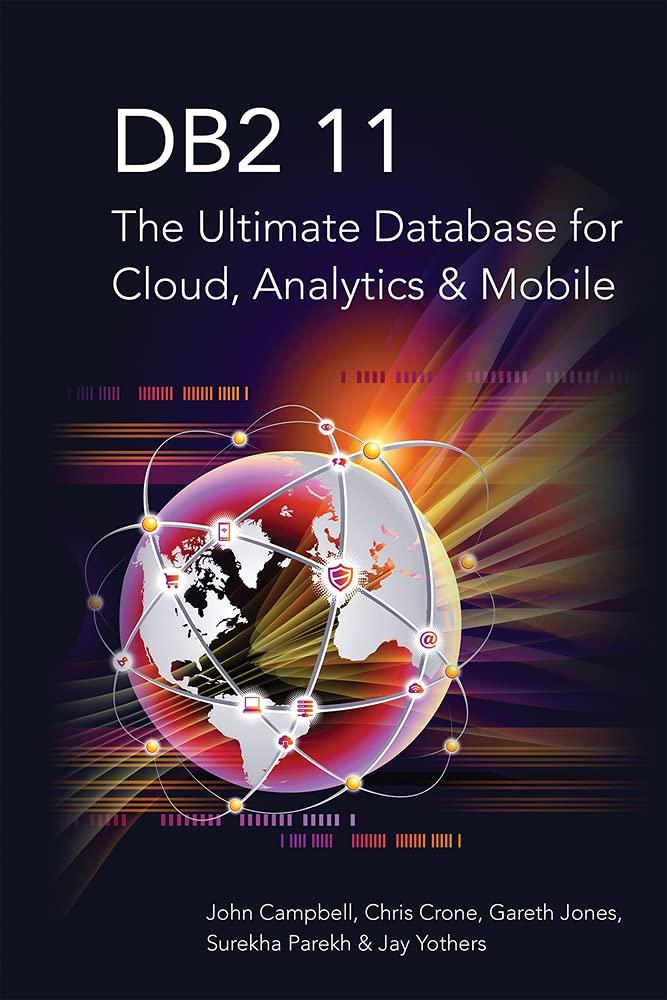Answered step by step
Verified Expert Solution
Question
1 Approved Answer
please do in java and comments the code so i can understand Requirements: Create a Java class named MyRectangle2D.java. Your class will have double two
please do in java and comments the code so i can understand
Requirements:
- Create a Java class named MyRectangle2D.java.
- Your class will have double two variables named x and y. These will represent the center point of your rectangle.
- Your class will have two double variables named width and height. These will represent the width and height of your rectangle.
- Create getter and setter methods for x, y, width, and height.
- Create a no argument constructor for your class that sets x to 0, y to 0, width to 1, and height to 1. Have this constructor output your first and last name.
- Create a constructor for your class that has x, y, width, and height input parameters.
- If the x or y input parameters are less than 0.0, set them to be 0.0
- If the width or height input parameters are less than 1.0, set them to be 1.0
- Create method myTop that returns the y coordinate of the top of the rectangle
- This would be y + 0.5*height.
- Create method myBottom that returns the y coordinate of the bottom of the rectangle
- This would be y 0.5*height.
- Create method myLeft that returns the x coordinate of the left side of the rectangle
- This would be x 0.5*width.
- Create method myRight that returns the x coordinate of the left side of the rectangle
- This would be x + 0.5*width.
- Create method getArea that returns the area of the rectangle
- The area is the width * height
- Create method getPerimeter that returns the perimeter of the rectangle
- The perimeter is 2 * width + 2 * height
- Create method contains(double inX, double inY) that returns true if the point (inX,inY) is inside the rectangle and false otherwise.
- To test your program, I will create a class with a main method that creates instances of your MyRectangle2D class, calling all the constructors and method.
- For example, assume a rectangle was created with x=2.0, y=1.0, width=1.0, and height=2.0
- getX would return 2.0
- getY would return 1.0
- getWidth would return 1.0
- getHeight would return 2.0
- myTop would return 2.0
- myBottom would return 0.0
- myLeft would return 1.5
- myRight would return 2.5
- getArea would return 2.0
- getPerimeter would return 6.0
- contains(1.75,0.9) would return true
- contains(2.5,2.25) would return false
Step by Step Solution
There are 3 Steps involved in it
Step: 1

Get Instant Access to Expert-Tailored Solutions
See step-by-step solutions with expert insights and AI powered tools for academic success
Step: 2

Step: 3

Ace Your Homework with AI
Get the answers you need in no time with our AI-driven, step-by-step assistance
Get Started