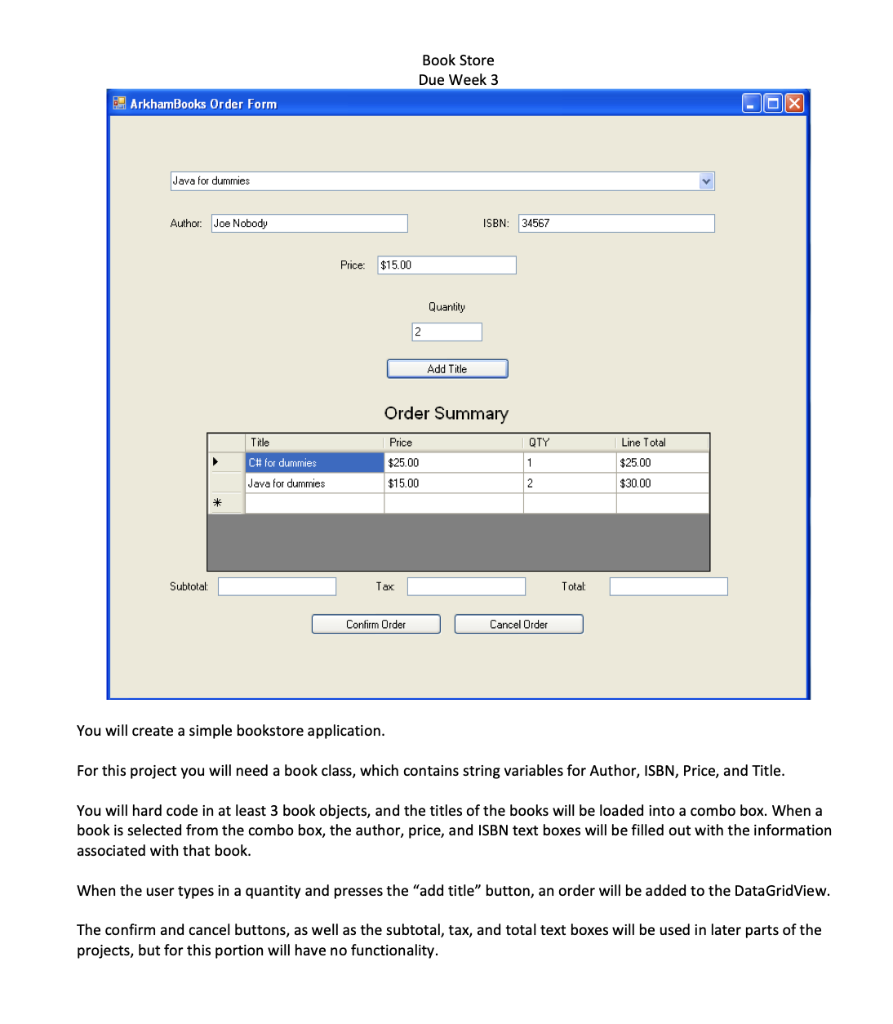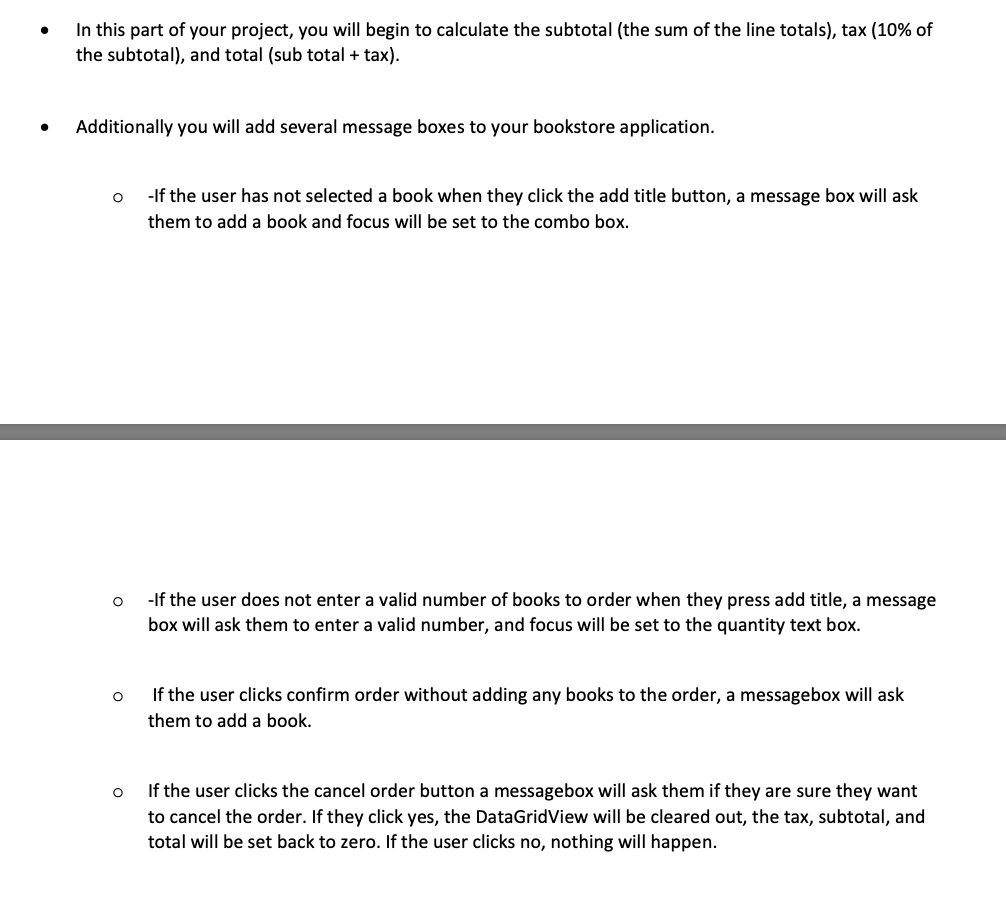PLEASE DO IT IN C# (NOT JAVA!) VISUAL STUDIO ON WINDOWS FORMS THANKS!
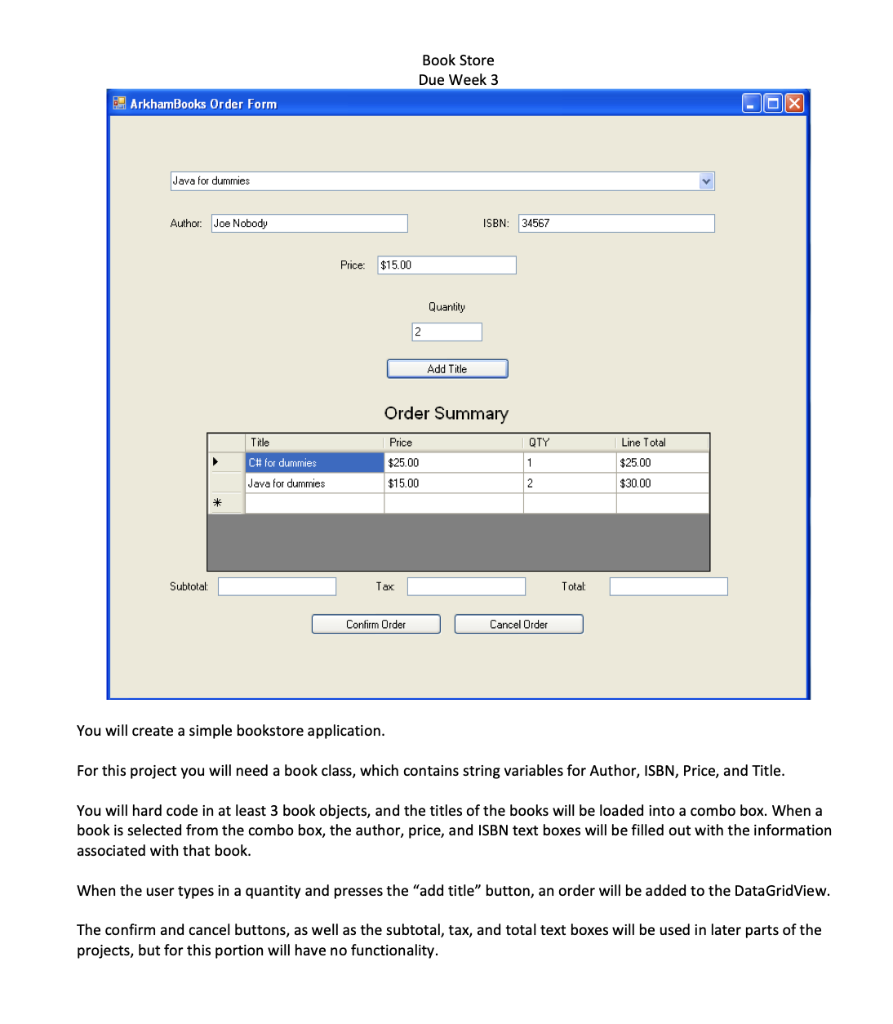
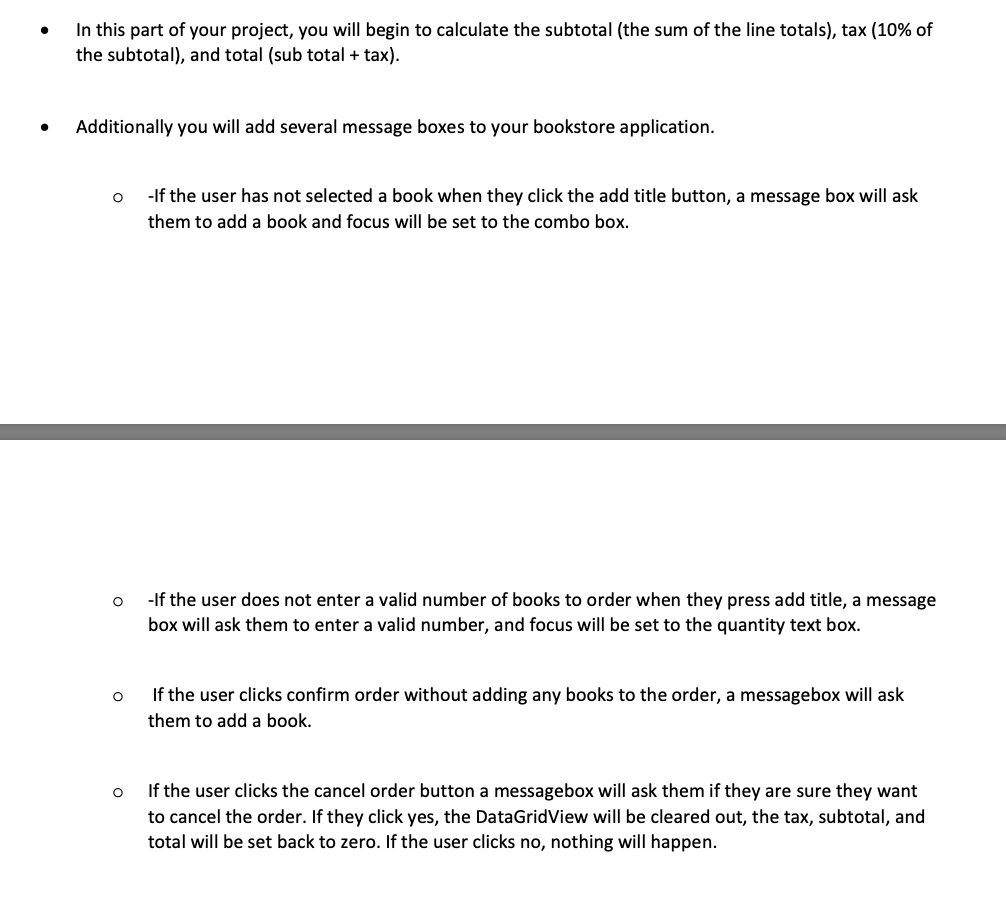
Book Store Due Week 3 ArkhamBooks Order Form Java for dummies Author: Joe Nobody ISBN: 34567 Price: $15.00 Quantity Add Title Order Summary Title Price QTY Line Total C# for dummies $25.00 $25.00 Java for dummies $30.00 $15.00 Subtolal Tax Totat Confirm Order Cancel Order You will create a simple bookstore application. For this project you will need a book class, which contains string variables for Author, ISBN, Price, and Title. You will hard code in at least 3 book objects, and the titles of the books will be loaded into a combo box. When a book is selected from the combo box, the author, price, and ISBN text boxes will be filled out with the information associated with that book. When the user types in a quantity and presses the "add title" button, an order will be added to the DataGridView. The confirm and cancel buttons, as well as the subtotal, tax, and total text boxes will be used in later parts of the projects, but for this portion will have no functionality. In this part of your project, you will begin to calculate the subtotal (the sum of the line totals), tax (10% of the subtotal), and total (sub total + tax). Additionally you will add several message boxes to your bookstore application. -If the user has not selected a book when they click the add title button, a message box will ask them to add a book and focus will be set to the combo box. -If the user does not enter a valid number of books to order when they press add title, a message box will ask them to enter a valid number, and focus will be set to the quantity text box. If the user clicks confirm order without adding any books to the order, a messagebox will ask them to add a book. If the user clicks the cancel order button a messagebox will ask them if they are sure they want to cancel the order. If they click yes, the DataGridView will be cleared out, the tax, subtotal, and total will be set back to zero. If the user clicks no, nothing will happen. Book Store Due Week 3 ArkhamBooks Order Form Java for dummies Author: Joe Nobody ISBN: 34567 Price: $15.00 Quantity Add Title Order Summary Title Price QTY Line Total C# for dummies $25.00 $25.00 Java for dummies $30.00 $15.00 Subtolal Tax Totat Confirm Order Cancel Order You will create a simple bookstore application. For this project you will need a book class, which contains string variables for Author, ISBN, Price, and Title. You will hard code in at least 3 book objects, and the titles of the books will be loaded into a combo box. When a book is selected from the combo box, the author, price, and ISBN text boxes will be filled out with the information associated with that book. When the user types in a quantity and presses the "add title" button, an order will be added to the DataGridView. The confirm and cancel buttons, as well as the subtotal, tax, and total text boxes will be used in later parts of the projects, but for this portion will have no functionality. In this part of your project, you will begin to calculate the subtotal (the sum of the line totals), tax (10% of the subtotal), and total (sub total + tax). Additionally you will add several message boxes to your bookstore application. -If the user has not selected a book when they click the add title button, a message box will ask them to add a book and focus will be set to the combo box. -If the user does not enter a valid number of books to order when they press add title, a message box will ask them to enter a valid number, and focus will be set to the quantity text box. If the user clicks confirm order without adding any books to the order, a messagebox will ask them to add a book. If the user clicks the cancel order button a messagebox will ask them if they are sure they want to cancel the order. If they click yes, the DataGridView will be cleared out, the tax, subtotal, and total will be set back to zero. If the user clicks no, nothing will happen