Question
Please do not use any similar code to this for plagiarism reasons. public class Height { int feet; int inches; public Height() { this.feet =
Please do not use any similar code to this for plagiarism reasons.
public class Height {
int feet;
int inches;
public Height() {
this.feet = 0;
this.inches = 0;
}
public Height(int feet, int inches) {
this.feet = feet;
this.inches = inches;
}
@Override
public String toString() {
return feet + " " + inches + "";
}
}
public class Person {
String firstName;
String lastName;
Height height;
String hometown;
String state;
public Person() {
firstName = "John";
lastName = "Doe";
height = new Height();
hometown = "Unknown";
state = "Unknown";
}
public Person(String firstName, String lastName, Height height) {
this.firstName = firstName;
this.lastName = lastName;
this.height = height;
hometown = "Unknown";
state = "Unknown";
}
public Person(String firstName, String lastName, Height height, String hometown, String state) {
this.firstName = firstName;
this.lastName = lastName;
this.height = height;
this.hometown = hometown;
this.state = state;
}
@Override
public String toString() {
String stateMessage = "";
if (state.equals("PA")) {
stateMessage = " is from Pennsylvania";
} else {
stateMessage = " is from an unknown state";
}
return firstName + " " + lastName + " from " + hometown + stateMessage + " with height " + height.toString();
}
}
public class App {
public static void main(String[] args) {
Person p1 = new Person("Jane", "Doe", new Height(5, 6), "Philadelphia", "PA");
Person p2 = new Person("John", "Doe", new Height(6, 2));
Person p3 = new Person();
System.out.println(p1.toString());
System.out.println(p2.toString());
System.out.println(p3.toString());
}
}
and do not use similar to this code.
public class Height {
int feet;
int inches;
public Height() {
feet = -5;
inches = 6;
}
public Height(int feet, int inches) {
this.feet = feet;
this.inches = inches;
}
@Override
public String toString() {
return feet + " " + inches + "";
}
}
public class Person {
String firstName;
String lastName;
Height height;
String hometown;
String state;
public Person() {
firstName = "No";
lastName = "Name";
height = new Height();
hometown = "N/A";
state = "N/A";
}
public Person(String firstName, String lastName, Height height) {
this.firstName = firstName;
this.lastName = lastName;
this.height = height;
hometown = "N/A";
state = "N/A";
}
public Person(String firstName, String lastName, Height height, String hometown, String state) {
this.firstName = firstName;
this.lastName = lastName;
this.height = height;
this.hometown = hometown;
this.state = state;
}
@Override
public String toString() {
String stateMessage = "";
if (state.equals("PA")) {
stateMessage = " is from Pennsylvania";
} else {
stateMessage = " is from out-of-state";
}
return firstName + " " + lastName + " from " + hometown + stateMessage + " with height " + height.toString();
}
}
public class App {
public static void main(String[] args) {
Person p1 = new Person("Jillian", "Jennings", new Height(5, 7), "Montclair", "NJ");
Person p2 = new Person("Keaton", "Ellis", new Height(5, 11));
Person p3 = new Person();
System.out.println(p1.toString());
System.out.println(p2.toString());
System.out.println(p3.toString());
}
}
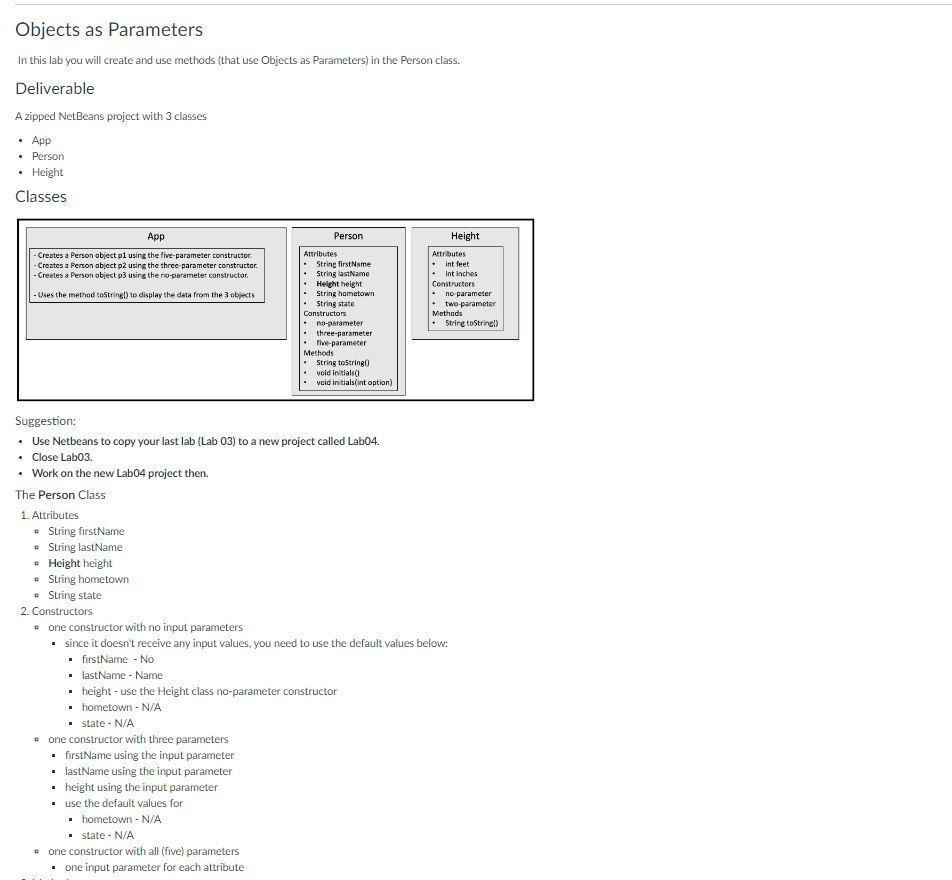
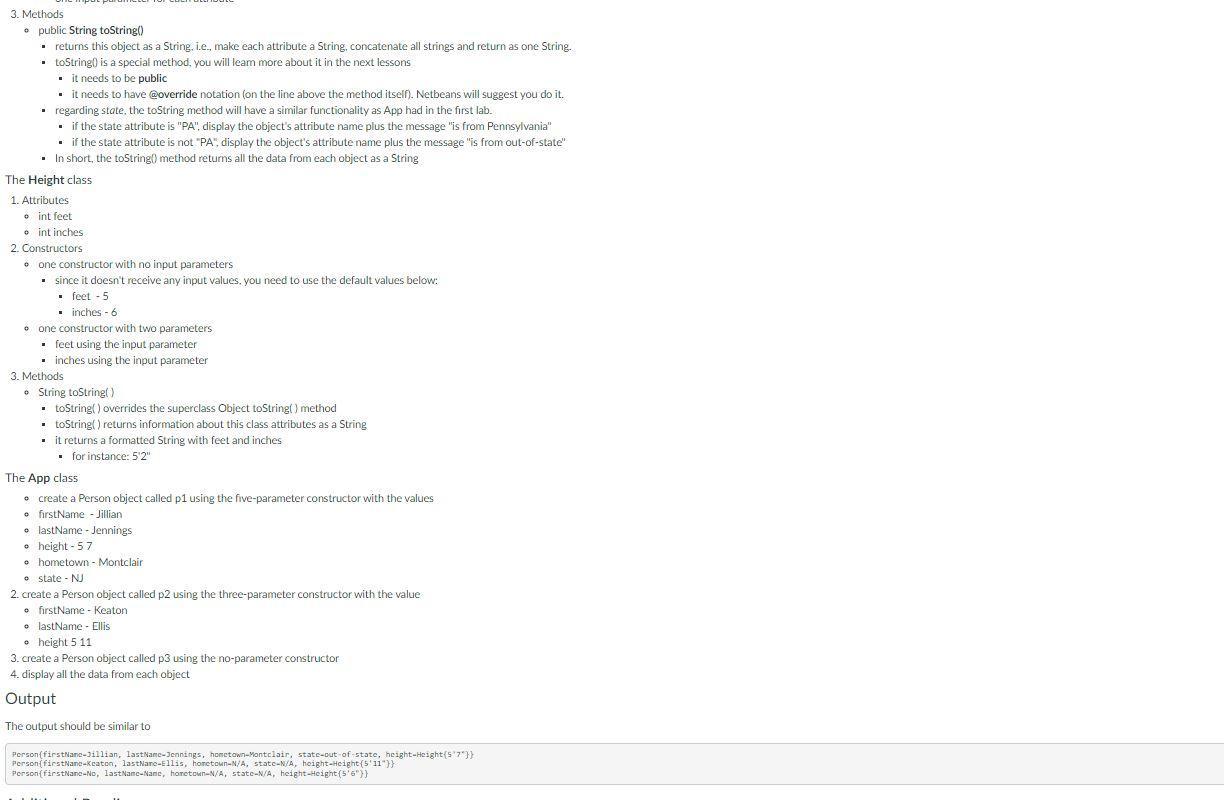
Step by Step Solution
There are 3 Steps involved in it
Step: 1

Get Instant Access to Expert-Tailored Solutions
See step-by-step solutions with expert insights and AI powered tools for academic success
Step: 2

Step: 3

Ace Your Homework with AI
Get the answers you need in no time with our AI-driven, step-by-step assistance
Get Started


