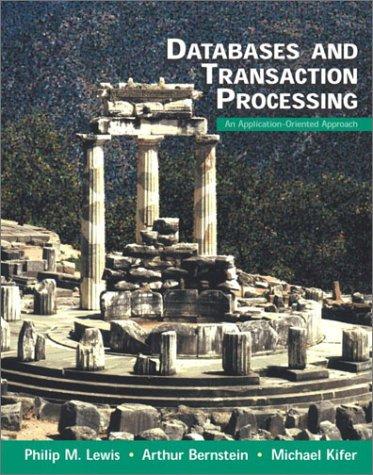Question
Please download the AdventureWorks2012.bak from the following link: https://drive.google.com/drive/folders/1gfdFkHtUp-VVkhItKiVwkH9G70qP2hzA **Note: to restore the database do the following steps. In Program Files create a folder and
Please download the AdventureWorks2012.bak from the following link:
https://drive.google.com/drive/folders/1gfdFkHtUp-VVkhItKiVwkH9G70qP2hzA
**Note: to restore the database do the following steps. In Program Files create a folder and copy the AdventureWorks2012.bak in there. After creating the empty database, right click the database, point to Task, restore and click database. Under General choose Device,click add, browse to AdventureWorks2012.bak folder and add it. Click on Files and check Relocate all files to folder. Click Options (on the left) and selected Overwrite the existing database (WITH REPLACE).**
Question: 1. Create an empty database called AdventureWorks2012
2. Use the supplied .bak file named AdventureWorks2012.bak to restore the database.
3. Do not incorporate any USE statements in your solution
4. Include a DROP FUNCITON IF EXISTS statement for the UDF before the CREATE FUNCTION statement. Dont forget the GO statement.
5. Create a UDF called DBO.InventoryLevel
a. The UDF requires an integer as a product identifier as the first parameter
b. The UDF takes an optional integer as location specifier as the second parameter
c. The UDF returns the quantity of the specified product for the given location
d. If a null location specifier is provided, then return the quantity of the specified product for all locations
6. Ensure that changes to the underlying table(s) will not affect the UDF
Step by Step Solution
There are 3 Steps involved in it
Step: 1

Get Instant Access to Expert-Tailored Solutions
See step-by-step solutions with expert insights and AI powered tools for academic success
Step: 2

Step: 3

Ace Your Homework with AI
Get the answers you need in no time with our AI-driven, step-by-step assistance
Get Started