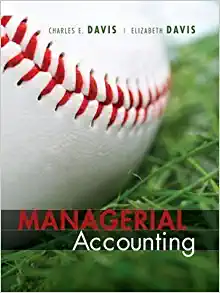Question
Please download the Roger Company IDEA files, if you haven't already. See instructions for obtaining the Roger Company files in the Chapter 5 assignment In
Please download the Roger Company IDEA files, if you haven't already. See instructions for obtaining the Roger Company files in the Chapter 5 assignment
In addition to determining sample size, IDEA can also select a random sample for you. Draw a sample of Accounts Receivable transactions from the Roger Company Accounts_Receivable file.
1. From the Sample group, select Monetary Unit and then click Extract to open the Monetary Unit Sampling - Extract window.
2. Set the Random starting point at 115
3. Set the Sample interval at 33,000
4. Name the File name as "AR Monetary Sample"
5. The Numeric field to sample should be INVOICE_TOTAL, leave the other settings and click on OK
How many records are included in the sample? (Copy the contents of the resulting sample table through the first 5 columns (i.e., Due_Date) and paste the results into your solution.)
Step by Step Solution
There are 3 Steps involved in it
Step: 1

Get Instant Access to Expert-Tailored Solutions
See step-by-step solutions with expert insights and AI powered tools for academic success
Step: 2

Step: 3

Ace Your Homework with AI
Get the answers you need in no time with our AI-driven, step-by-step assistance
Get Started