Answered step by step
Verified Expert Solution
Question
1 Approved Answer
PLEASE DRAW AN ER DIAGRAM FOR THIS SYSTEM Below are the features of the system. Target Users Owners Ease in reviewing monthly data. Employees Faster
PLEASE DRAW AN ER DIAGRAM FOR THIS SYSTEM
Below are the features of the system.
Target Users
- Owners Ease in reviewing monthly data.
- Employees Faster and efficient data related operations resulting in organized and centralized data.
- Customers can receive orders put forward faster and with all relevant information.
(Ex:-The customers monthly order list can be filtered and sent to him with the relevant receipts faster and clearly)
Application Features and Description
- Login Login is done through a card tapper and a finger print scanner which promotes increased security.
And in case the card is lost there is an administrator card and a method to bypass it using a master key.
- Registration should be done on user, supplier, material databases. The users with cards, the materials which we sell and the suppliers who provides us with materials or raw materials should be entered beforehand into the relevant databases.
- Orders form The orders are entered in a form which receives data from other databases and send final records to the Order Database to make the final monthly order list.
- Databases Display All four databases are displayed on separate windows and there is a feature which allows us to display data as it is or after filtering.
- Print Option is provided on each database window so we can get printouts of available data after filtering or as it is.
- Drop Down list containing sign out, Logged in details and other details of the organization which can be accessed with About and so on.
- Change Password window will be available on the drop down for users.
- Daily Reminder pop up on log in Notes and reminders can be set in app.
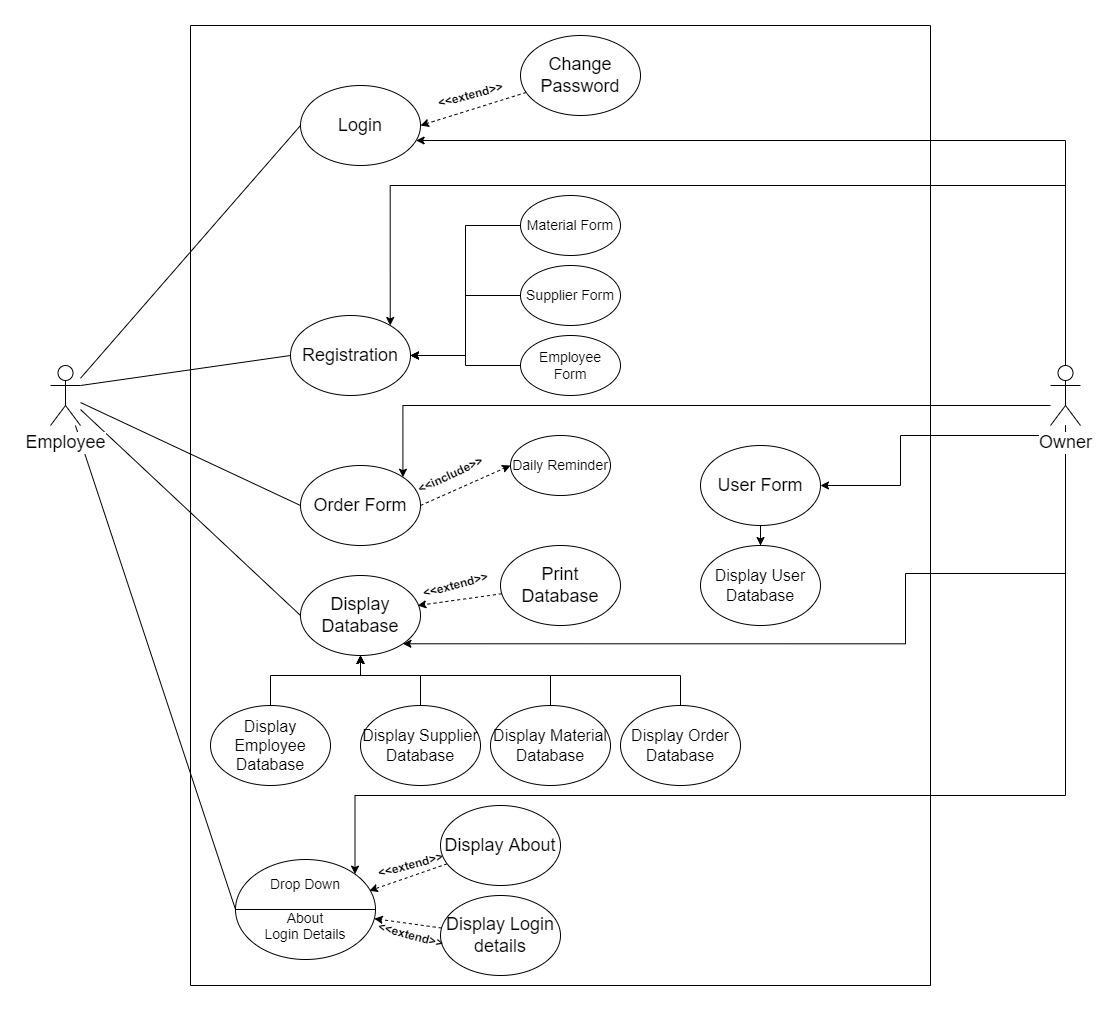
Step by Step Solution
There are 3 Steps involved in it
Step: 1

Get Instant Access to Expert-Tailored Solutions
See step-by-step solutions with expert insights and AI powered tools for academic success
Step: 2

Step: 3

Ace Your Homework with AI
Get the answers you need in no time with our AI-driven, step-by-step assistance
Get Started


