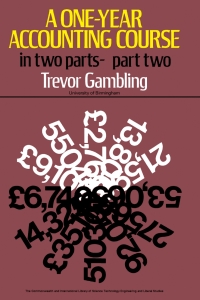Answered step by step
Verified Expert Solution
Question
1 Approved Answer
please explain how you got the answer b. Independent Challenge 1 are than ang ating all other than where locals can gathet. Before you be

please explain how you got the answer
b. Independent Challenge 1 are than ang ating all other than where locals can gathet. Before you be you need to evaluate what you hank your expenses will be we started work tot need to complete the entries and add formatas . Ex Extrown the location where you share your Data Rides, then save it as EX 2 Coffee Shop Express Make up your own expendit, and enter it in celb 40. Monthly sales are already included in the her Cute a forcell C# that calculates the annual rent d. cape the main cell to the range CSCIO the Latin cel Astor AT 1. Cute Amates in cells tant that total the monthly and annual expenses Create a fomut in that calculates annual sales # Create a semaine 14 that determine whether you will make a profit or loss, then copy the formula into py the babe in to the Projected lacreuse in cell G1, then type 2 in cell H2 h. Create a main cell that calculates an increase in the monthly rent by the amount in cell 12. You will be cupying the female to other so you'll need to use an absolute reference, 1. Chatem cell that calculates the increased annual rent expense based on the calculation in cel A . Create a mul in cell Ent that calculates the total monthly expenses, then copy that formula to cell Fu. m.cay the main cells. Et into cells ES: F10 to calculate the remaining monthly and annual expenses. a cys the center into cells E13:F13. Create a ac and FH4 that calculate protit/loss based on the projected increase in monthly and 4. Change the princeto 17. then compare your work to the sample in FIGURE 2-24 Enter your in the weather Sve your work proses the worksheet in Backstage view, subenit your work to your instructor as directed, done the standaard D Projected increase 012 Monty Analy 20 PO 1 hotto b. Independent Challenge 1 are than ang ating all other than where locals can gathet. Before you be you need to evaluate what you hank your expenses will be we started work tot need to complete the entries and add formatas . Ex Extrown the location where you share your Data Rides, then save it as EX 2 Coffee Shop Express Make up your own expendit, and enter it in celb 40. Monthly sales are already included in the her Cute a forcell C# that calculates the annual rent d. cape the main cell to the range CSCIO the Latin cel Astor AT 1. Cute Amates in cells tant that total the monthly and annual expenses Create a fomut in that calculates annual sales # Create a semaine 14 that determine whether you will make a profit or loss, then copy the formula into py the babe in to the Projected lacreuse in cell G1, then type 2 in cell H2 h. Create a main cell that calculates an increase in the monthly rent by the amount in cell 12. You will be cupying the female to other so you'll need to use an absolute reference, 1. Chatem cell that calculates the increased annual rent expense based on the calculation in cel A . Create a mul in cell Ent that calculates the total monthly expenses, then copy that formula to cell Fu. m.cay the main cells. Et into cells ES: F10 to calculate the remaining monthly and annual expenses. a cys the center into cells E13:F13. Create a ac and FH4 that calculate protit/loss based on the projected increase in monthly and 4. Change the princeto 17. then compare your work to the sample in FIGURE 2-24 Enter your in the weather Sve your work proses the worksheet in Backstage view, subenit your work to your instructor as directed, done the standaard D Projected increase 012 Monty Analy 20 PO 1 hottoStep by Step Solution
There are 3 Steps involved in it
Step: 1

Get Instant Access to Expert-Tailored Solutions
See step-by-step solutions with expert insights and AI powered tools for academic success
Step: 2

Step: 3

Ace Your Homework with AI
Get the answers you need in no time with our AI-driven, step-by-step assistance
Get Started