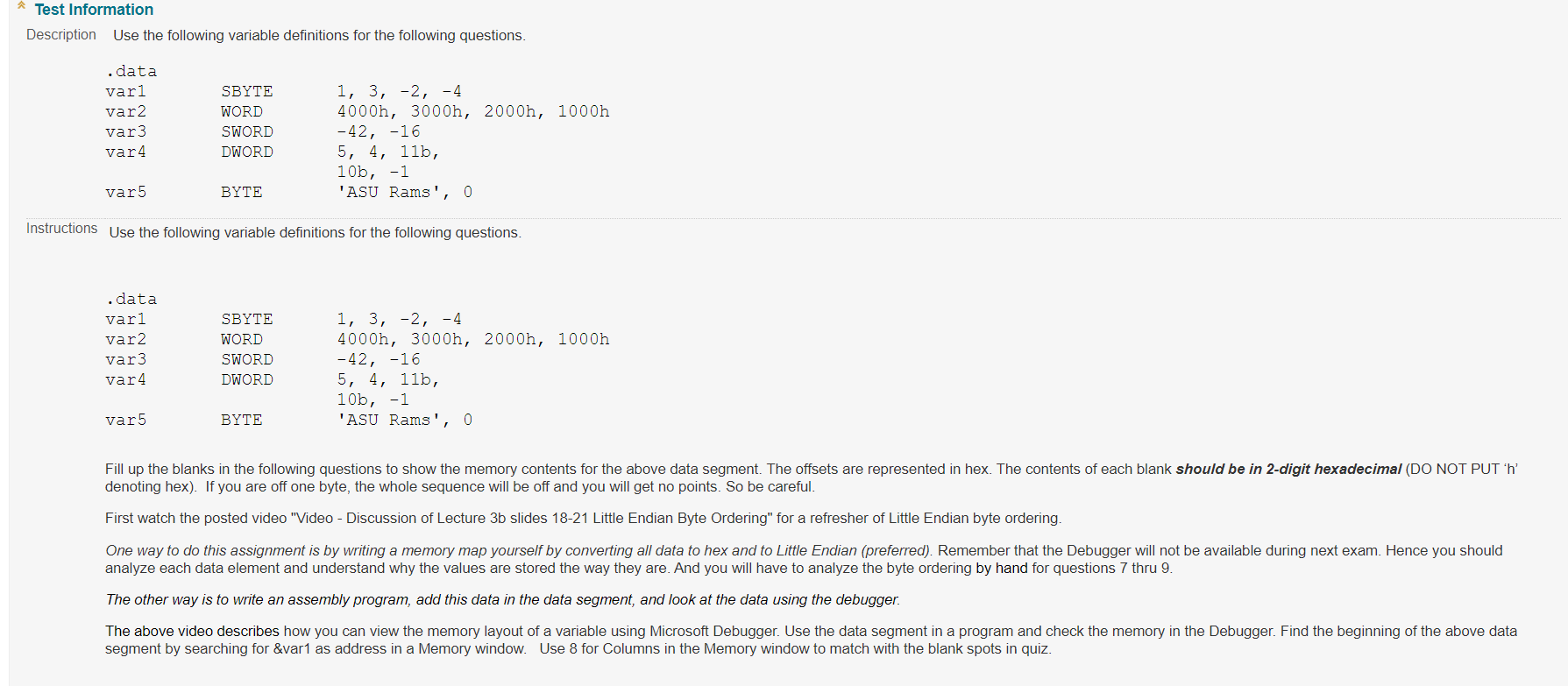
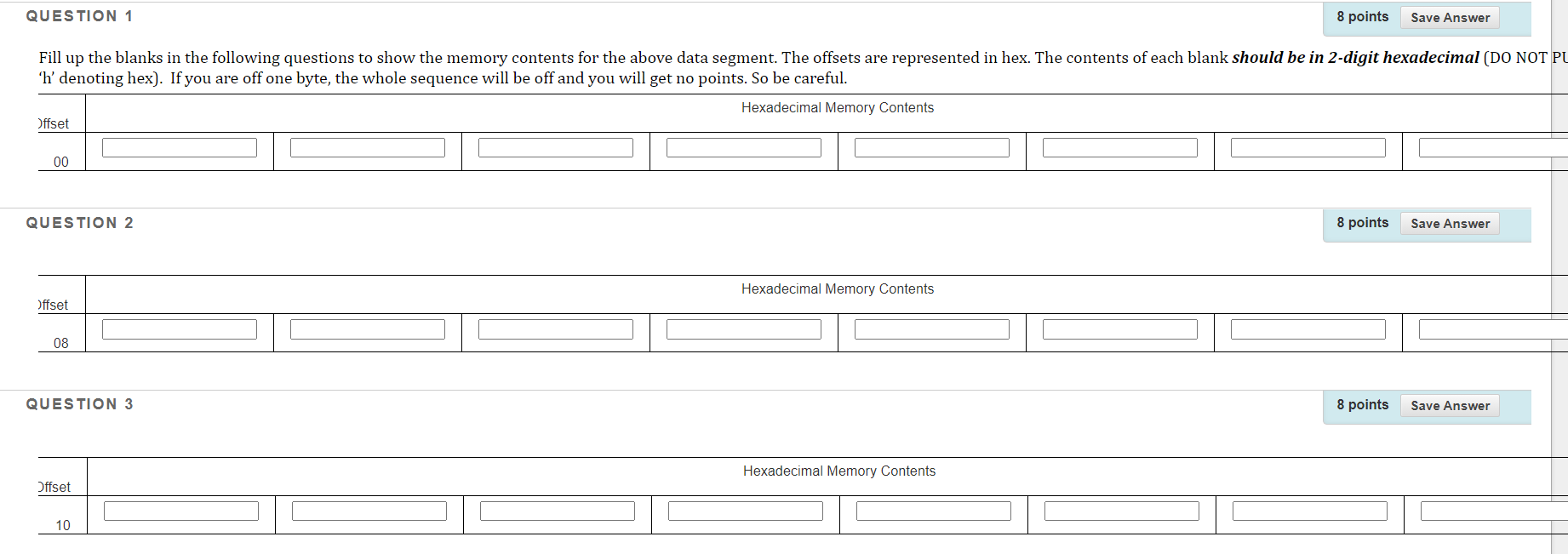 please explain it too
please explain it too
* Test Information Description Use the following variable definitions for the following questions. .data vari var2 var3 var4 SBYTE WORD SWORD DWORD 1, 3, -2, -4 4000h, 3000h, 2000h, 1000h -42, -16 5, 4, 11b, 10b, -1 'ASU Rams', 0 var5 BYTE Instructions Use the following variable definitions for the following questions. .data varl var2 var3 SBYTE WORD SWORD DWORD 1, 3, -2, -4 4000h, 3000h, 2000h, 1000h -42, -16 5, 4, 11b, 10b, -1 'ASU Rams', 0 var4 var5 BYTE Fill up the blanks in the following questions to show the memory contents for the above data segment. The offsets are represented in hex. The contents of each blank should be in 2-digit hexadecimal (DO NOT PUT 'h' denoting hex). If you are off one byte, the whole sequence will be off and you will get no points. So be careful. First watch the posted video "Video - Discussion of Lecture 3b slides 18-21 Little Endian Byte Ordering" for a refresher of Little Endian byte ordering. One way to do this assignment is by writing a memory map yourself by converting all data to hex and to Little Endian (preferred). Remember that the Debugger will not be available during next exam. Hence you should analyze each data element and understand why the values are stored the way they are. And you will have to analyze the byte ordering by hand for questions 7 thru 9. The other way is to write an assembly program, add this data in the data segment, and look at the data using the debugger. The above video describes how you can view the memory layout of a variable using Microsoft Debugger. Use the data segment in a program and check the memory in the Debugger. Find the beginning of the above data segment by searching for &var1 as address in a Memory window. Use 8 for Columns in the Memory window to match with the blank spots in quiz. QUESTION 1 8 points Save Answer Fill up the blanks in the following questions to show the memory contents for the above data segment. The offsets are represented in hex. The contents of each blank should be in 2-digit hexadecimal (DO NOT PU 'h' denoting hex). If you are off one byte, the whole sequence will be off and you will get no points. So be careful. Hexadecimal Memory Contents Offset 00 QUESTION 2 8 points Save Answer Hexadecimal Memory Contents Offset 08 QUESTION 3 8 points Save Answer Hexadecimal Memory Contents Offset 10 * Test Information Description Use the following variable definitions for the following questions. .data vari var2 var3 var4 SBYTE WORD SWORD DWORD 1, 3, -2, -4 4000h, 3000h, 2000h, 1000h -42, -16 5, 4, 11b, 10b, -1 'ASU Rams', 0 var5 BYTE Instructions Use the following variable definitions for the following questions. .data varl var2 var3 SBYTE WORD SWORD DWORD 1, 3, -2, -4 4000h, 3000h, 2000h, 1000h -42, -16 5, 4, 11b, 10b, -1 'ASU Rams', 0 var4 var5 BYTE Fill up the blanks in the following questions to show the memory contents for the above data segment. The offsets are represented in hex. The contents of each blank should be in 2-digit hexadecimal (DO NOT PUT 'h' denoting hex). If you are off one byte, the whole sequence will be off and you will get no points. So be careful. First watch the posted video "Video - Discussion of Lecture 3b slides 18-21 Little Endian Byte Ordering" for a refresher of Little Endian byte ordering. One way to do this assignment is by writing a memory map yourself by converting all data to hex and to Little Endian (preferred). Remember that the Debugger will not be available during next exam. Hence you should analyze each data element and understand why the values are stored the way they are. And you will have to analyze the byte ordering by hand for questions 7 thru 9. The other way is to write an assembly program, add this data in the data segment, and look at the data using the debugger. The above video describes how you can view the memory layout of a variable using Microsoft Debugger. Use the data segment in a program and check the memory in the Debugger. Find the beginning of the above data segment by searching for &var1 as address in a Memory window. Use 8 for Columns in the Memory window to match with the blank spots in quiz. QUESTION 1 8 points Save Answer Fill up the blanks in the following questions to show the memory contents for the above data segment. The offsets are represented in hex. The contents of each blank should be in 2-digit hexadecimal (DO NOT PU 'h' denoting hex). If you are off one byte, the whole sequence will be off and you will get no points. So be careful. Hexadecimal Memory Contents Offset 00 QUESTION 2 8 points Save Answer Hexadecimal Memory Contents Offset 08 QUESTION 3 8 points Save Answer Hexadecimal Memory Contents Offset 10
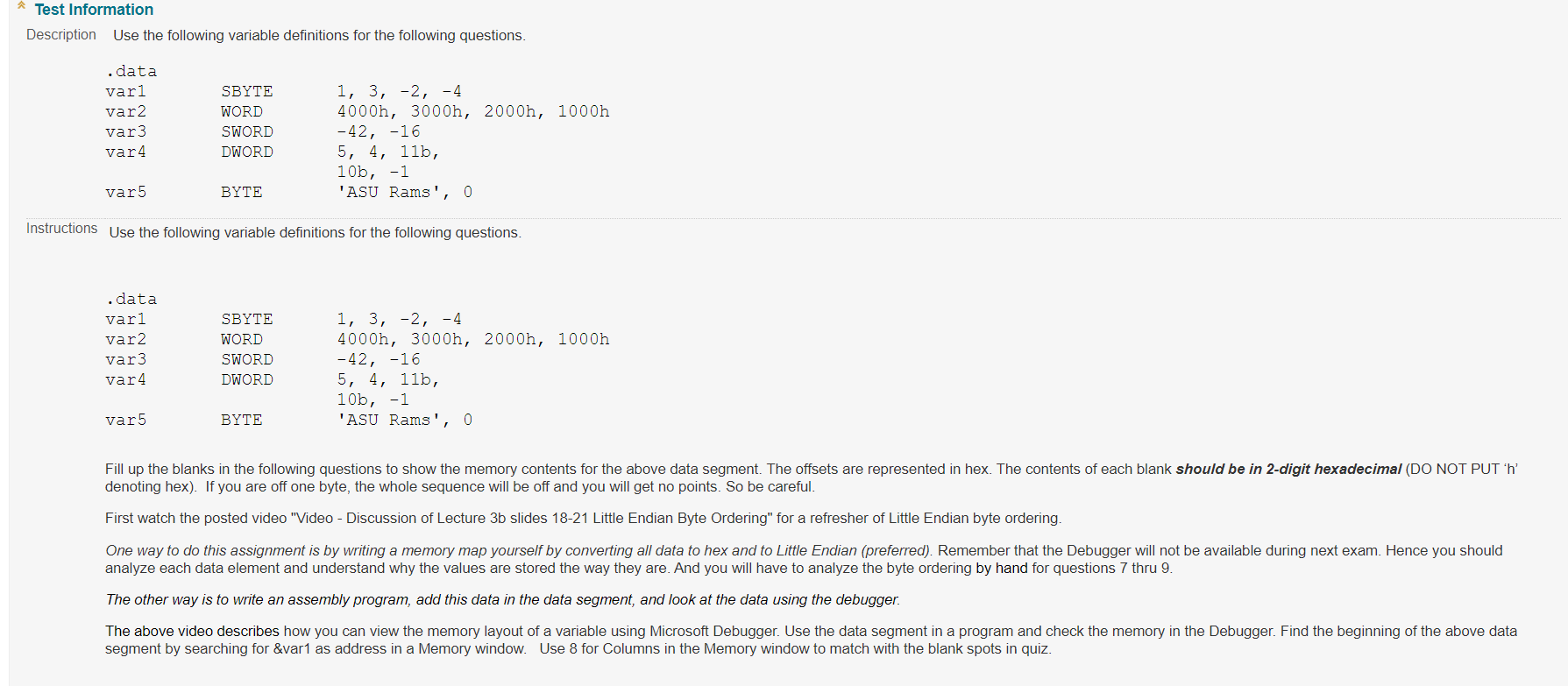
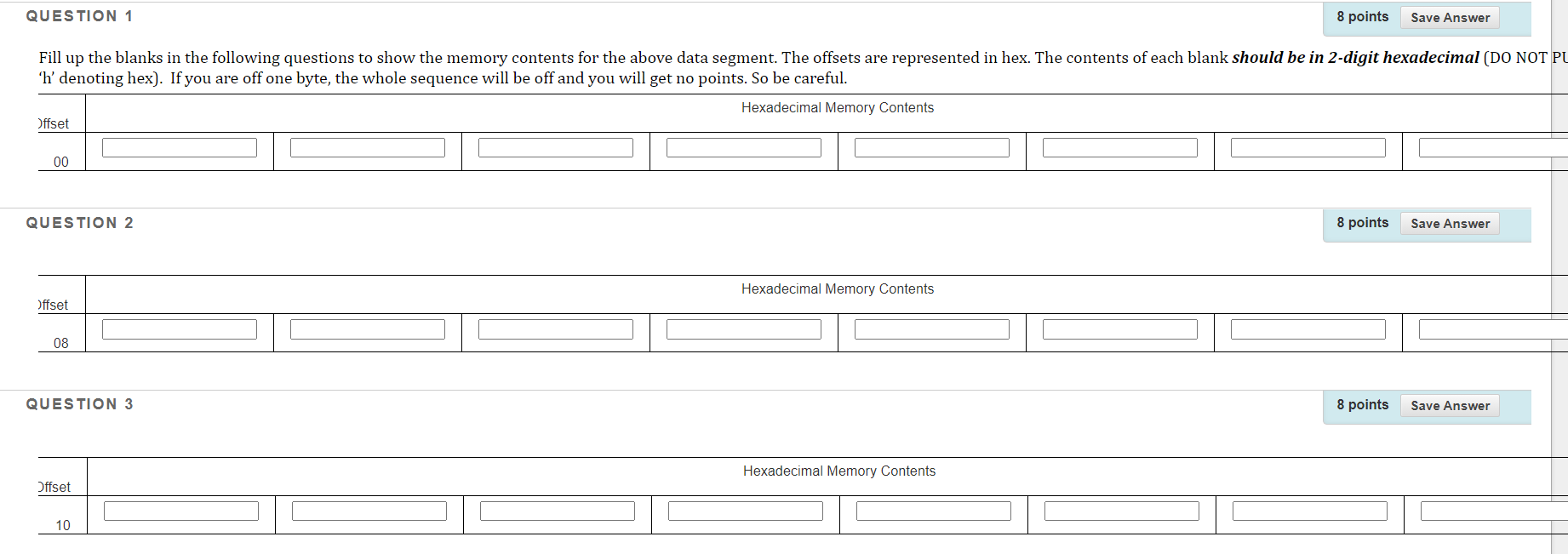 please explain it too
please explain it too





