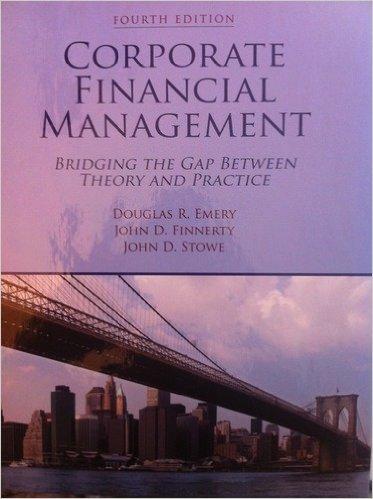Please follow instructions in first photo on the excel spreadsheet! Please show the formulas!!!

Documents/UAB/1S303/Excel%20AYK6%20directions%20(1)-1.pdf Excel AYK6 You are thinking about purchasing a new computer since the machine you are using now is four years old, slow, not wways reliable, and does not support the latest operating system. Your needs for the new computer we simple and virus software, email, web browsing, word processing, spreadsheet, database, iTunes, and some lightweight graphical tools. Your concern is what the total cost of ownership will be for the next three years. You have to factor in a few added costs beyond just the initial purchase price for the computer self, such as added hardware (this could include a new printer, docking station, or scanner), software (purchase of a new operating system), training you're thinking about pursuing web training to get an internship next term), subsequent software upgrades and maintenance FIGURE AYK 1 Sample Layout of New Computer Spreadsheet Uses Excel skills Advanced formulas Order of operators (Parenthesis, Exponents, Multiplication and Division (left to right). Addition and Subtraction) Use of parentheses Absolute cell reference Sum Instructor's Instructions 1. Put your name in cell A3 of the Cost Comparison tab (1.0) 2. The formula for F4 is... a. Computer cost in Time 0 times Discount Rate in Time 0, plus Computer cost in Year 1 times Discount Rate in Year 1, plus Computer cost In Year 2 times Discount Rate in Year 2. plus Computer cost in Year 3 times Discount Rate in Year 3. (3.0) b. Use formula operators to craft a formula with a minimum of operators , 2.0 so that once the formula in F4 is crafted, you can copy it by draging it to cells F5 through F9. Unnecessary operators will be penalized at a point each (5.0) Remember order of operators to help you craft the formula with the minimum of operators The cells on the Total Costs row sum the rows 3 through 9 above (1.0) lenovo 5. HOME FILE INSERT PAGE LAYOUT FORMULAS DATA REVIEW VIEW G13 : X v for F Present Value Costs C D E COST OF NEW COMPUTER 2 Discount Rate 0.93250.8109 0.7051 Time 0 Year 1 Year 2 Year 3 3 Brittany Sims 4 Computer $1,000.00 $ 5 Software $2,000.00 $ 6 Additional Hardware $ 800.00 $ 7 Training $ 800.00 $ 8 Software upgrades $ - $1,000.00 $ 1 000.00 $ 500.00 9 Maintenance $ 500.00 $ 600.00 $ 700.00 11 Total Costs Documents/UAB/1S303/Excel%20AYK6%20directions%20(1)-1.pdf Excel AYK6 You are thinking about purchasing a new computer since the machine you are using now is four years old, slow, not wways reliable, and does not support the latest operating system. Your needs for the new computer we simple and virus software, email, web browsing, word processing, spreadsheet, database, iTunes, and some lightweight graphical tools. Your concern is what the total cost of ownership will be for the next three years. You have to factor in a few added costs beyond just the initial purchase price for the computer self, such as added hardware (this could include a new printer, docking station, or scanner), software (purchase of a new operating system), training you're thinking about pursuing web training to get an internship next term), subsequent software upgrades and maintenance FIGURE AYK 1 Sample Layout of New Computer Spreadsheet Uses Excel skills Advanced formulas Order of operators (Parenthesis, Exponents, Multiplication and Division (left to right). Addition and Subtraction) Use of parentheses Absolute cell reference Sum Instructor's Instructions 1. Put your name in cell A3 of the Cost Comparison tab (1.0) 2. The formula for F4 is... a. Computer cost in Time 0 times Discount Rate in Time 0, plus Computer cost in Year 1 times Discount Rate in Year 1, plus Computer cost In Year 2 times Discount Rate in Year 2. plus Computer cost in Year 3 times Discount Rate in Year 3. (3.0) b. Use formula operators to craft a formula with a minimum of operators , 2.0 so that once the formula in F4 is crafted, you can copy it by draging it to cells F5 through F9. Unnecessary operators will be penalized at a point each (5.0) Remember order of operators to help you craft the formula with the minimum of operators The cells on the Total Costs row sum the rows 3 through 9 above (1.0) lenovo 5. HOME FILE INSERT PAGE LAYOUT FORMULAS DATA REVIEW VIEW G13 : X v for F Present Value Costs C D E COST OF NEW COMPUTER 2 Discount Rate 0.93250.8109 0.7051 Time 0 Year 1 Year 2 Year 3 3 Brittany Sims 4 Computer $1,000.00 $ 5 Software $2,000.00 $ 6 Additional Hardware $ 800.00 $ 7 Training $ 800.00 $ 8 Software upgrades $ - $1,000.00 $ 1 000.00 $ 500.00 9 Maintenance $ 500.00 $ 600.00 $ 700.00 11 Total Costs