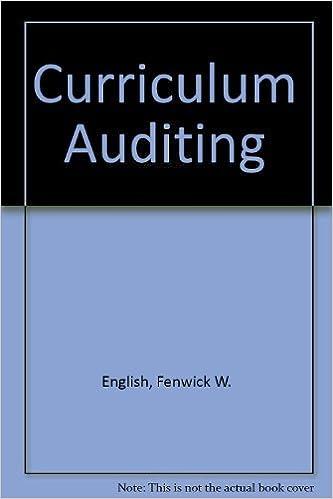Answered step by step
Verified Expert Solution
Question
1 Approved Answer
please give answers in excel formula and make sure images are clear please. Preparing an Aging of Accounts Receivable Schedule using Excel's AND, DAYS and
please give answers in excel formula and make sure images are clear please. 



Preparing an Aging of Accounts Receivable Schedule using Excel's AND, DAYS and IF Functions Xercise Cycles Company has provided its year ended accounts receivables that were uncollected. The Controller has asked you to help prepare the Aging of Accounts Receivable Schedule and the corresponding journal entries. Use the information included in the Excel Simulation and the Excel functions described below to complete the task Cell Reference: Allows you to refer to data from another cell in the worksheet. From the Excel Simulation below, if in a blank cell. --B8was entered the formula would output the result from cell B8, or 52 500 in this example Basic Math functions: Allows you to use the basic math symbols to perform mathematical functions. You can use the following keys (plus sign to add) - (minus sign to subtract), * (asterisk sign to multiply), and forward slash to divide). From the Excel Simulation below, if in a blank cell-B1-B12" was entered the formula would add the values from those cells and output the result or 11600 in this example. If using the other math symbols the result would output an appropriate answer for its function . SUM function: Allows you to refer to multiple cells and adds all the values. You can add individual cell references or ranges to utilize this function. From the Excel Simulation below, if in a blank cell"SUMB11,812 813) was entered the formula would output the result of adding those three separate cells of 27500 in this example. Similarly, if in a blank cell -SUM[811 813) was entered the formula would output the same result of adding those cells, except they are expressed as a range in the formula and the result would be 27500 in this example . IF function: Allows you to test a condition and return a specific value is the result is true and different value if the result is false The syntax of the function is wifest condition value_true value_laise and specific considerations need to be made when using this function. The rest condition argument is an evaluation of the status of a cell such as if the value of a collis greater than, less than or equal to another number or cell. The value true and value: false arguments will return any specific result for each option, such as another cell reference, a value or text Throughout the entire equation, if text is being used in the test_condition value true, or value_lalse arguments then the text itself should be entered in quotations so that Excel will recognize the text as a "string of text" instead of another function. From the Excel Simulation below, in a blank ces that they mymy u OTCOVICIU CALCU FILE HOME INSERT PAGE LAYOUT FORMULAS DATA REVIEW VIEW Sigi ABC a Spelling Research Thesaurus Show/Hide Comment Show All Comments Show Ink Translate Delete Previous Next New Comment Changes Proofing Language Comments B23 X 1 Nm B D Xercise Cycles Company sells exercise equipment to gyms on account. At year end, the following accounts receivable were uncollected 2 3 Required: 4 1) Calculate the number of days unpaid, USING THE EXCEL DAYS FUNCTION (). 5 6 Number of 7 Customer Amount Invoice Date Today's Date Days Unpald 8 Fitness Mania 2,500 6/17/2016 12/31/2016 197 9 Health for Life 2,000 12/21/2016 12/31/2016 10 10 Holistic Health Options 12,750 10/12/2016 12/31/2016 80 11 Image Reimaging 7,000 12/5/2016 12/31/2016 26 12 Today's Gym World 4,600 11/29/2016 12/31/2016 32 13 Whole Life Fitness Center 15.900 11/20/2016 12/31/2016 41 14 Workouts Unlimited 3,800 10/2/2016 12/31/2016 90 $ 48,550 $ 15 Total 15 SOK PAGE LATUD PUNIMULAS URIA ROVIC VICV JU ABC Show/Hide Comment Show All Comments Show Ink Spelling Research Thesaurus Translate Delete Previous Next New Comment Changes Proofing > Comments Language >>, 



Step by Step Solution
There are 3 Steps involved in it
Step: 1

Get Instant Access to Expert-Tailored Solutions
See step-by-step solutions with expert insights and AI powered tools for academic success
Step: 2

Step: 3

Ace Your Homework with AI
Get the answers you need in no time with our AI-driven, step-by-step assistance
Get Started