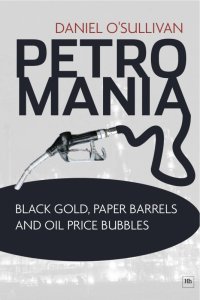Question
Please give me the exact answer for the questions. Thank you Part A - Excel: 1. Open a new Excel workbook and enter the list
Please give me the exact answer for the questions. Thank you Part A - Excel: 1. Open a new Excel workbook and enter the list of revenues and expenses provided. 2. Label your sheet "Polar May - August". Explanation: 3. Add a $ sign to all amounts by selecting the column(s) and formatting the cells as currency. 4. Convert the list into a table by selecting the range of data and clicking "Insert Table" from the "Insert" tab. Step 2/6 5. Use the following formulas/functions to calculate the required data: 5.1 Total sales (Regular+ Special) for each month: use the SUM function for each month's total. 5.2 Total expenses for each month: use the SUM function for each month's total. Explanation: 5.3 Net income (Total sales- Total Expenses) for each month: subtract the total expenses from the total sales for each month. 5.4 Format your table so that it highlights the important figures and looks presentable by using appropriate fonts, font sizes, colors, and borders. Step 3/6 6. Create a bar chart for sales from May to August by selecting the range of data for the months and their corresponding total sales, and clicking "Insert Chart" from the "Insert" tab. Choose a suitable chart type and design, and customize the chart's appearance as desired. Explanation: 7. Create a pie chart for May expenses by selecting the range of data for May's expenses and clicking "Insert Chart" from the "Insert" tab. Choose a suitable chart type and design, and customize the chart's appearance as desired. 8. Create a line chart for net income from May to August by selecting the range of data for the months and their corresponding net income, and clicking "Insert Chart" from the "Insert" tab. Choose a suitable chart type and design, and customize the chart's appearance as desired. Step 4/6 Part B - Word: 1. Open a new Word document and write your complete name in the Header. 2. Write the document title "Polar Frozen Pops Summary of Revenue and Expenses (May to August)". Explanation: 3. Present a summary of your Excel calculations by copying and pasting the three charts from Excel to Word. Below each chart, write brief descriptions/highlights or the key information contained in the chart. Provide at least two highlights for each chart, using the guide questions provided. Step 5/6 4. Format your document as follows: Explanation: - Set the margin to 2.54 cm all around. - Use font size 14 for the title and 12 for the rest of the text. - Use font style Calibri or Arial. - Use bold headings and subheadings if any. - Center the title and align the rest of the text to the left. - Use other formatting options in the paragraph command groups, such as numbered or bulleted lists, and spacing options if desired. - Keep the document to a maximum of two pages. 5. Save the Word document with the filename: First Name, Last Name - Final Assignment- Word. Step 6/6 Based on the scenario provided, the task was to record and analyze the revenue and expenses of Polar Frozen Pops, a new store in Calgary that sells fresh fruit-based ice cream. The data was entered into an Excel sheet and converted into a table. Various formulas and functions were used to calculate the total sales, total expenses, and net income for each month. Explanation: Three different types of charts, including a bar chart, a pie chart, and a line chart, were created to represent the data visually. The charts were then pasted into a Word document, and a summary of the findings was provided. The document was formatted according to the given guidelines, and a maximum of two pages was maintained. Final answer In conclusion, the analysis of the data showed that the total sales increased over the four months, with August having the highest sales revenue. Special ice cream sold more than regular ice cream, and the cost of ingredients was the highest expense. The net income also increased each month, with August having the highest net income. The overall presentation of the data was well-organized, and the charts provided a clear representation of the findings
Step by Step Solution
There are 3 Steps involved in it
Step: 1

Get Instant Access to Expert-Tailored Solutions
See step-by-step solutions with expert insights and AI powered tools for academic success
Step: 2

Step: 3

Ace Your Homework with AI
Get the answers you need in no time with our AI-driven, step-by-step assistance
Get Started