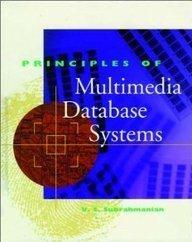Answered step by step
Verified Expert Solution
Question
1 Approved Answer
please grt it right this time, let the words match amd every thing work. please prove the txt files as well. Compulsory Task Part 1
please grt it right this time, let the words match amd every thing work.
Compulsory Task Part 1 Follow these steps: - In this task, you will be creating a program for a small business that can help it to manage tasks assigned to each member of the team. Copy the template program provided, Task19template.py, and rename it task_manager.py in this folder. This template has been provided to make this Task a little easier for you. Your job is to open and then modify the template to achieve the rest of the compulsory Task set out below. Remember to save your work as you go along. - This program will work with two text files, user.txt and tasks.txt. Open each of the files that accompany this project and take note of the following: tasks.txt stores a list of all the tasks that the team is working on. Open the tasks.txt file that accompanies this project. Note that this text file already contains data about two tasks. The data for each task is stored on a separate line in the text file. Each line includes the following data about a task in this order: The username of the person to whom the task is assigned. - The title of the task. - A description of the task. - The date that the task was assigned to the user. - The due date for the task. - Either a 'Yes' or 'No' value that specifies if the task has been completed yet. user.txt stores the username and password for each user that has permission to use your program (task_manager.py). Open the user.txt file that accompanies this project. Note that this text file already contains one default user that has the username, "admin' and the password, "admin: The username and password for each user must be written to this file in the following format: - First, the username followed by a comma, a space and then the password. - One username and corresponding password per line. Oour program should allow your users to do the following: Login. The user should be prompted to enter a username and password A list of valid usernames and passwords are stored in a text file called user.txt. Display an appropriate error message if the user enters a username that is not listed in user.txt or enters a valid username but not a valid password. The user should repeatedly be asked to enter a valid username and password until they provide appropriate credentials. The following menu should be displayed once the user has successfully logged in: Please select one of the following optionst r - register user a - add task va - viev all tasks vi - viek my tasks e - exit If the user chooses ' r ' to register a user, the user should be prompted for a new username and password. The user should also be asked to confirm the password. If the value entered to confirm the password matches the value of the password, the username and password should be written to user.txt in the appropriate format. If the user chooses ' a ' to add a task, the user should be prompted to enter the username of the person the task is assigned to, the title of the task, a description of the task and the due date of the task. The data about the new task should be written to tasks.txt. The date on which the task is assigned should be the current date. Also assume that whenever you add a new task, the value that indicates whether the task has been completed or not is ' No'. If the user chooses 'va' to view all tasks, display the information for each task on the screen in an easy to read format. If the user chooses 'vm'to view the tasks that are assigned to them, only display all the tasks that have been assigned to the user that is currently logged-in in a user-friendly, easy to read manner. Compulsory Task Part 2 1. Now format your program so that: a. Only the user with the username 'admin' is allowed to register users. b. The admin user is provided with a new menu option that allows them to display statistics. When this menu option is selected, the total number of tasks and the total number of users should be displayed in a user-friendly manner. \#===e=importing libraries=s==e=e==== "'This is the section where you will import libraries" \#====Login Section==== "Here you will write code that will allow a user to login. - Your code must read usernames and password from the user.txt file - You can use a list or dictionary to store a list of usernames and passwords from the file. - Use a while loop to validate your user name and password. while True: \#presenting the menu to the user \# making sure that the user input is coneverted to lower case. menu = input(" 'select one of the following 0ptions below: r - Registering a user a - Adding a task va - View all tasks vm - view my task e - Exit : "'). Lower() if menu == ' r ': pass "In this block you will write c : add a new user to the user.txt f 1 ue - You can follow the following please prove the txt files as well. 











Step by Step Solution
There are 3 Steps involved in it
Step: 1

Get Instant Access to Expert-Tailored Solutions
See step-by-step solutions with expert insights and AI powered tools for academic success
Step: 2

Step: 3

Ace Your Homework with AI
Get the answers you need in no time with our AI-driven, step-by-step assistance
Get Started