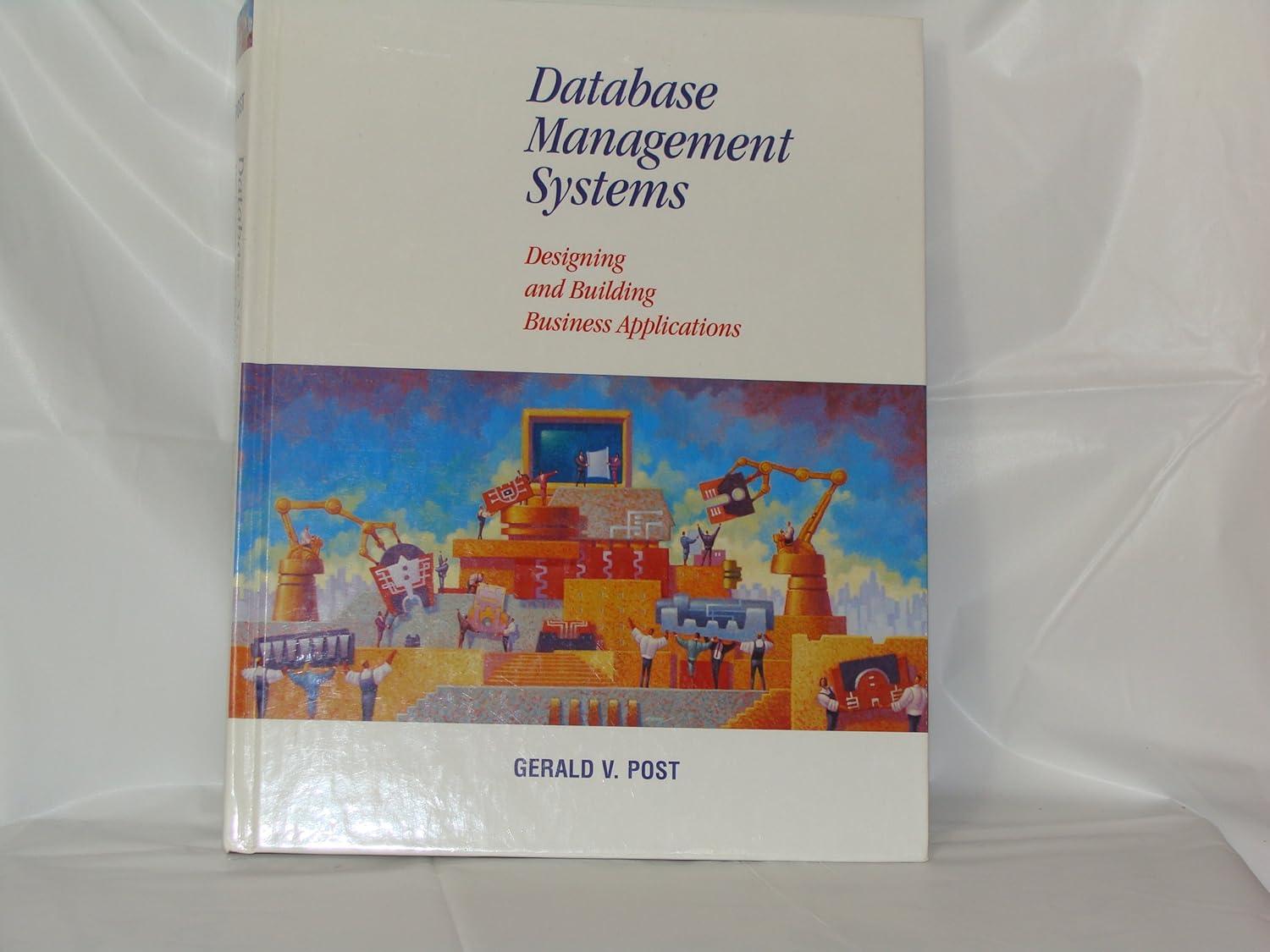Answered step by step
Verified Expert Solution
Question
1 Approved Answer
please help!!! # 2, 8, 10, 16, 20, 25 Incorrect Question 2 0/4 pts Emie wants to add a screenshot of an entire window into
please help!!!
Incorrect Question 2 0/4 pts Emie wants to add a screenshot of an entire window into his file. To do so, he clicks on the document at the location where he wants to add the screenshot, then clicks Screenshot in the Illustrations group on the Insert tab. What will he do when the Available windows gallery appears next? Click Screen Clipping, and when the pointer becomes a hand icon, capture the window screen. Click the thumbnail image of the window whose screenshot he wants to insert Click Screen Clipping, then press and hold the left mouse button to drag and capture the window screen. Select a thumbnail of the required window, then press and hold the left mouse button to drag and capture the window screen. 0/4 pts Incorrect Question 8 Linda wants to change the color of the SmartArt that she has used in her spreadsheet. To do so, she clicks on the shape in the SmartArt graphic. She then clicks on the arrow next to Shape Fill under Drawing Tools, on the Format tab, in the Shape Styles group. Linda then selects an option from the menu that appears, and under the Colors Dialog box and Standard, she chooses the color she wants the SmartArt to be and clicks OK. What can the option that she selected from the menu under Shape Fill be? No Fill More Fill Colors Theme Colors Standard Colors 0/4 pts Incorrect Question 10 Bella wants to insert a hyperlink to a location in the current file. Which of these can be X in the following series of clicks she can use to solve her purpose: Select text or picture to display as hyperlink > Insert tab > Hyperlink > Link To > X > Select heading (current document only), bookmark, slide, custom show, or cell reference to link to in the list? Existing File or Webpage E-mail Address Create New Document Place in This Document Incorrect Question 11 0/4 pts Incorrect Question 16 Which of these series of clicks would you select to remove hyperlink from a cell? Home tab > Editing group > Clear > Remove Hyperlinks Home tab > Hyperlink group > Remove Hyperlinks Home tab > Styles group >Delete > Remove Hyperlinks Home tab > Editing group >Delete >Delete Hyperlinks 0/4 pts Incorrect Question 20 Johnson doesn't like the organization of information in a SmartArt graphic and wants to change its layout to fit the content better. To do so, he follows this series of clicks: SmartArt graphic > Design tab > X > More drop-down menu > Select layout of choice. Which of the following can X be? Create Graphic group Illustrations group Layouts group SmartStyles group 0/4 pts Incorrect Question 25 Which of these series of clicks will you use to promote a shape in an Excel sheet? Select the shape, click the Convert command on Design tab and select Convert to Text. With the insertion point in the task pane, press Shift+Tab keys. Click the Insert a SmartArt Graphic command in a placeholder With the insertion point in the task pane, press the Tab key. Quiz Score: 52 out # 2, 8, 10, 16, 20, 25 











Step by Step Solution
There are 3 Steps involved in it
Step: 1

Get Instant Access to Expert-Tailored Solutions
See step-by-step solutions with expert insights and AI powered tools for academic success
Step: 2

Step: 3

Ace Your Homework with AI
Get the answers you need in no time with our AI-driven, step-by-step assistance
Get Started