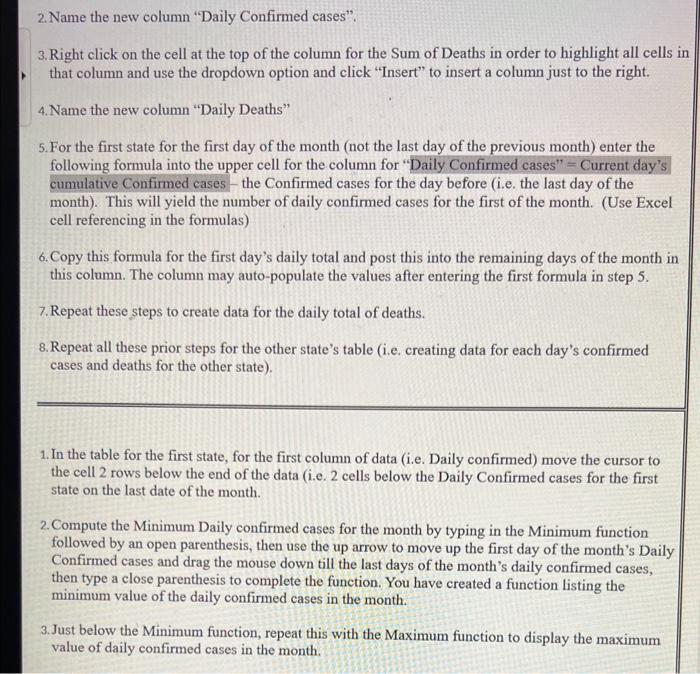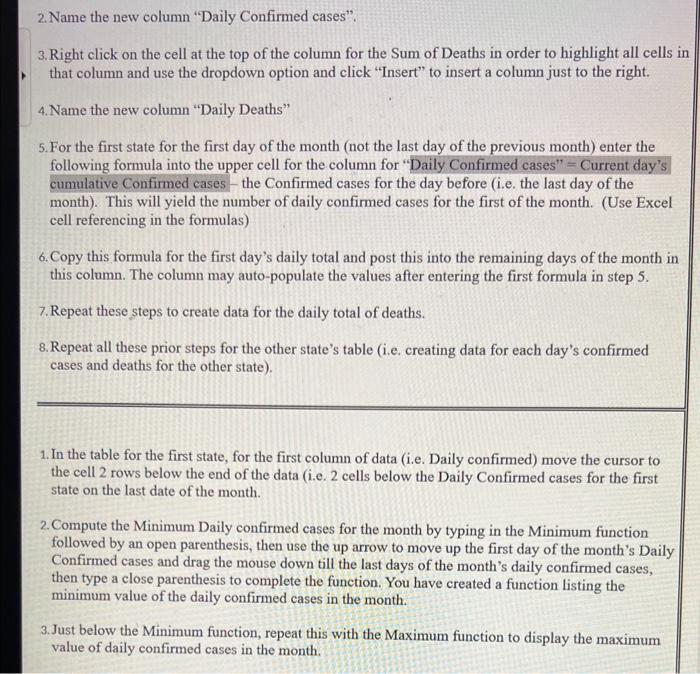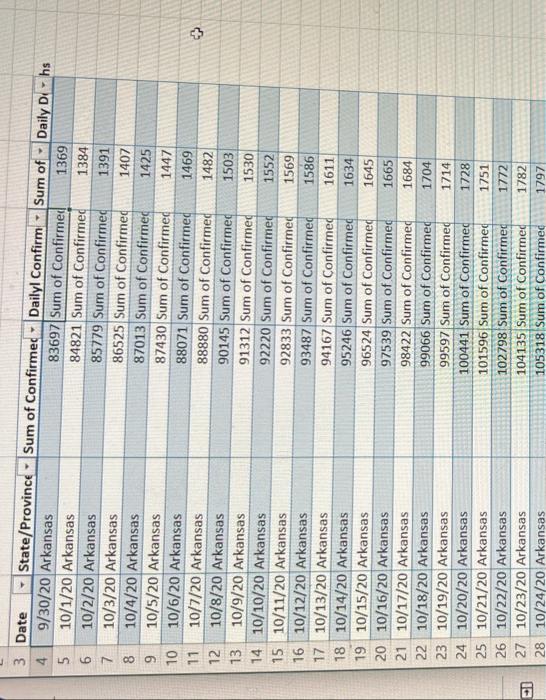please help!
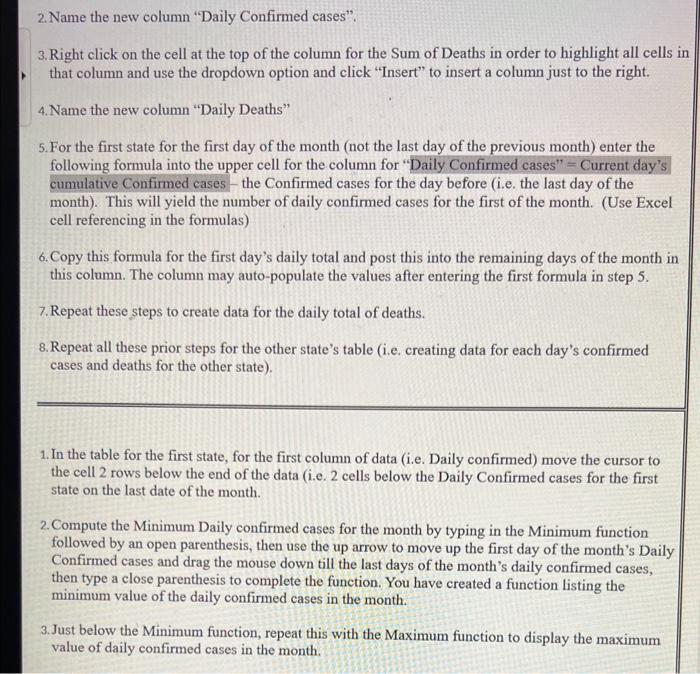
2. Name the new column "Daily Confirmed cases". 3. Right click on the cell at the top of the column for the Sum of Deaths in order to highlight all cells i that column and use the dropdown option and click "Insert" to insert a column just to the right. 4. Name the new column "Daily Deaths" 5. For the first state for the first day of the month (not the last day of the previous month) enter the following formula into the upper cell for the column for "Daily Confirmed cases" = Current day's cumulative Confirmed cases - the Confirmed cases for the day before (i.e. the last day of the month). This will yield the number of daily confirmed cases for the first of the month. (Use Excel cell referencing in the formulas) 6. Copy this formula for the first day's daily total and post this into the remaining days of the month in this column. The column may auto-populate the values after entering the first formula in step 5. 7. Repeat these steps to create data for the daily total of deaths. 8. Repeat all these prior steps for the other state's table (i.e. creating data for each day's confirmed cases and deaths for the other state). 1. In the table for the first state, for the first column of data (i.e. Daily confirmed) move the cursor to the cell 2 rows below the end of the data (i.e. 2 cells below the Daily Confirmed cases for the first state on the last date of the month. 2. Compute the Minimum Daily confirmed cases for the month by typing in the Minimum function followed by an open parenthesis, then use the up arrow to move up the first day of the month's Daily Confirmed cases and drag the mouse down till the last days of the month's daily confirmed cases, then type a close parenthesis to complete the function. You have created a function listing the minimum value of the daily confirmed cases in the month. 3. Just below the Minimum function, repeat this with the Maximum function to display the maximum value of daily confirmed cases in the month. 2. Name the new column "Daily Confirmed cases". 3. Right click on the cell at the top of the column for the Sum of Deaths in order to highlight all cells i that column and use the dropdown option and click "Insert" to insert a column just to the right. 4. Name the new column "Daily Deaths" 5. For the first state for the first day of the month (not the last day of the previous month) enter the following formula into the upper cell for the column for "Daily Confirmed cases" = Current day's cumulative Confirmed cases - the Confirmed cases for the day before (i.e. the last day of the month). This will yield the number of daily confirmed cases for the first of the month. (Use Excel cell referencing in the formulas) 6. Copy this formula for the first day's daily total and post this into the remaining days of the month in this column. The column may auto-populate the values after entering the first formula in step 5. 7. Repeat these steps to create data for the daily total of deaths. 8. Repeat all these prior steps for the other state's table (i.e. creating data for each day's confirmed cases and deaths for the other state). 1. In the table for the first state, for the first column of data (i.e. Daily confirmed) move the cursor to the cell 2 rows below the end of the data (i.e. 2 cells below the Daily Confirmed cases for the first state on the last date of the month. 2. Compute the Minimum Daily confirmed cases for the month by typing in the Minimum function followed by an open parenthesis, then use the up arrow to move up the first day of the month's Daily Confirmed cases and drag the mouse down till the last days of the month's daily confirmed cases, then type a close parenthesis to complete the function. You have created a function listing the minimum value of the daily confirmed cases in the month. 3. Just below the Minimum function, repeat this with the Maximum function to display the maximum value of daily confirmed cases in the month