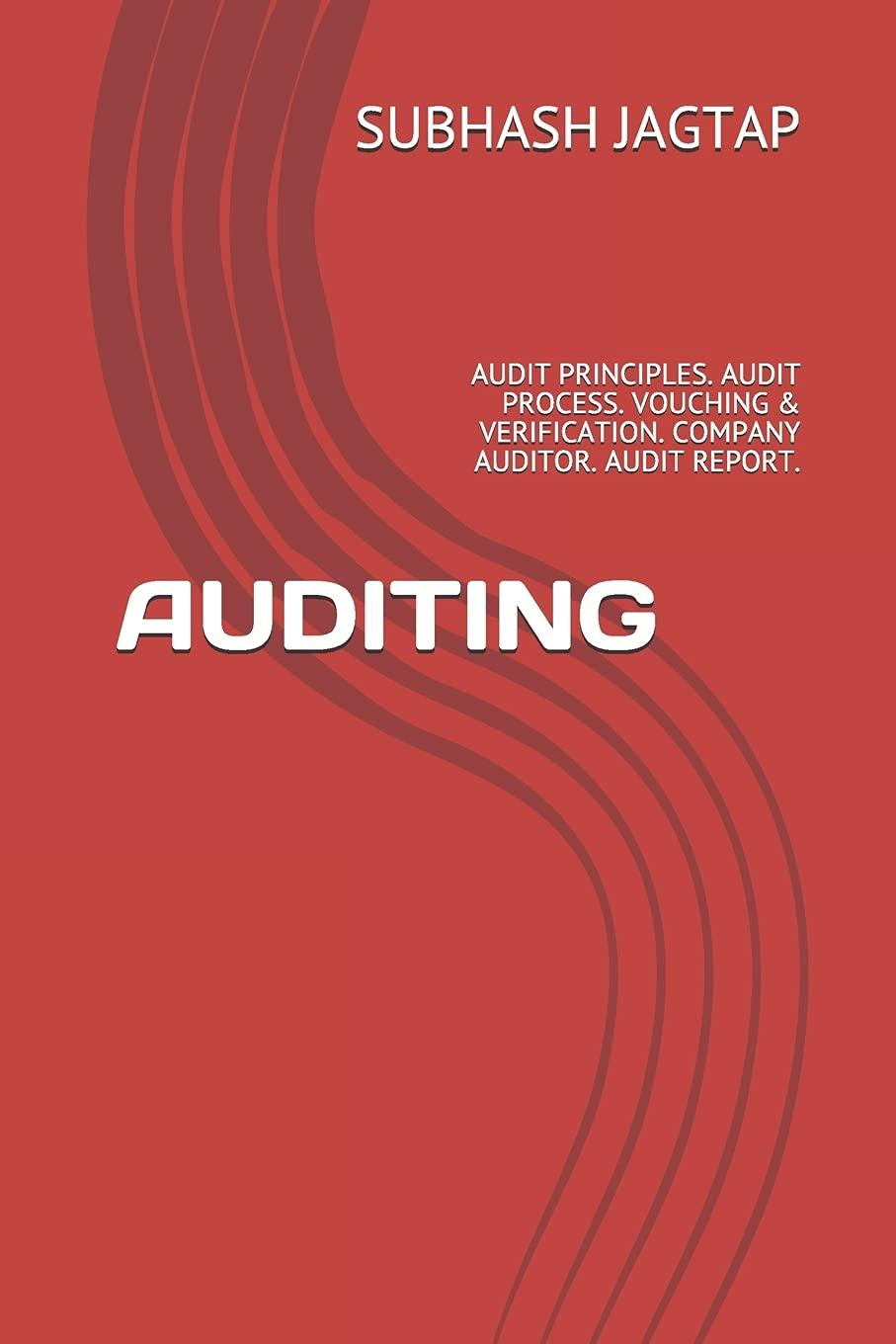please help

Actounting and the Ausinss fmironment Uning Excil to Prepare Tramaction Analyin Uie the bue thaded areas on the cNTER-ANSwER fob for inputs. Reacuitrments 1 the Excei 10 prepare a tracuaction analris of the nine lransactiont. Uie the blue thaded areas for inputs b. The row totih wat be calculated autematicaly. autornticaly ta the right of the transaction rable Ixet 5 isint 1 tnter numbern into ceilk fnter test into cellt. 2 Use facel ta prepare the income itatement, thatement of ietained eamiek. bulance thewt and atatemeit of cioh flow. Txiel Sailis 1 Enter numbers into rells Einter icek into ce. Extei Kints Add a negative sth in froct of each formula for espente an the incerne ctalement to rewrie the sige. Ment tunenie incomestatemeit Kent Ekpene Saving h Subehtting Gelutien I Save fice ta deribog. a. Crate folder an deshtop and lasel comete ted twert Znovecis 2 Upload and subnotr rour fle to Cawres ta be eraded. a. Aavgabe tack to the actiqitr window - kerien where you downloaded the initial qperadiheee Use Excei to prepare a traniaction analyuis of the nine Itatsactions: Uve the blue ahaded areas for loeut:. Be sure ta uie a minas sign (.) if the amourt is a decrease. Enter dividends and eapenues as negitite amowht. Do not ise an equal sign iel when endering a numens value. b) The row totall wis be takilated aitowaticaly Prepare the income statement. Fill in the blue staded areas using a formula that feferences the account balances at the end of the month in the ENTERANSWERS1 tab. (Always use cell references and formulas where appropriate to receive full credit. If you copy/paste from the instructions tab, you will be marked wrong HINTS Cell | Hint: D12:D13 | Expenses should be entered as positive numbers in the income statement. Add a negative sign in front of each formula for expense on the income statement to reverse the sign. Actounting and the Ausinss fmironment Uning Excil to Prepare Tramaction Analyin Uie the bue thaded areas on the cNTER-ANSwER fob for inputs. Reacuitrments 1 the Excei 10 prepare a tracuaction analris of the nine lransactiont. Uie the blue thaded areas for inputs b. The row totih wat be calculated autematicaly. autornticaly ta the right of the transaction rable Ixet 5 isint 1 tnter numbern into ceilk fnter test into cellt. 2 Use facel ta prepare the income itatement, thatement of ietained eamiek. bulance thewt and atatemeit of cioh flow. Txiel Sailis 1 Enter numbers into rells Einter icek into ce. Extei Kints Add a negative sth in froct of each formula for espente an the incerne ctalement to rewrie the sige. Ment tunenie incomestatemeit Kent Ekpene Saving h Subehtting Gelutien I Save fice ta deribog. a. Crate folder an deshtop and lasel comete ted twert Znovecis 2 Upload and subnotr rour fle to Cawres ta be eraded. a. Aavgabe tack to the actiqitr window - kerien where you downloaded the initial qperadiheee Use Excei to prepare a traniaction analyuis of the nine Itatsactions: Uve the blue ahaded areas for loeut:. Be sure ta uie a minas sign (.) if the amourt is a decrease. Enter dividends and eapenues as negitite amowht. Do not ise an equal sign iel when endering a numens value. b) The row totall wis be takilated aitowaticaly Prepare the income statement. Fill in the blue staded areas using a formula that feferences the account balances at the end of the month in the ENTERANSWERS1 tab. (Always use cell references and formulas where appropriate to receive full credit. If you copy/paste from the instructions tab, you will be marked wrong HINTS Cell | Hint: D12:D13 | Expenses should be entered as positive numbers in the income statement. Add a negative sign in front of each formula for expense on the income statement to reverse the sign