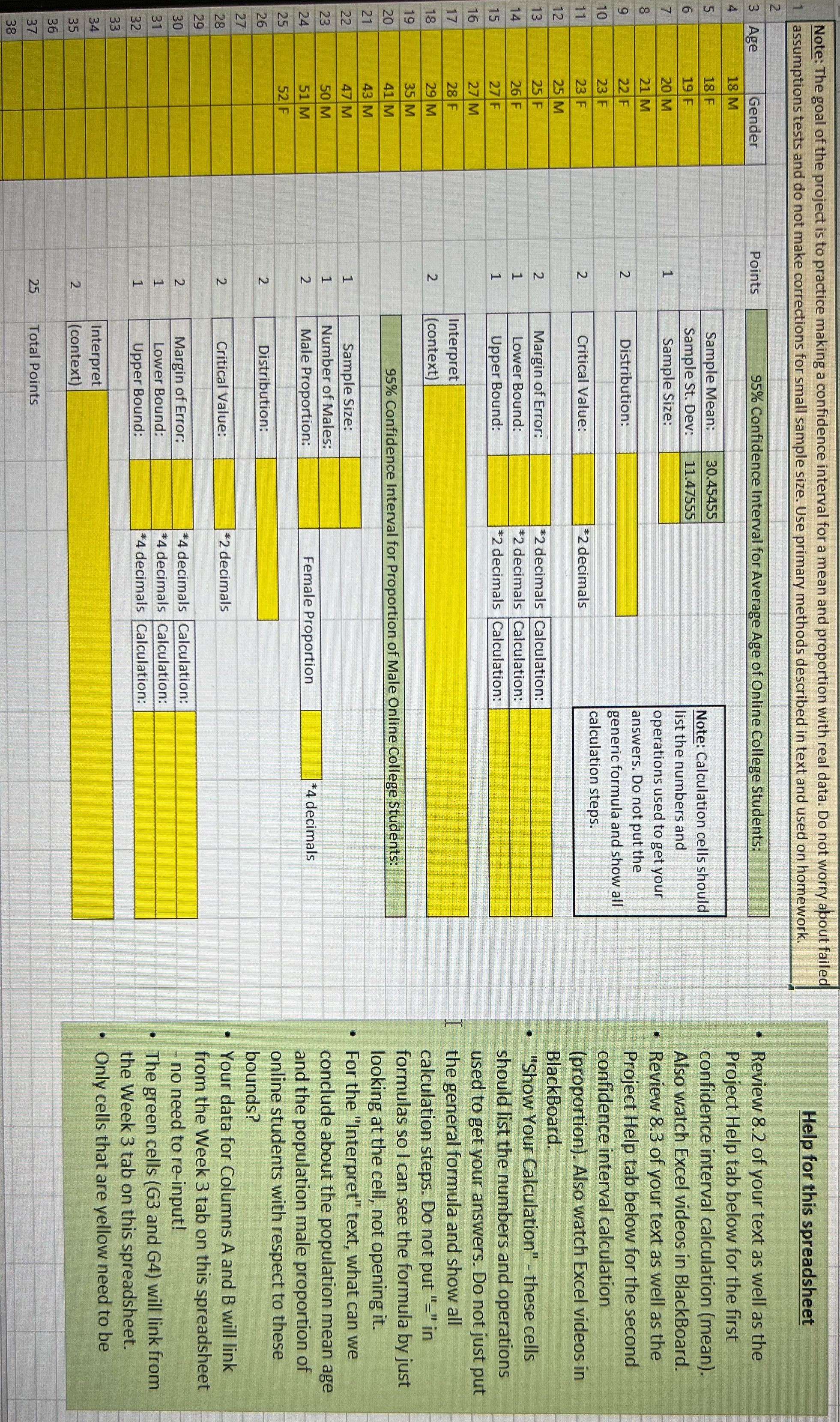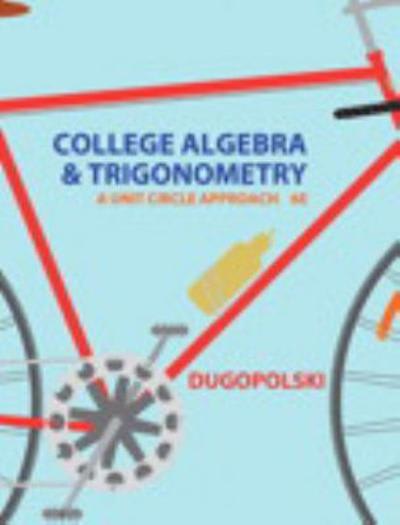Please help and see instructions in green on the right. Thank you
Note: The goal of the project is to practice making a confidence interval for a mean and proportion with real data. Do not worry about failed assumptions tests and do not make corrections for small sample size. Use primary methods described in text and used on homework. Help for this spreadsheet Age Gender Points 95% Confidence Interval for Average Age of Online College Students: . Review 8.2 of your text as well as the 2 Project Help tab below for the first Sample Mean: 30.45455 19 F Sample St. Dev: 11.47555 Note: Calculation cells should confidence interval calculation (mean). 20 M Sample Size: list the numbers and Also watch Excel videos in BlackBoard. 21 M operations used to get your Review 8.3 of your text as well as the Distribution: answers. Do not put the N Project Help tab below for the second generic formula and show all LL calculation steps. confidence interval calculation LL Critical Value: *2 decimals (proportion). Also watch Excel videos in 2 Margin of Error: *2 decimals Calculation: BlackBoard. LL LL LL Lower Bound: *2 decimals Calculation: " Show Your Calculation" - these cells Upper Bound: *2 decimals Calculation: should list the numbers and operations 2 used to get your answers. Do not just put LL Interpret the general formula and show all 29 M N context) calculation steps. Do not put "=" in Z 95% Confidence Interval for Proportion of Male Online College Students: formulas so I can see the formula by just 2 looking at the cell, not opening it. 47 M Sample Size: For the "Interpret" text, what can we 50 M HAN Number of Males: conclude about the population mean age 51 M Male Proportion: Female Proportion *4 decimals and the population male proportion of N Distribution: online students with respect to these bounds? Critical Value: *2 decimals . Your data for Columns A and B will link from the Week 3 tab on this spreadsheet Margin of Error: *4 decimals Calculation: - no need to re-input! Lower Bound: *4 decimals Calculation: Upper Bound: *4 decimals Calculation: . The green cells (G3 and G4) will link from the Week 3 tab on this spreadsheet. Interpret Only cells that are yellow need to be context) in or