Answered step by step
Verified Expert Solution
Question
1 Approved Answer
For this assignment you must work on a Google Colab notebook. If you haven't used it before, please sign in with your google account
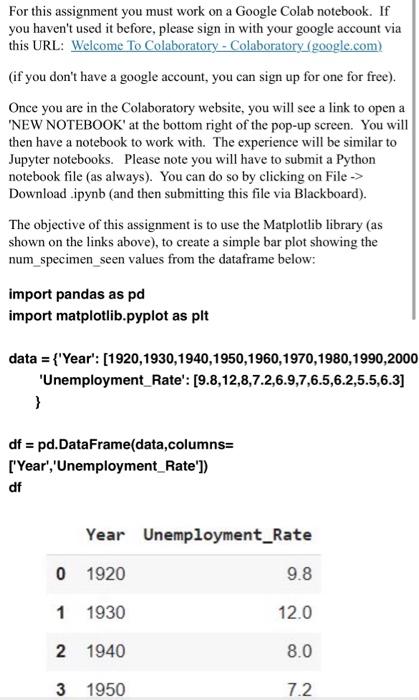
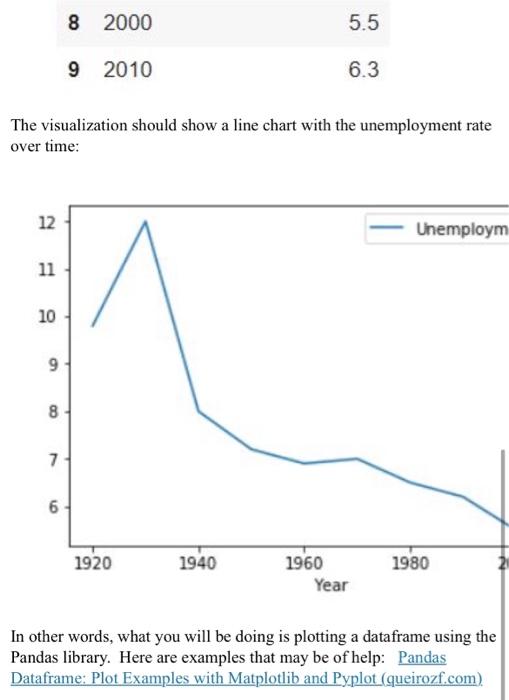
For this assignment you must work on a Google Colab notebook. If you haven't used it before, please sign in with your google account via this URL: Welcome To Colaboratory - Colaboratory_(google.com) (if you don't have a google account, you can sign up for one for free). Once you are in the Colaboratory website, you will see a link to open a 'NEW NOTEBOOK' at the bottom right of the pop-up screen. You will then have a notebook to work with. The experience will be similar to Jupyter notebooks. Please note you will have to submit a Python notebook file (as always). You can do so by clicking on File >>> Download .ipynb (and then submitting this file via Blackboard). The objective of this assignment is to use the Matplotlib library (as shown on the links above), to create a simple bar plot showing the num_specimen_seen values from the dataframe below: import pandas as pd import matplotlib.pyplot as plt data = {'Year': [1920, 1930, 1940, 1950,1960,1970, 1980, 1990, 2000 'Unemployment_Rate': [9.8,12,8,7.2,6.9,7,6.5,6.2,5.5,6.3] } df = pd.DataFrame(data,columns= ['Year', 'Unemployment_Rate']) df Year Unemployment_Rate 0 1920 1 1930 2 1940 3 1950 9.8 12.0 8.0 7.2 12 11 The visualization should show a line chart with the unemployment rate over time: 10 9 8 7 8 2000 6 9 2010 1920 1940 5.5 6.3 1960 Year Unemploym 1980 In other words, what you will be doing is plotting a dataframe using the Pandas library. Here are examples that may be of help: Pandas Dataframe: Plot Examples with Matplotlib and Pyplot (queirozf.com)
Step by Step Solution
★★★★★
3.54 Rating (147 Votes )
There are 3 Steps involved in it
Step: 1
The code in the colab file with outputs shown in the belo...
Get Instant Access to Expert-Tailored Solutions
See step-by-step solutions with expert insights and AI powered tools for academic success
Step: 2

Step: 3

Ace Your Homework with AI
Get the answers you need in no time with our AI-driven, step-by-step assistance
Get Started


