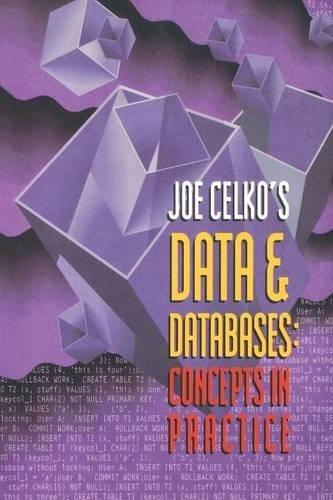Answered step by step
Verified Expert Solution
Question
1 Approved Answer
please help as soon as possible will give you a thumbs up thanks Deadline 2December Your marks depend on the sequence of your performed steps
please help as soon as possible will give you a thumbs up
Deadline 2December Your marks depend on the sequence of your performed steps so follow instructions carefully. You will only send me your log file and one word file with answer to question\#10. 1. Open STATA and take screenshot of the main interface of the STATA . Explain the windows you see. 2. Now begin log and save the log file by your name on desktop 3. Now open sysuse auto data by typing command syntax in the command window 4. Browse the data 5. Once your data is uploaded, use the command describe to identify the storage type of the variable named as make, rep78, trunk, weight and mpg. 6. Now provide the summary statistic of the variables price, mpg, rep78, and trunk. 7. Now use the command drop to drop the variable trunk 8. Once you have dropped the variable trunk, you will save this data on your desktop by your name in .dta format 9. Now clear the data and bring sysuseauto2 10. Apply the describe and summarize command on all variables 11. What difference you can see in sysuse auto and sysuse auto2 data? 12. Now clear this data set from the memory of STATA 13. Log close 14. Send me your save log file and saved data via email thanks 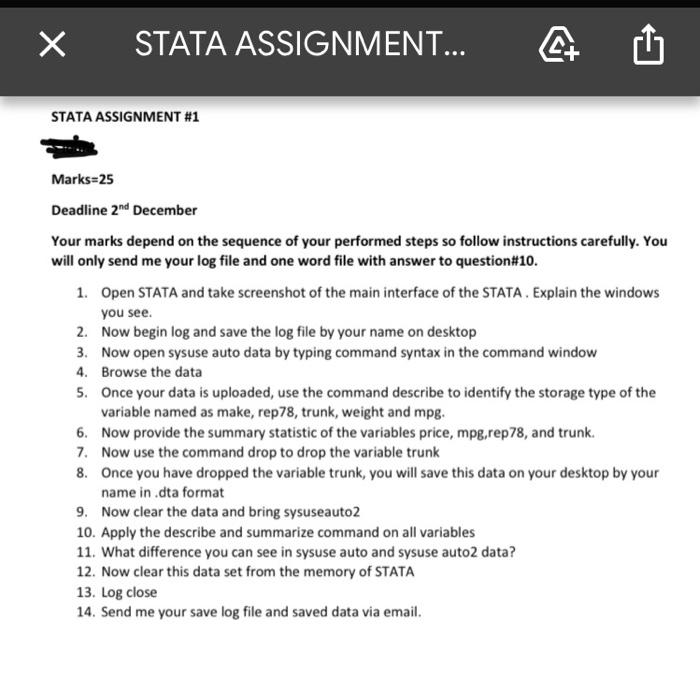
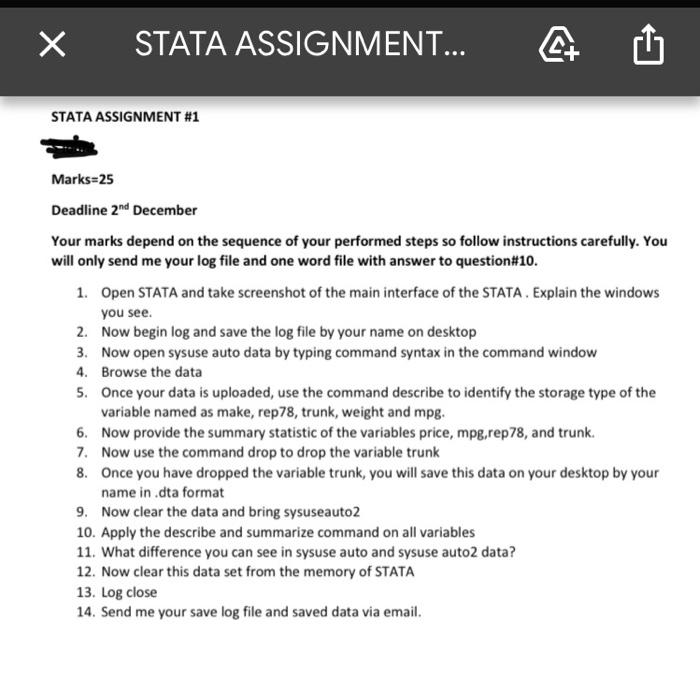
Step by Step Solution
There are 3 Steps involved in it
Step: 1

Get Instant Access to Expert-Tailored Solutions
See step-by-step solutions with expert insights and AI powered tools for academic success
Step: 2

Step: 3

Ace Your Homework with AI
Get the answers you need in no time with our AI-driven, step-by-step assistance
Get Started