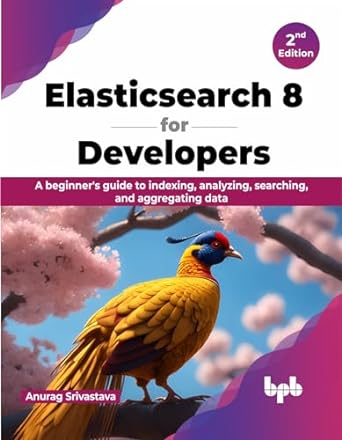Answered step by step
Verified Expert Solution
Question
1 Approved Answer
Please help asap! I need help with this and here is all the documentation and or code associated with it. Dots.java code below Drawing Board
Please help asap!
I need help with this and here is all the documentation and or code associated with it.
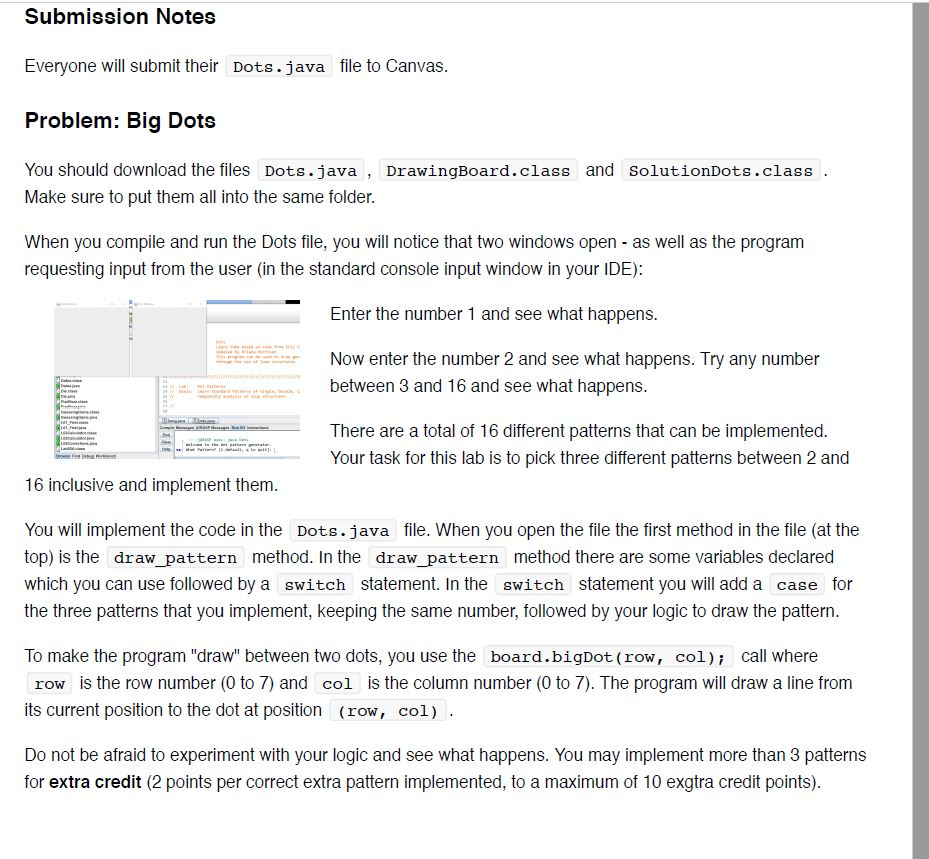
Dots.java code below
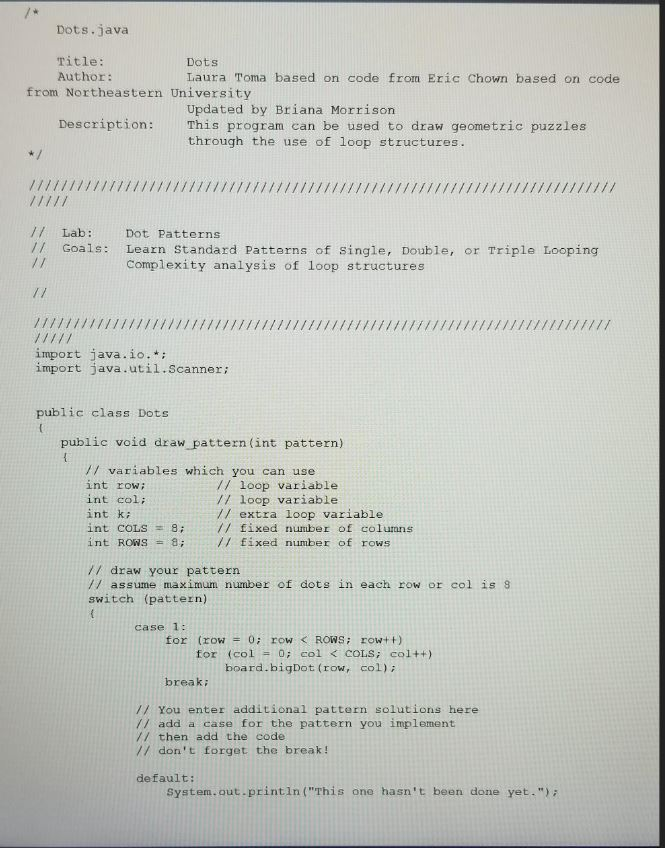
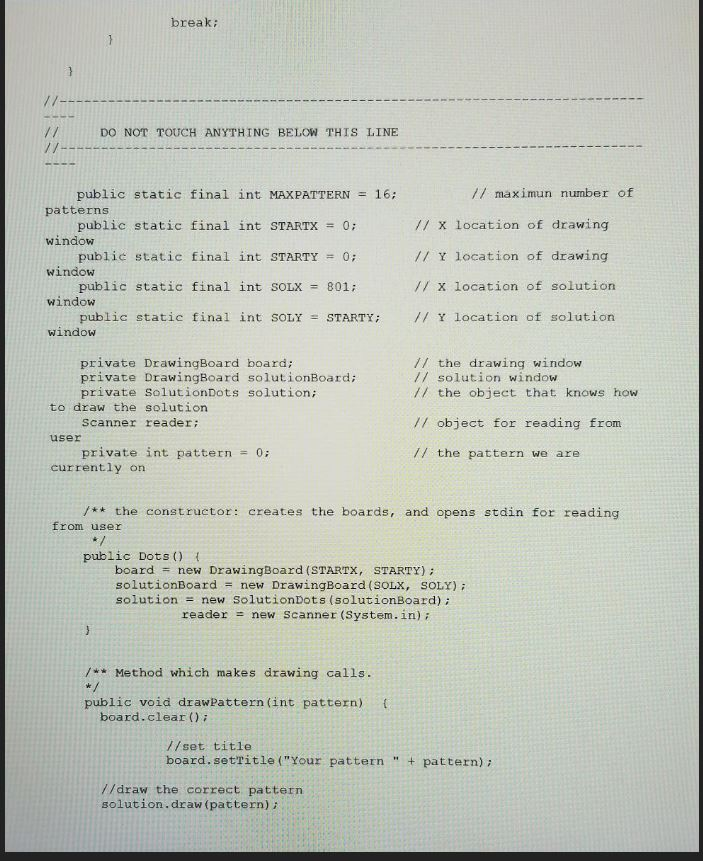
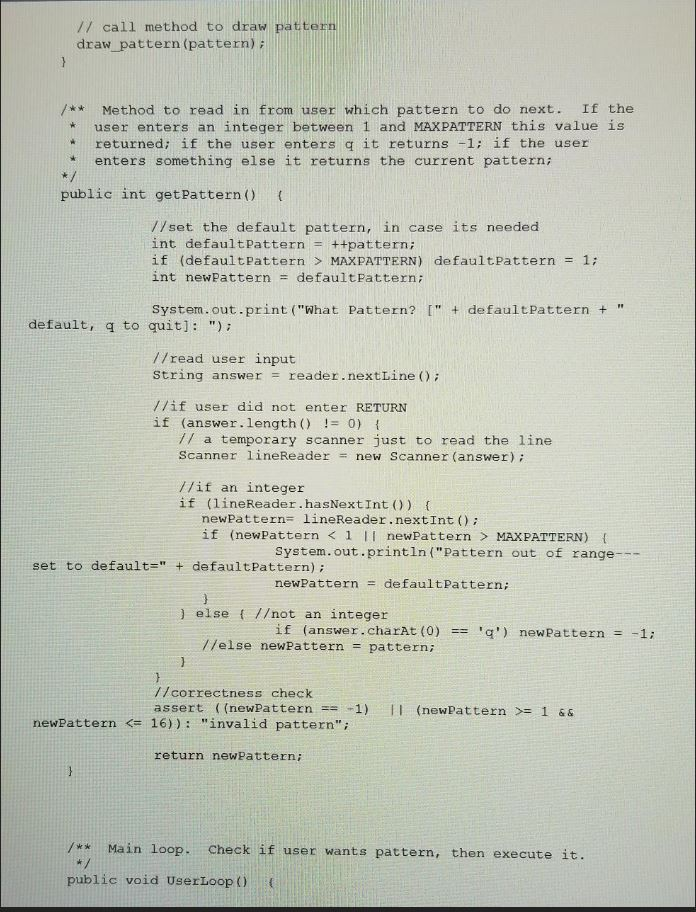
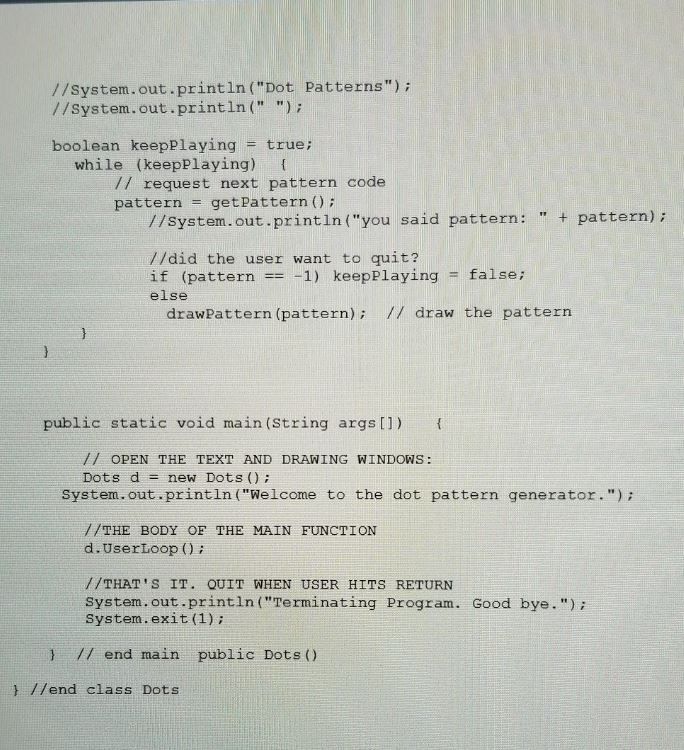
Drawing Board Class code in 2 screen shots
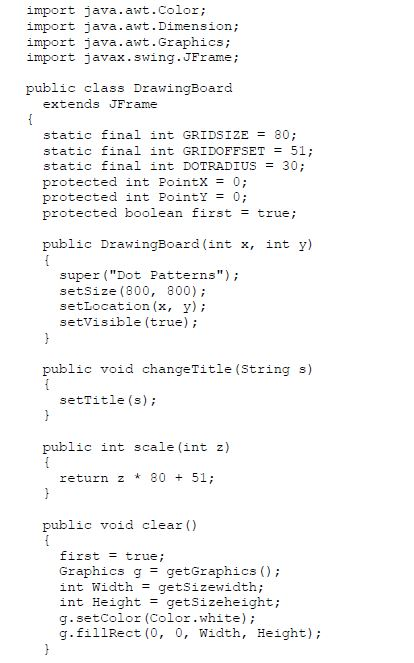
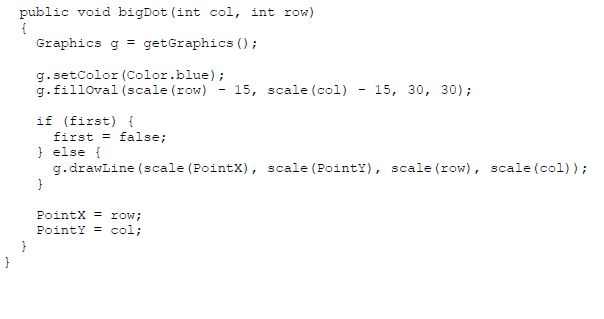
Solutions Code Decompiled 5 screen shots
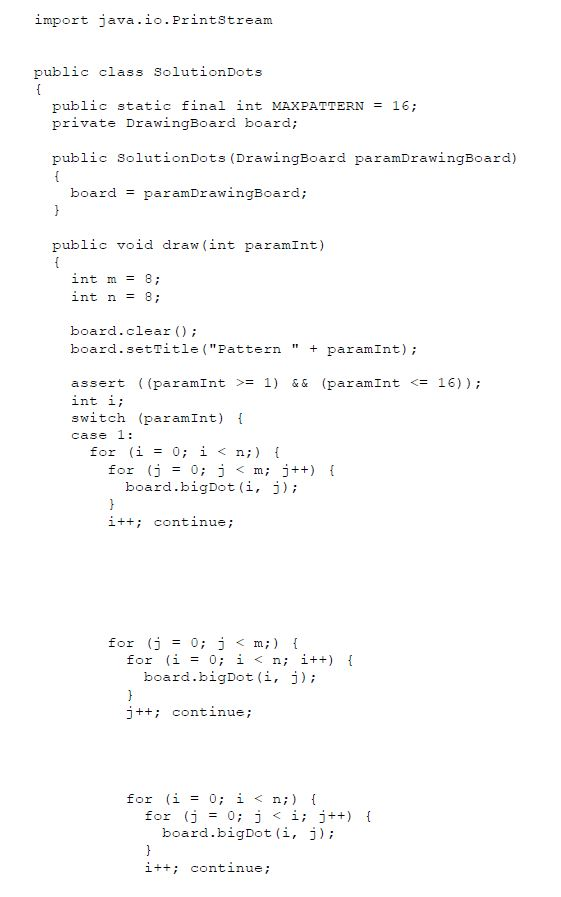
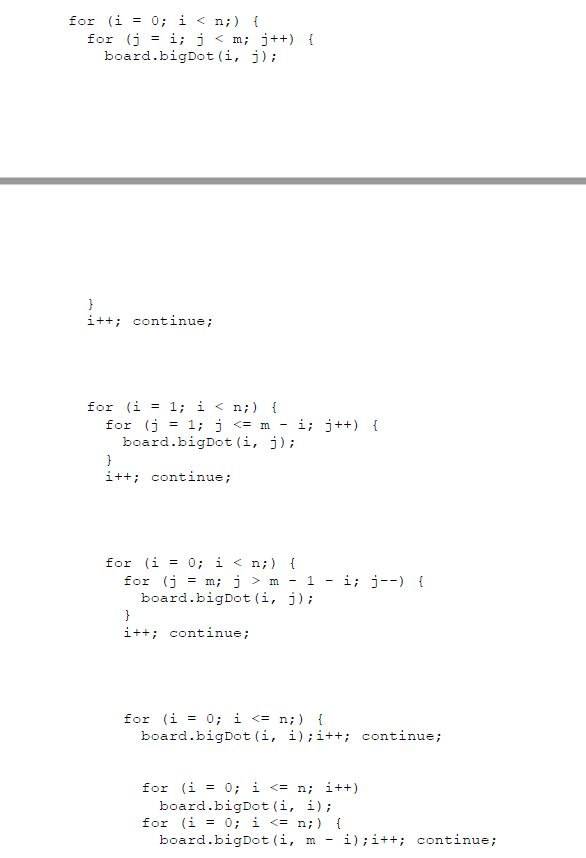
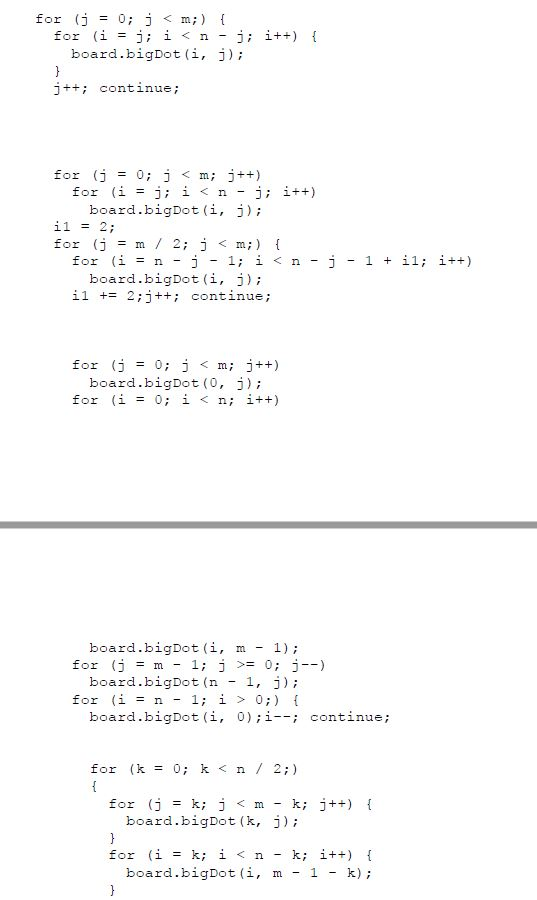
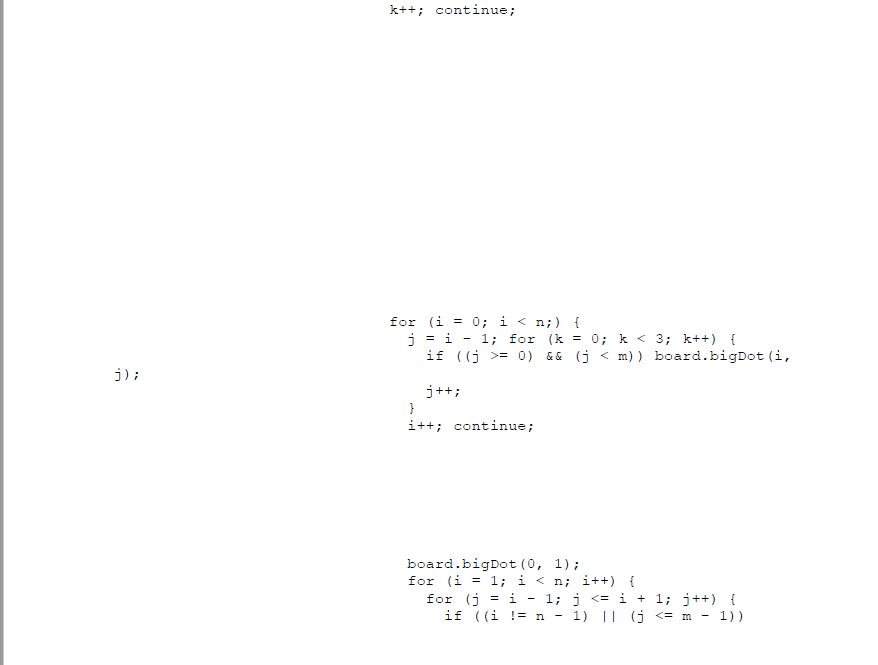
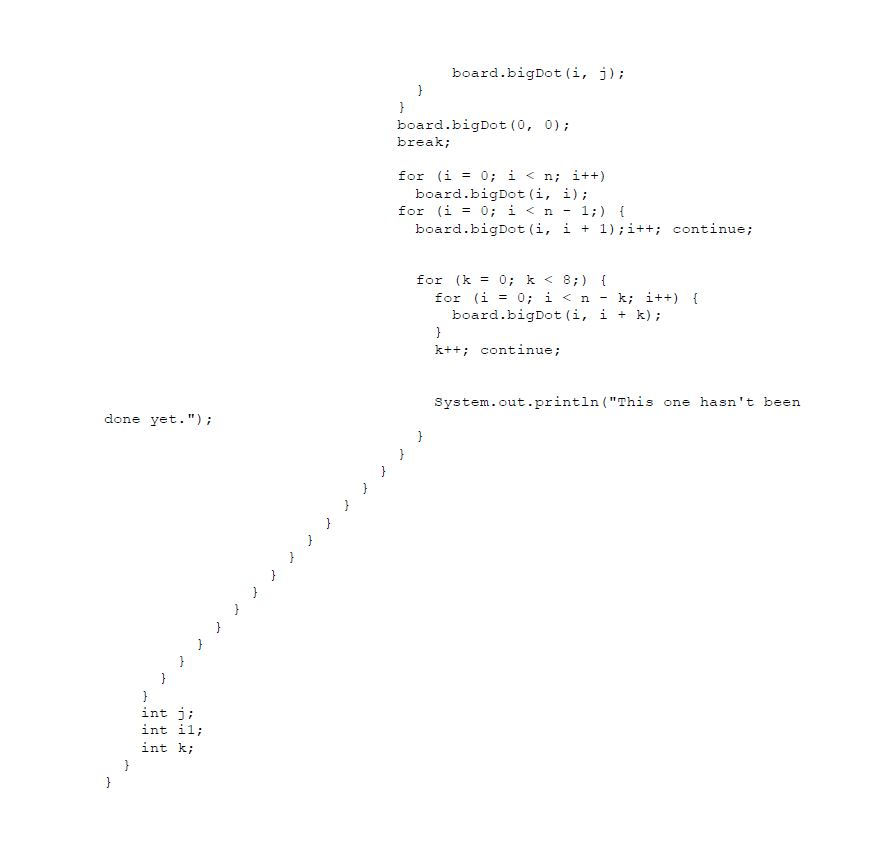
Submission Notes Everyone will submit their Dots.java e to Canvas Problem: Big Dots You should download the files Dots.java, DrawingBoard.class and solutionDots.class Make sure to put them all into the same folder. When you compile and run the Dots file, you will notice that two windows open as well as the program requesting input from the user (in the standard console input window in your IDE): Enter the number 1 and see what happens Now enter the number 2 and see what happens. Try any number between 3 and 16 and see what happens. There are a total of 16 different patterns that can be implemented. Your task for this lab is to pick three different patterns between 2 and 16 inclusive and implement them You will implement the code in the Dots.java file. When you open the file the first method in the file (at the top) is the draw_pattern method. In the draw_pattern method there are some variables declared which you can use followed by a switch statement. In the switch statement you will add a case for the three patterns that you implement, keeping the same number, followed by your logic to draw the pattern To make the program "draw" between two dots, you use the board.bigDot (row, col)i call where row is the row number (0 to 7) and col is the column number (0 to 7). The program will draw a line from its current position to the dot at position row, col) Do not be afraid to experiment with your logic and see what happens. You may implement more than 3 patterns for extra credit (2 points per correct extra pattern implemented, to a maximum of 10 exgtra credit points). Submission Notes Everyone will submit their Dots.java e to Canvas Problem: Big Dots You should download the files Dots.java, DrawingBoard.class and solutionDots.class Make sure to put them all into the same folder. When you compile and run the Dots file, you will notice that two windows open as well as the program requesting input from the user (in the standard console input window in your IDE): Enter the number 1 and see what happens Now enter the number 2 and see what happens. Try any number between 3 and 16 and see what happens. There are a total of 16 different patterns that can be implemented. Your task for this lab is to pick three different patterns between 2 and 16 inclusive and implement them You will implement the code in the Dots.java file. When you open the file the first method in the file (at the top) is the draw_pattern method. In the draw_pattern method there are some variables declared which you can use followed by a switch statement. In the switch statement you will add a case for the three patterns that you implement, keeping the same number, followed by your logic to draw the pattern To make the program "draw" between two dots, you use the board.bigDot (row, col)i call where row is the row number (0 to 7) and col is the column number (0 to 7). The program will draw a line from its current position to the dot at position row, col) Do not be afraid to experiment with your logic and see what happens. You may implement more than 3 patterns for extra credit (2 points per correct extra pattern implemented, to a maximum of 10 exgtra credit points)
Step by Step Solution
There are 3 Steps involved in it
Step: 1

Get Instant Access to Expert-Tailored Solutions
See step-by-step solutions with expert insights and AI powered tools for academic success
Step: 2

Step: 3

Ace Your Homework with AI
Get the answers you need in no time with our AI-driven, step-by-step assistance
Get Started