Question
PLEASE HELP Creating a flask application to generate a QR code based on form input. All you need is to type the code into main.py
PLEASE HELP Creating a flask application to generate a QR code based on form input. All you need is to type the code into main.py that is in the photos
Command Reference - No Particular Order
docker build -t kaw393939/python312 . <- builds image called "kaw393939/python312"
docker run -it kaw393939/python312 <- Runs python type exit() to get out
docker run -it kaw393939/python312 <- Runs the default main.py CMD in the dockerfile
docker run -it kaw393939/python312 app.py <-overrides cmd/command in dockerfile to run app.py instead
docker compose up --build < runs the service defined through the docker-compose.yml file that tells it to build the Dockerfile
docker compose up <- Runs the program but doesn't build a new image
docker run --volume /Users/keithwilliams/Desktop/fall2022/qrprog/qr_generator_service/images:/home/myuser/images Note:
You need to build each time you change your dockerfile
docker exec -it bash allows you to login to the running container
docker tag local-image:tagname new-repo:tagname docker push new-repo:tagname docker login <- login to dockerhub if it says access denied when you try to push curl -X POST https://reqbin.com/echo/post/form -H "Content-Type: application/x-www-form-urlencoded" -d "param1=value1¶m2=value2" PART 1 PART 2 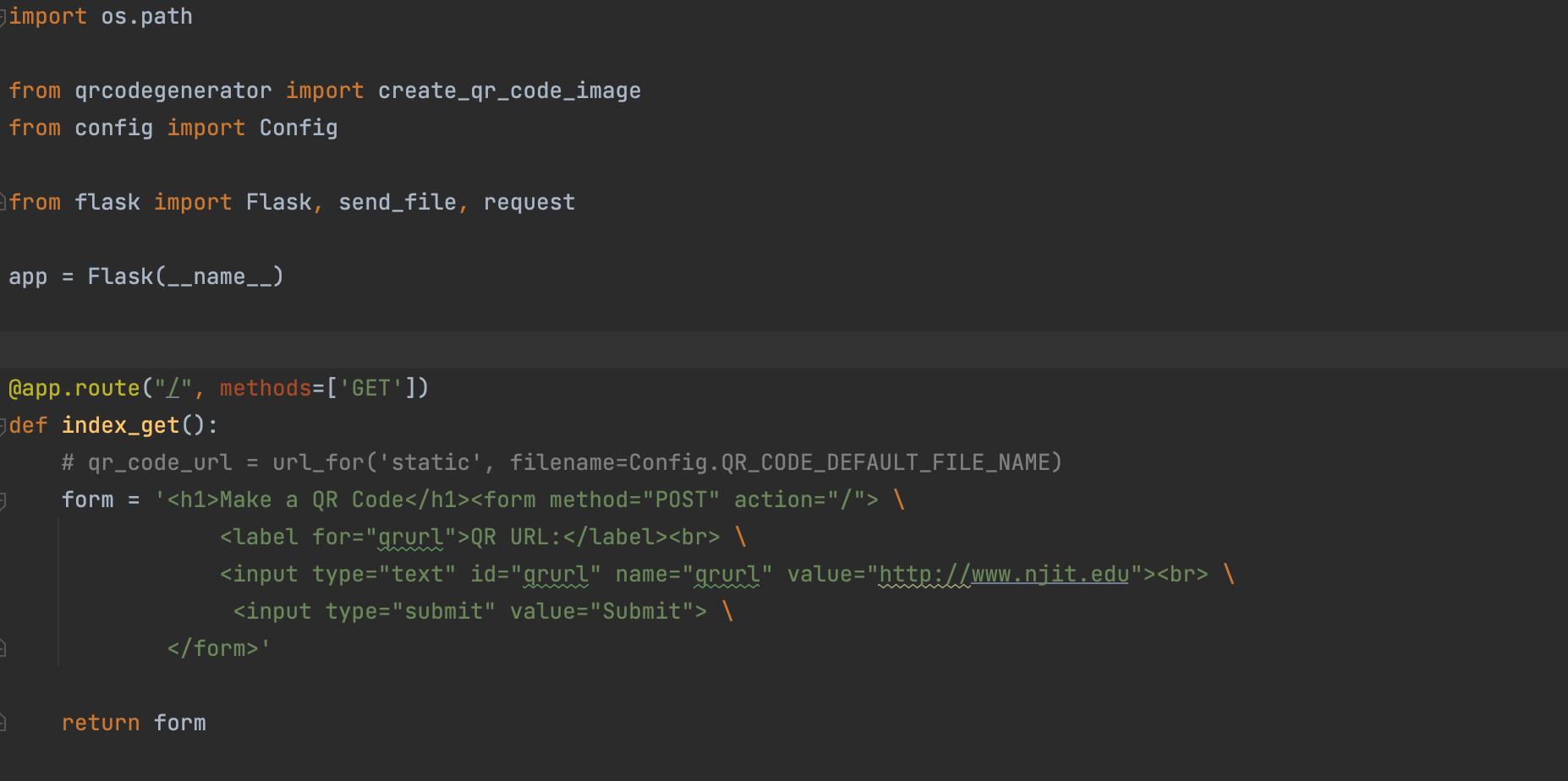
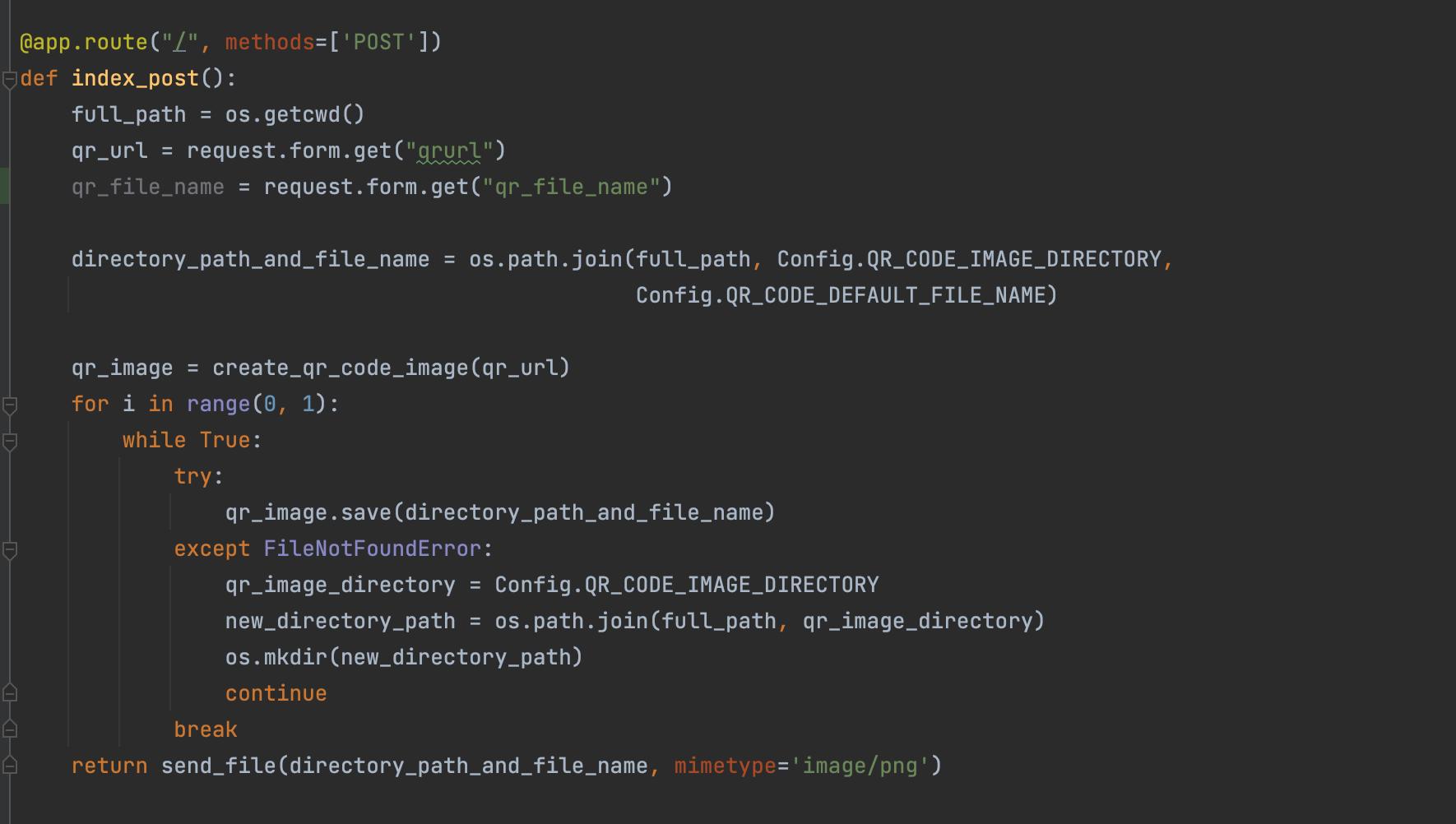
import os.path from qrcodegenerator import create_qr_code_image from config import Config from flask import Flask, send_file, request app = Flask (__name__) @app.route("/", methods=['GET']) def index_get(): # qr_code_url = url_for('static', filename=Config.QR_CODE_DEFAULT_FILE_NAME) form = ' Make a QR Code \ QR URL: \ \ \ ' return form
Step by Step Solution
There are 3 Steps involved in it
Step: 1

Get Instant Access to Expert-Tailored Solutions
See step-by-step solutions with expert insights and AI powered tools for academic success
Step: 2

Step: 3

Ace Your Homework with AI
Get the answers you need in no time with our AI-driven, step-by-step assistance
Get Started


