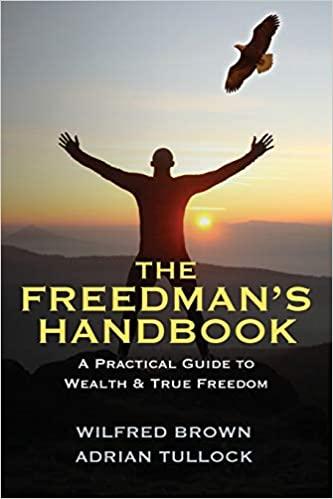Answered step by step
Verified Expert Solution
Question
1 Approved Answer
please help Directions: You will use the following information to create an original invoice. Please read the specifications carefully. The completed workbook should contain six
please help 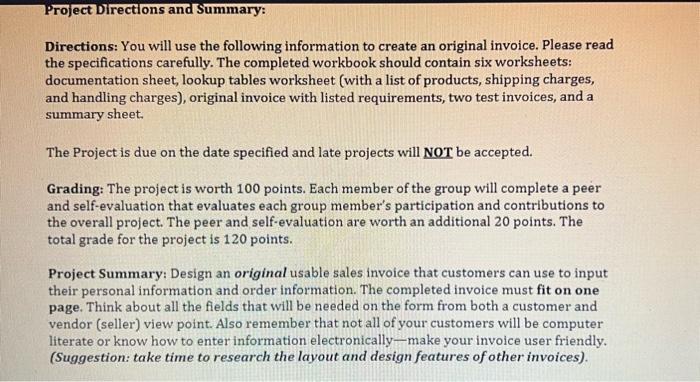
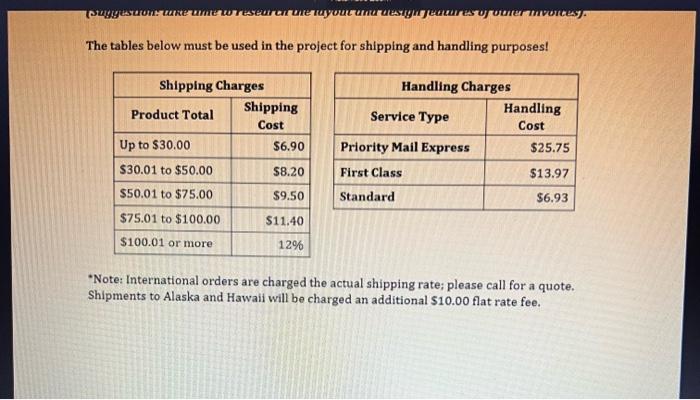
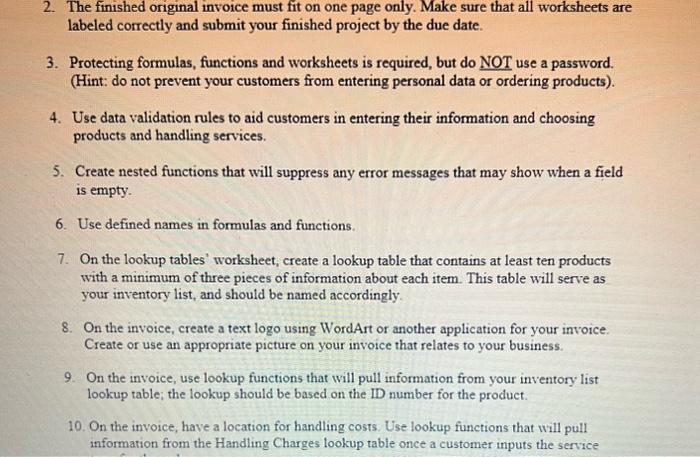
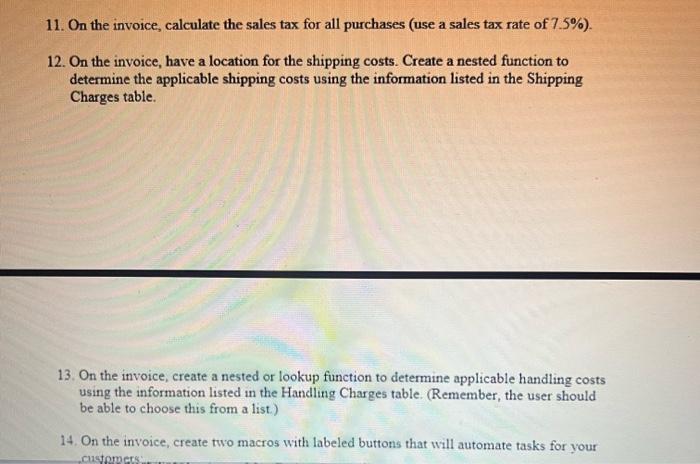
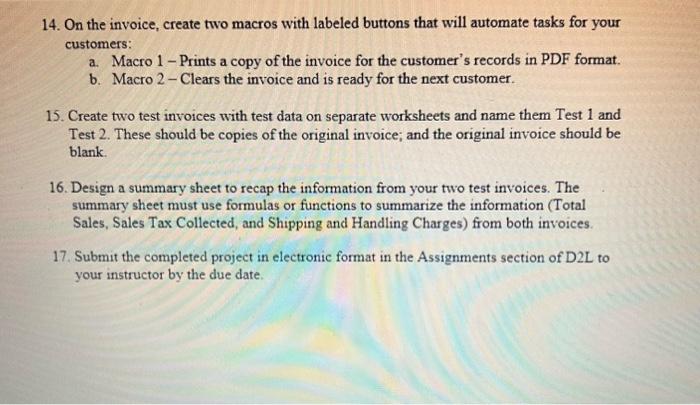
Directions: You will use the following information to create an original invoice. Please read the specifications carefully. The completed workbook should contain six worksheets: documentation sheet, lookup tables worksheet (with a list of products, shipping charges, and handling charges), original invoice with listed requirements, two test invoices, and a summary sheet. The Project is due on the date specified and late projects will NOT be accepted. Grading: The project is worth 100 points. Each member of the group will complete a peer and self-evaluation that evaluates each group member's participation and contributions to the overall project. The peer and self-evaluation are worth an additional 20 points. The total grade for the project is 120 points. Project Summary: Design an original usable sales invoice that customers can use to input their personal information and order information. The completed invoice must fit on one page. Think about all the fields that will be needed on the form from both a customer and vendor (seller) view point. Also remember that not all of your customers will be computer literate or know how to enter information electronically - make your invoice user friendly. (Suggestion: take time to research the layout and design features of other invoices). The tables below must be used in the project for shipping and handling purposes! -Note: International orders are charged the actual shipping rate; please call for a quote. Shipments to Alaska and Hawaii will be charged an additional $10.00 flat rate fee. 2. The finished original invoice must fit on one page only. Make sure that all worksheets are labeled correctly and submit your finished project by the due date. 3. Protecting formulas, functions and worksheets is required, but do NOT use a password. (Hint: do not prevent your customers from entering personal data or ordering products). 4. Use data validation rules to aid customers in entering their information and choosing products and handling services. 5. Create nested functions that will suppress any error messages that may show when a field is empty. 6. Use defined names in formulas and functions. 7. On the lookup tables' worksheet, create a lookup table that contains at least ten products with a minimum of three pieces of information about each item. This table will serve as your inventory list, and should be named accordingly. 8. On the invoice, create a text logo using WordArt or another application for your invoice. Create or use an appropriate picture on your invoice that relates to your business. 9. On the invoice, use lookup functions that will pull information from your inventory list lookup table; the lookup should be based on the ID number for the product. 10. On the invoice, have a location for handling costs. Use lookup functions that will pull information from the Handling Charges lookup table once a customer inputs the service 11. On the invoice, calculate the sales tax for all purchases (use a sales tax rate of 7.5% ). 12. On the invoice, have a location for the shipping costs. Create a nested function to determine the applicable shipping costs using the information listed in the Shipping Charges table. 13. On the invoice, create a nested or lookup function to determine applicable handling costs using the information listed in the Handling Charges table. (Remember, the user should be able to choose this from a list.) 14. On the invoice, create two macros with labeled buttons that will automate tasks for your 14. On the invoice, create two macros with labeled buttons that will automate tasks for your customers: a. Macro 1 - Prints a copy of the invoice for the customer's records in PDF format. b. Macro 2 - Clears the invoice and is ready for the next customer. 15. Create two test invoices with test data on separate worksheets and name them Test 1 and Test 2. These should be copies of the original invoice; and the original invoice should be blank. 16. Design a summary sheet to recap the information from your two test invoices. The summary sheet must use formulas or functions to summarize the information (Total Sales, Sales Tax Collected, and Shipping and Handling Charges) from both invoices. 17. Submit the completed project in electronic format in the Assignments section of D2L to your instructor by the due date. Directions: You will use the following information to create an original invoice. Please read the specifications carefully. The completed workbook should contain six worksheets: documentation sheet, lookup tables worksheet (with a list of products, shipping charges, and handling charges), original invoice with listed requirements, two test invoices, and a summary sheet. The Project is due on the date specified and late projects will NOT be accepted. Grading: The project is worth 100 points. Each member of the group will complete a peer and self-evaluation that evaluates each group member's participation and contributions to the overall project. The peer and self-evaluation are worth an additional 20 points. The total grade for the project is 120 points. Project Summary: Design an original usable sales invoice that customers can use to input their personal information and order information. The completed invoice must fit on one page. Think about all the fields that will be needed on the form from both a customer and vendor (seller) view point. Also remember that not all of your customers will be computer literate or know how to enter information electronically - make your invoice user friendly. (Suggestion: take time to research the layout and design features of other invoices). The tables below must be used in the project for shipping and handling purposes! -Note: International orders are charged the actual shipping rate; please call for a quote. Shipments to Alaska and Hawaii will be charged an additional $10.00 flat rate fee. 2. The finished original invoice must fit on one page only. Make sure that all worksheets are labeled correctly and submit your finished project by the due date. 3. Protecting formulas, functions and worksheets is required, but do NOT use a password. (Hint: do not prevent your customers from entering personal data or ordering products). 4. Use data validation rules to aid customers in entering their information and choosing products and handling services. 5. Create nested functions that will suppress any error messages that may show when a field is empty. 6. Use defined names in formulas and functions. 7. On the lookup tables' worksheet, create a lookup table that contains at least ten products with a minimum of three pieces of information about each item. This table will serve as your inventory list, and should be named accordingly. 8. On the invoice, create a text logo using WordArt or another application for your invoice. Create or use an appropriate picture on your invoice that relates to your business. 9. On the invoice, use lookup functions that will pull information from your inventory list lookup table; the lookup should be based on the ID number for the product. 10. On the invoice, have a location for handling costs. Use lookup functions that will pull information from the Handling Charges lookup table once a customer inputs the service 11. On the invoice, calculate the sales tax for all purchases (use a sales tax rate of 7.5% ). 12. On the invoice, have a location for the shipping costs. Create a nested function to determine the applicable shipping costs using the information listed in the Shipping Charges table. 13. On the invoice, create a nested or lookup function to determine applicable handling costs using the information listed in the Handling Charges table. (Remember, the user should be able to choose this from a list.) 14. On the invoice, create two macros with labeled buttons that will automate tasks for your 14. On the invoice, create two macros with labeled buttons that will automate tasks for your customers: a. Macro 1 - Prints a copy of the invoice for the customer's records in PDF format. b. Macro 2 - Clears the invoice and is ready for the next customer. 15. Create two test invoices with test data on separate worksheets and name them Test 1 and Test 2. These should be copies of the original invoice; and the original invoice should be blank. 16. Design a summary sheet to recap the information from your two test invoices. The summary sheet must use formulas or functions to summarize the information (Total Sales, Sales Tax Collected, and Shipping and Handling Charges) from both invoices. 17. Submit the completed project in electronic format in the Assignments section of D2L to your instructor by the due date 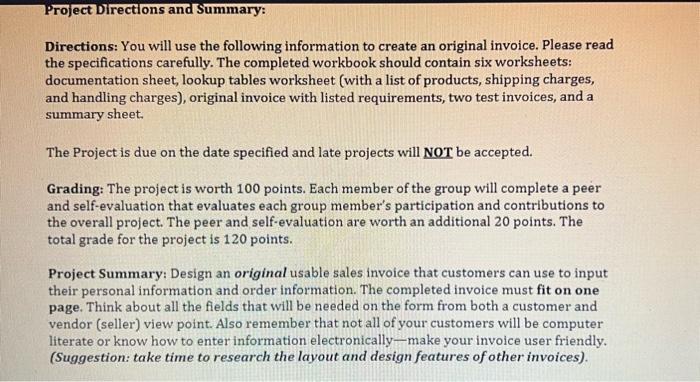
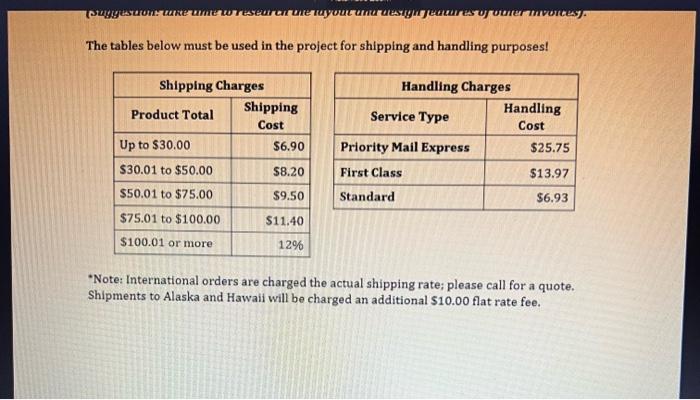
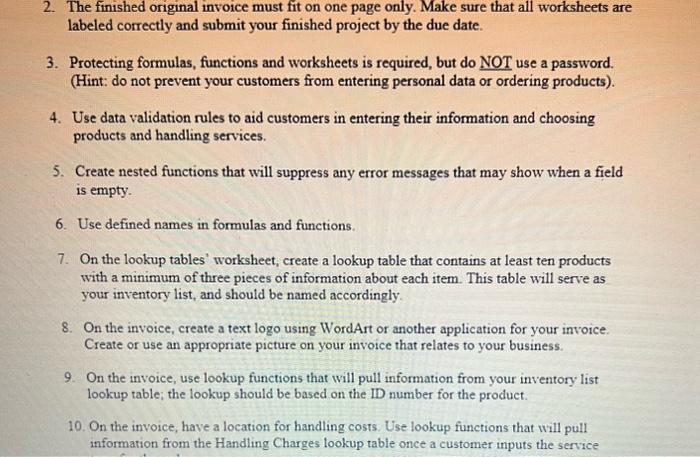
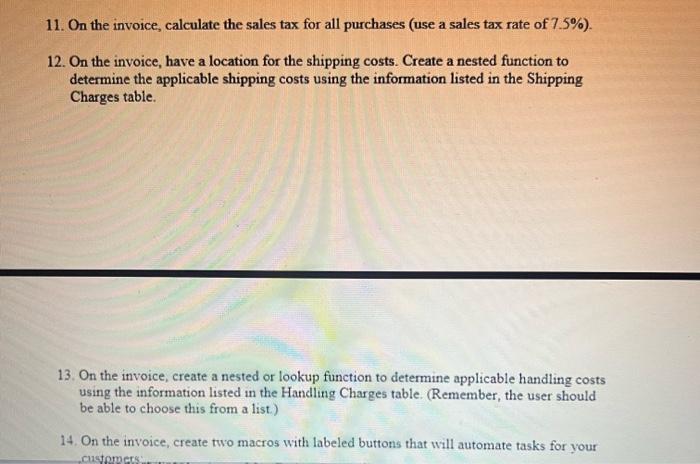
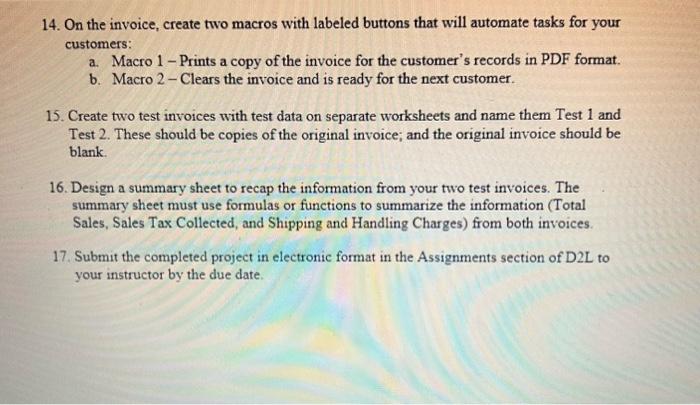
Step by Step Solution
There are 3 Steps involved in it
Step: 1

Get Instant Access to Expert-Tailored Solutions
See step-by-step solutions with expert insights and AI powered tools for academic success
Step: 2

Step: 3

Ace Your Homework with AI
Get the answers you need in no time with our AI-driven, step-by-step assistance
Get Started