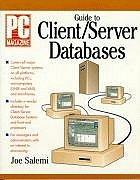Answered step by step
Verified Expert Solution
Question
1 Approved Answer
please help ( excel grader project) will upvote :) Using the data in the table, insert a PivotTable in cell A10 on the PivotAnalysis worksheet.
please help ( excel grader project)
Using the data in the table, insert a PivotTable in cell A10 on the PivotAnalysis worksheet. Use the following criteria to create the PivotTable: Add the Major and GPA fields to the FILTERS area (in that order). Add the Grade, Year, and FirstName fields to the ROWS area (in that order). Add the Volunteer Hours and LastName fields to the VALUES area (in that order). Display subtotals at the bottom of each group. In cell A10, type Grades. In cell B10, type Total Hours. In cell C10, type Total Students. Resize the columns as needed. Insert a slicer for the Grade field. Format the slicer with 3 columns. Resize the slicer to remove the extra white space at the bottom. Move the slicer so the top-left corner is in cell F10. In the slicer, select A,A,B+, and B. View the PivotTable data to determine how many students have a grade of an A or a B. Click cell A2, click the drop-down arrow, and then select the number of students will upvote :) 

Step by Step Solution
There are 3 Steps involved in it
Step: 1

Get Instant Access to Expert-Tailored Solutions
See step-by-step solutions with expert insights and AI powered tools for academic success
Step: 2

Step: 3

Ace Your Homework with AI
Get the answers you need in no time with our AI-driven, step-by-step assistance
Get Started