Answered step by step
Verified Expert Solution
Question
1 Approved Answer
please help from 14 to 17 12. Apply toxt wrapping in co: D3. 13. An entry for October 9 is missing. You waked for 45
please help from 14 to 17 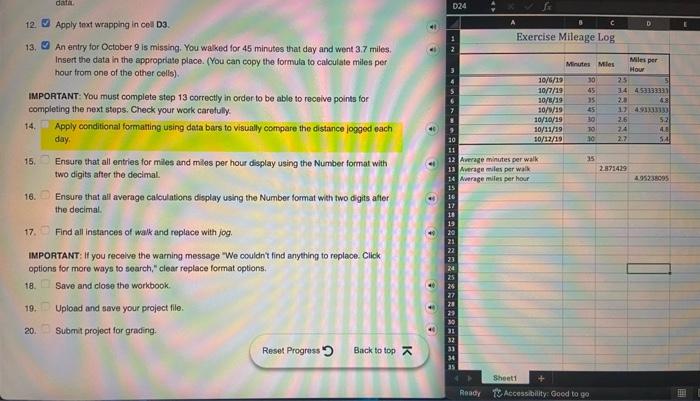
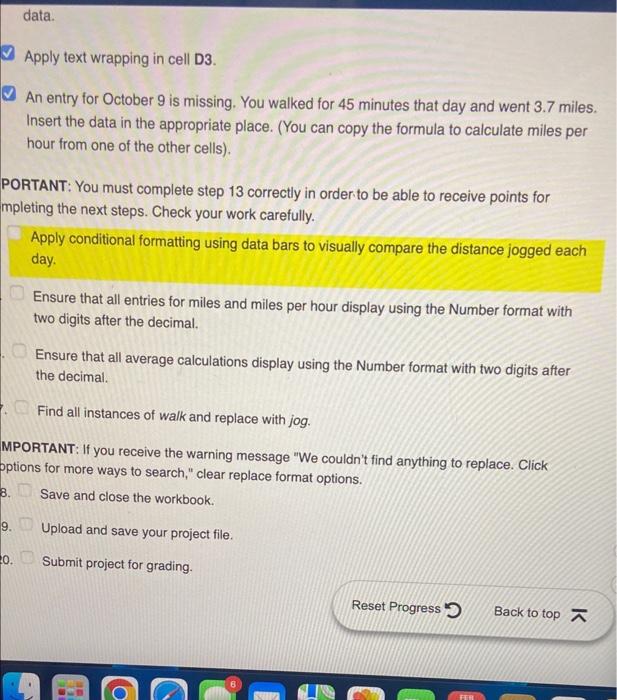
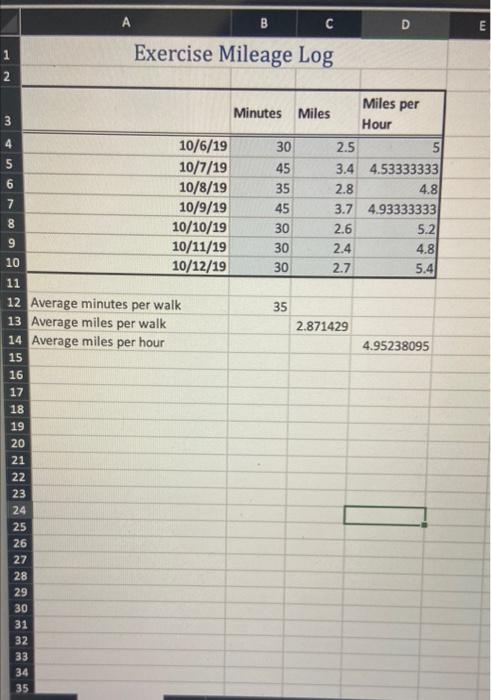
12. Apply toxt wrapping in co: D3. 13. An entry for October 9 is missing. You waked for 45 minutes that day and went 3.7 miles. Insert the data in the appropriate place. (You can copy the formula to calculate miles per hour from one of the other cells). IMPORTANT: You must complete step 13 correctly in order to be able to recelve points for completing the next stops. Check your work carefuly. 14. Apply conditional formatting using data bars to visually compare the distance jogged each day, 15. Ensure that all entries for miles and miles per hour display using the Number format with two digits after the decimal. 16. Ensure that all average calculations display using the Number format with fwo digits after the decimal. 17. Find all instances of walk and replace with jog. IMPORTANT: If you recelve the warning message We couldnt find anything to replace. Click: options for more ways to search," clear replace format options. 18. Save and close the workbook. 19. Upload and save your project file. 20. Submit project for grading. Apply text wrapping in cell D3. An entry for October 9 is missing. You walked for 45 minutes that day and went 3.7 miles. Insert the data in the appropriate place. (You can copy the formula to calculate miles per hour from one of the other cells). PORTANT: You must complete step 13 correctly in order to be able to receive points for mpleting the next steps. Check your work carefully. Apply conditional formatting using data bars to visually compare the distance jogged each day. Ensure that all entries for miles and miles per hour display using the Number format with two digits after the decimal. Ensure that all average calculations display using the Number format with two digits after the decimal. Find all instances of walk and replace with jog. MPORTANT: If you receive the warning message "We couldn't find anything to replace. Click pptions for more ways to search," clear replace format options. 8. Save and close the workbook. 9. Upload and save your project file. Submit project for grading 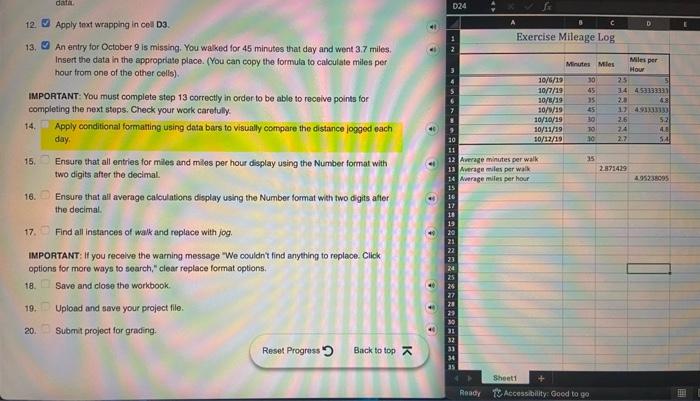
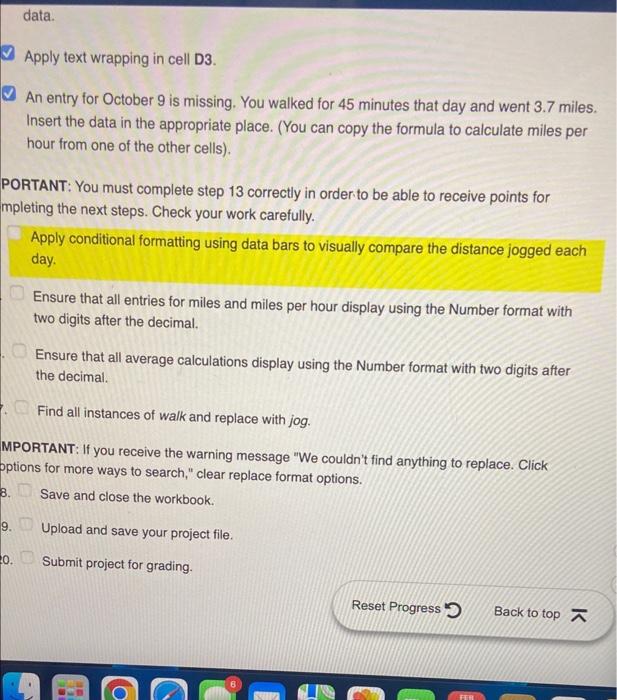
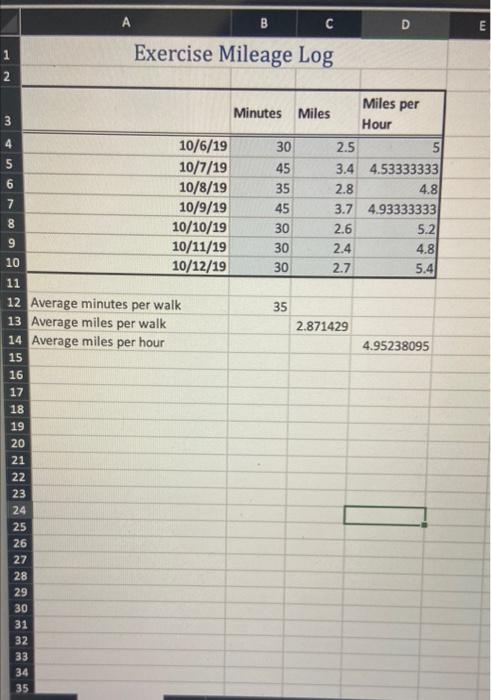
Step by Step Solution
There are 3 Steps involved in it
Step: 1

Get Instant Access to Expert-Tailored Solutions
See step-by-step solutions with expert insights and AI powered tools for academic success
Step: 2

Step: 3

Ace Your Homework with AI
Get the answers you need in no time with our AI-driven, step-by-step assistance
Get Started


