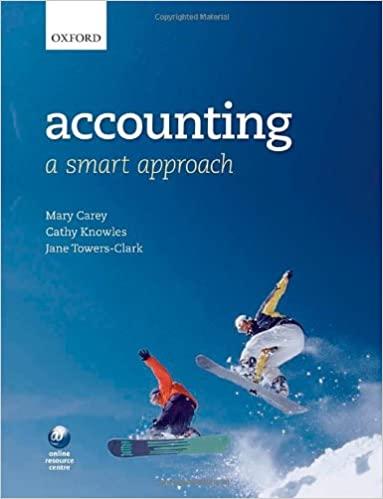Answered step by step
Verified Expert Solution
Question
1 Approved Answer
please help In the Media Posts worksheet, in column G of the Facebook table, apply the VLOOKUP function to categorize the size of each post,
please help 

In the Media Posts worksheet, in column G of the Facebook table, apply the VLOOKUP function to categorize the size of each post, using the value of the Characters field for the lookup value, the Character_Lookup table as the lookup table, and the second column of the table as the return value. ile Home Insert Page Layout Formulas Data Review View Help Table Design 2 % Conditional Formatting C Editit > Undo Clipboard Font Alignment Number Format as Table Cells Cell Styles Styles I 65 X fx =VLOOKUP(Character_count,B4:C8,2) Formula Bar E F G E 1 2 3 4 PHOTO CHARACTERS POST SIZE DAY 5 No Photo #NAME? Friday 6 No Photo #NAME? Saturday 7 Photo #NAME? Sunday Photo #NAME? Sunday No Photo #NAME? Sunday #NAME? Monday #NAME? Tuesday #NAME? Tuesday #NAME? Tuesday #NAME? Tuesday #NAME? Tuesday *** A4 197 153 248 177 184 184 92 307 116 100 Lookup Tables 8 9 10 Photo 11 Photo 12 Photo 13 Photo 14 No Photo 15 Photo COUPON No Coupon No Coupon No Coupon No Coupon Coupon Coupon No Coupon No Coupon No Coupon No Coupon No Coupon 7:02 PM 6/16/2022 120% 5 

Step by Step Solution
There are 3 Steps involved in it
Step: 1

Get Instant Access to Expert-Tailored Solutions
See step-by-step solutions with expert insights and AI powered tools for academic success
Step: 2

Step: 3

Ace Your Homework with AI
Get the answers you need in no time with our AI-driven, step-by-step assistance
Get Started