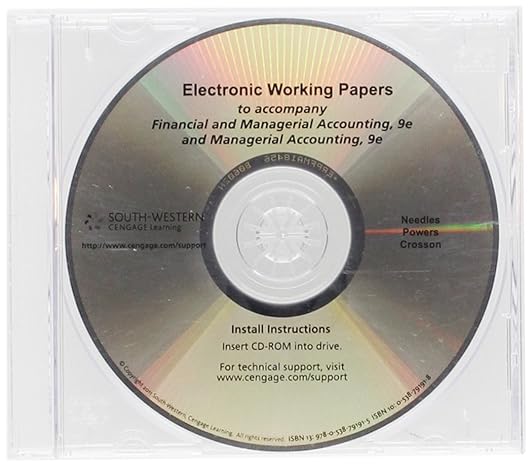Answered step by step
Verified Expert Solution
Question
1 Approved Answer
please help me answer these 10 questions 1) You used the Subtotal feature on a dataset containing states, major cities within each state, and populations.
please help me answer these 10 questions 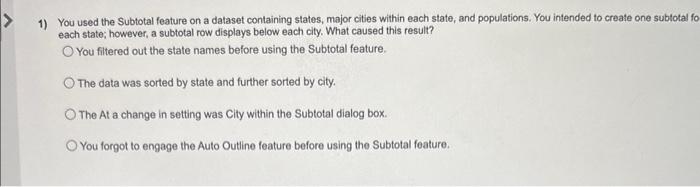
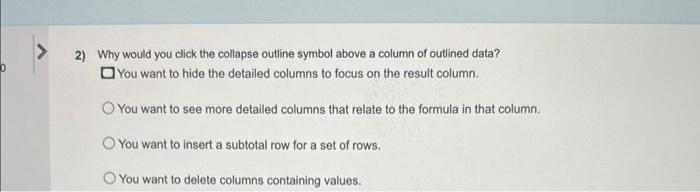
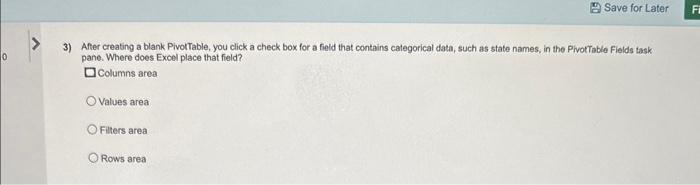
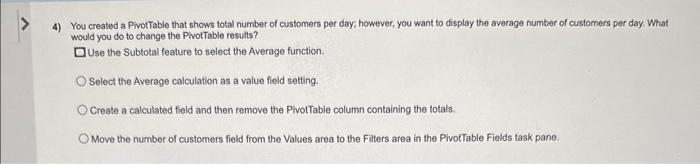
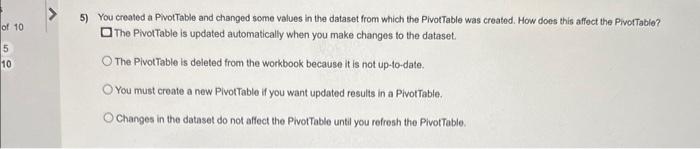
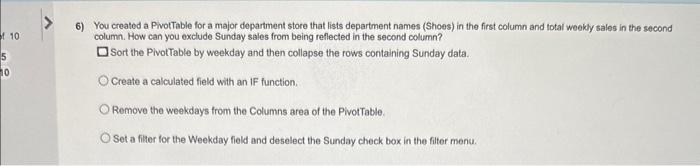
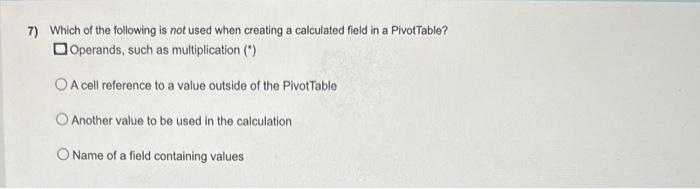
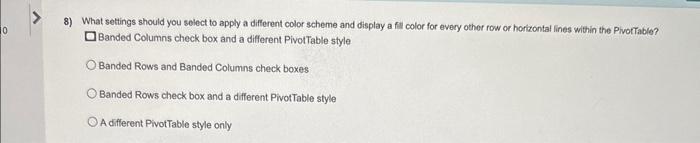
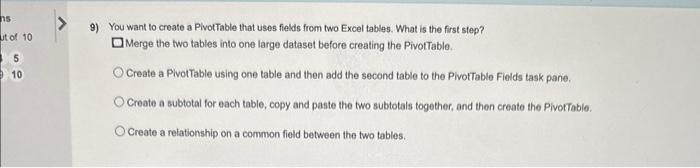
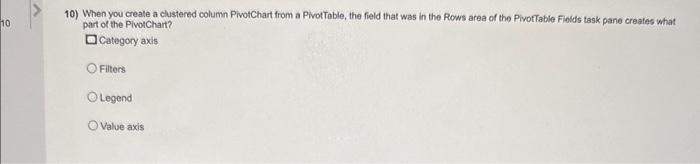
1) You used the Subtotal feature on a dataset containing states, major cities within each state, and populations. You intended to create one subtotal fo each state; however, a subtotal row displays below each city. What caused this result? You fitered out the state names before using the Subtotal feature. The data was sorted by state and further sorted by city. The At a change in setting was City within the Subtotal dialog box. You forgot to engage the Auto Outline feature before using the Subtotal feature. 2) Why would you click the collapse outline symbol above a column of outlined data? You want to hide the detailed columns to focus on the result column. You want to see more detailed columns that relate to the formula in that column. You want to insert a subtotal row for a set of rows. You want to delete columns containing values. 3) After creating a blank PivolTable, you click a check box for a field that contains categorical data, such as state names, in the PivotTable Fields task pane. Where does Excol place that field? Columns area Values area Filters area Rows area 4) You created a PivotTable that shows total number of customers per day; however, you want to display the average number of customers per day. What would you do to change the PivotTable results? Use the Subtotal feature to select the Average function. Select the Average calculation as a value field setting. Create a calculated field and then remove the PivotTable column containing the totals. Move the number of customers field from the Values area to the Filters area in the PivotTable Fialds task pane. 5) You created a PivotTable and changed some values in the dataset from which the PlvotTable was created. How does this affect the Pivortable? The PivotTable is updated automatically when you make changes to the dataset. The PivotTable is deleted from the workbook because it is not up-to-date. You must create a new PivotTable if you want updated results in a PivotTable. Changes in the dataset do not affect the PivotTable until you refresh the Pivortable. 6) You created a PivotTable for a major department store that lists department names (Shoes) in the first column and total weekly sales in the second column. How can you exclude Sunday sales from being reflected in the second column? Sort the PivotTable by weekday and then collapse the rows containing Sunday data. Create a calculated field with an IF function. Remove the weekdays from the Columns area of the PivotTable. Set a filter for the Weekday fiekd and deselect the Sunday check box in the fitter menu. 7) Which of the following is not used when creating a calculated field in a PivotTable? Operands, such as multiplication (") A cell reference to a value outside of the PivotTable Another value to be used in the calculation Name of a field containing values 8) What settings should you select to apply a different color scheme and display a fill color for every other row or horizontat lines within the Pivortable? Banded Columns check box and a different PivotTable style Banded Rows and Banded Columns check boxes Banded Rows check box and a different PiwotTable style A different Pivot Table style only 9) You want to create a PivotTable that uses fields from two Excel tables. What is the first step? Merge the two tables into one large dataset before creating the PivotTable. Create a PivotTable using one table and then add the second table to the PivotTable Fields task pane. Create a subtotal for each table, copy and paste the two subtotais together, and then create the Pivortabie. Create a relationship on a common field between the two tables. 10) When you create a clustered column PivotChart from a PivotTable, the field that was in the Rows area of the Pivottable Fiolds task pane creates what part of the PivotChart? Category axis Filters Legend Value axis 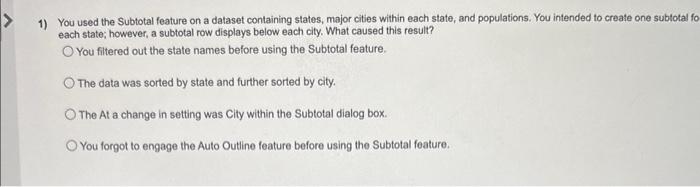
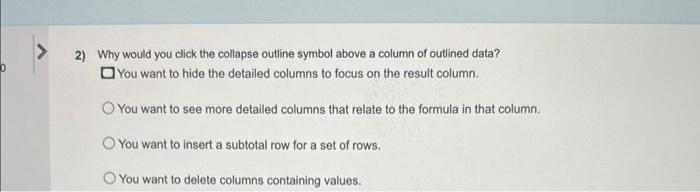
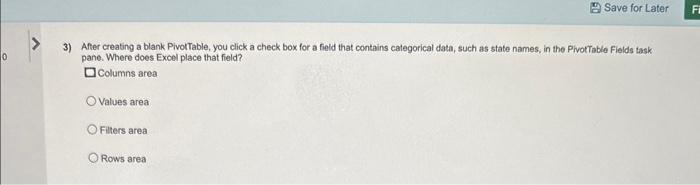
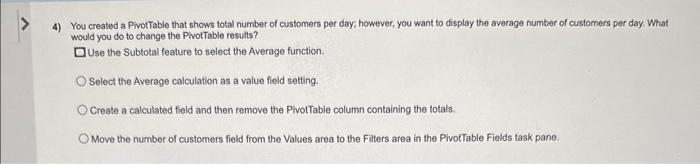
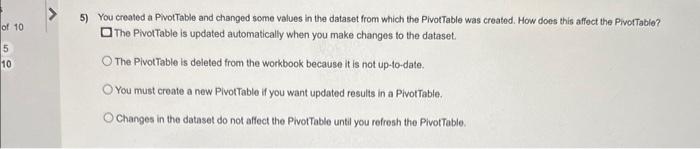
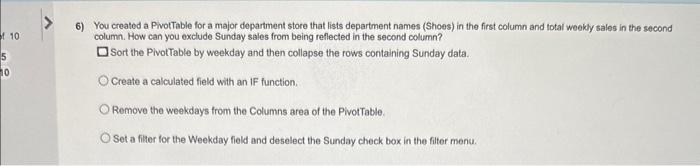
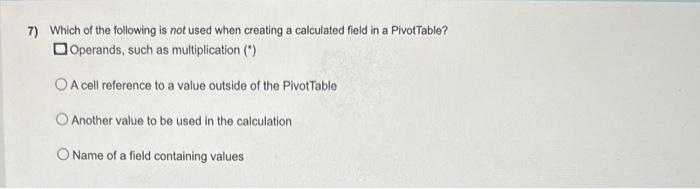
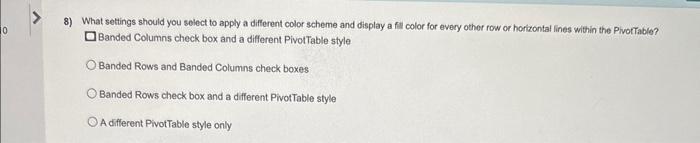
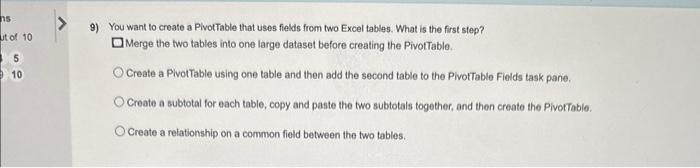
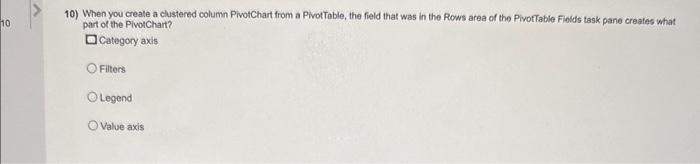
Step by Step Solution
There are 3 Steps involved in it
Step: 1

Get Instant Access to Expert-Tailored Solutions
See step-by-step solutions with expert insights and AI powered tools for academic success
Step: 2

Step: 3

Ace Your Homework with AI
Get the answers you need in no time with our AI-driven, step-by-step assistance
Get Started