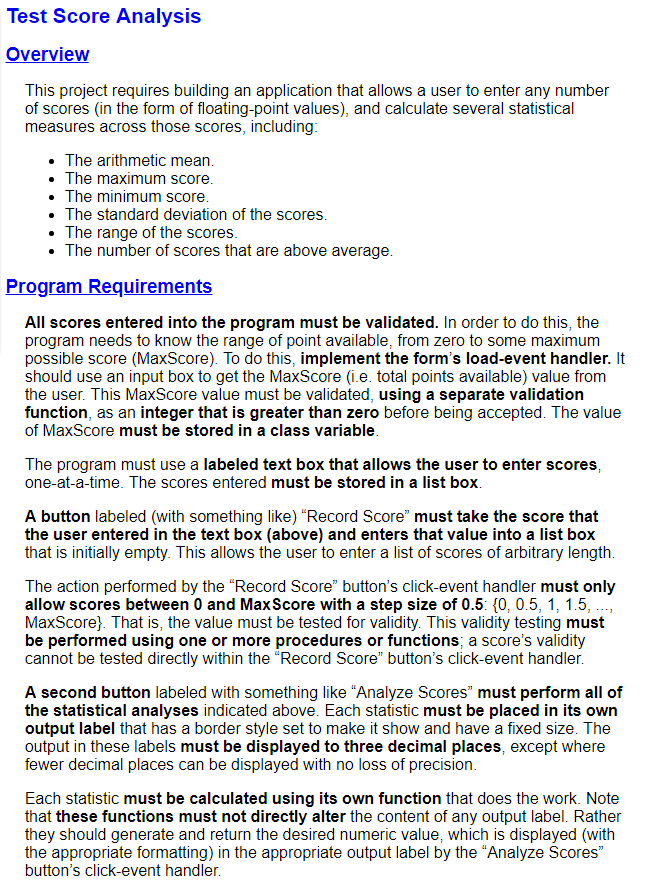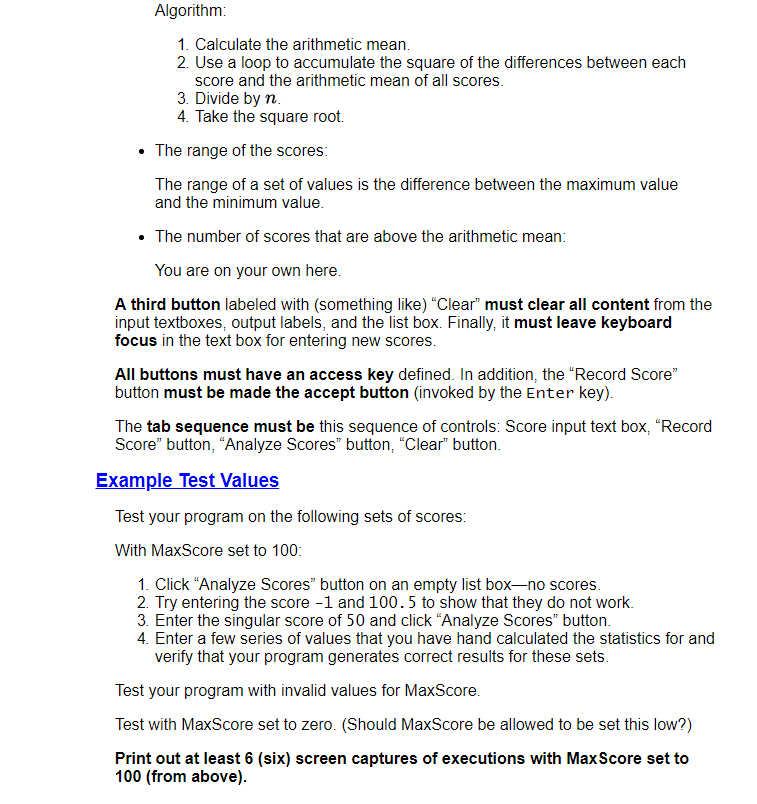Please help me create this application in Visual Basic Code. I've attached the application requirements. Any help would be greatly appreciated! Thanks
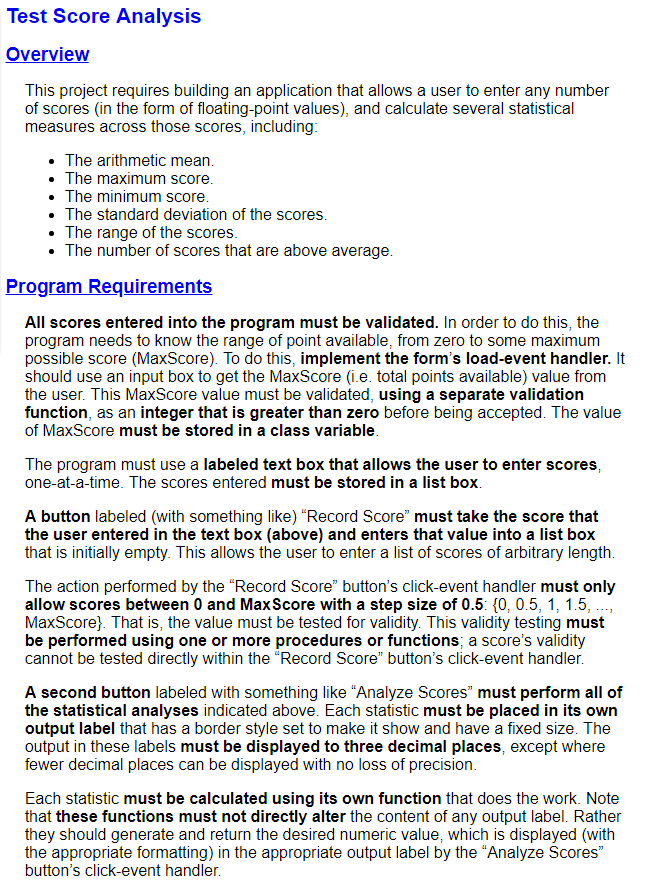

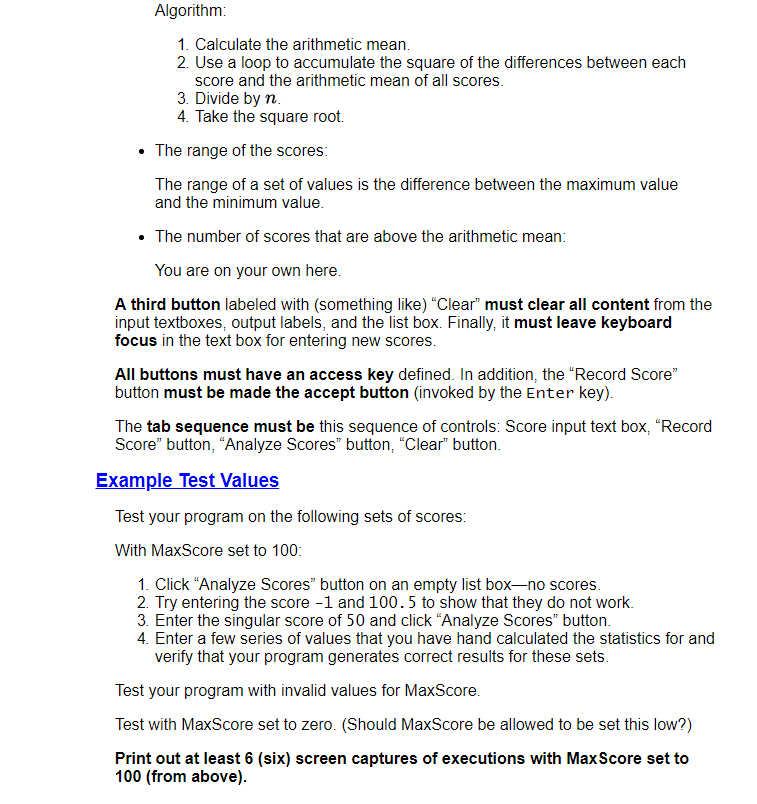
lest Score Analysis Overview This project requires building an application that allows a user to enter any number of scores (in the form of floating-point values), and calculate several statistical measures across those scores, including . The arithmetic mean . The maximum score . The minimum score . The standard deviation of the scores . The range of the scores . The number of scores that are above average Program Requirements All scores entered into the program must be validated. In order to do this, the program needs to know the range of point available, from zero to some maximum possible score (MaxScore). To do this, implement the form's load-event handler. It should use an input box to get the MaxScore (i.e. total points available) value from the user. This MaxScore value must be validated, using a separate validation function, as an integer that is greater than zero before being accepted. The value of MaxScore must be stored in a class variable The program must use a labeled text box that allows the user to enter scores one-at-a-time. The scores entered must be stored in a list box A button labeled (with something like) "Record Score" must take the score that the user entered in the text box (above) and enters that value into a list box that is initially empty. This allows the user to enter a list of scores of arbitrary length The action performed by the "Record Score" button's click-event handler must only allow scores between 0 and MaxScore with a step size of 0.5: 10, 0.5, 1, 1.5 MaxScorej. That is, the value must be tested for validity. This validity testing must be performed using one or more procedures or functions, a score's validity cannot be tested directly within the "Record Score" button's click-event handler. A second button labeled with something like "Analyze Scores" must perform all of the statistical analyses indicated above. Each statistic must be placed in its own output label that has a border style set to make it show and have a fixed size. The output in these labels must be displayed to three decimal places, except where fewer decimal places can be displayed with no loss of precision Each statistic must be calculated using its own function that does the work. Note that these functions must not directly alter the content of any output label. Rather they should generate and return the desired numeric value, which is displayed (with the appropriate formatting) in the appropriate output label by the "Analyze Scores" button's click-event handler lest Score Analysis Overview This project requires building an application that allows a user to enter any number of scores (in the form of floating-point values), and calculate several statistical measures across those scores, including . The arithmetic mean . The maximum score . The minimum score . The standard deviation of the scores . The range of the scores . The number of scores that are above average Program Requirements All scores entered into the program must be validated. In order to do this, the program needs to know the range of point available, from zero to some maximum possible score (MaxScore). To do this, implement the form's load-event handler. It should use an input box to get the MaxScore (i.e. total points available) value from the user. This MaxScore value must be validated, using a separate validation function, as an integer that is greater than zero before being accepted. The value of MaxScore must be stored in a class variable The program must use a labeled text box that allows the user to enter scores one-at-a-time. The scores entered must be stored in a list box A button labeled (with something like) "Record Score" must take the score that the user entered in the text box (above) and enters that value into a list box that is initially empty. This allows the user to enter a list of scores of arbitrary length The action performed by the "Record Score" button's click-event handler must only allow scores between 0 and MaxScore with a step size of 0.5: 10, 0.5, 1, 1.5 MaxScorej. That is, the value must be tested for validity. This validity testing must be performed using one or more procedures or functions, a score's validity cannot be tested directly within the "Record Score" button's click-event handler. A second button labeled with something like "Analyze Scores" must perform all of the statistical analyses indicated above. Each statistic must be placed in its own output label that has a border style set to make it show and have a fixed size. The output in these labels must be displayed to three decimal places, except where fewer decimal places can be displayed with no loss of precision Each statistic must be calculated using its own function that does the work. Note that these functions must not directly alter the content of any output label. Rather they should generate and return the desired numeric value, which is displayed (with the appropriate formatting) in the appropriate output label by the "Analyze Scores" button's click-event handler