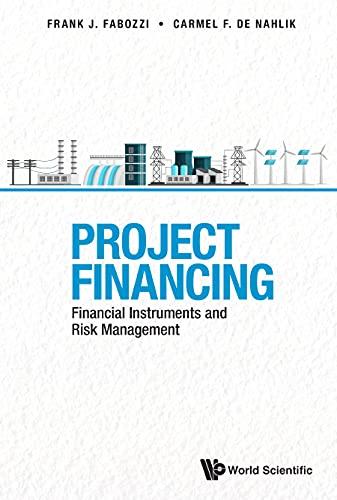Please help me make the charts IN EXCEL to compare financial data as well as the answers to the questions in bold.

This activity is designed to address course learning objective 5 and is specific to this week's learning objective 6: Construct an appropriate chart when given a business scenario. This exercise will require that you make several charts to compare financial data. On May 6, 2010, the stock market showed crazy turbulence for a few minutes and investigators hypothesize that it was due to a flood of computer-generated trades. Please answer the questions within this document as you go making your answers easily found by changing the font size or color. Thanks. First, locate Apple's historical data at finance.yahoo.com. In the search tool, type in AAPL which is Apple's ticker symbol and is traded on NASDAQ. Chpose Historical Data and use the Time Period tool to only get data for May 2, 2010, through May 12, 2010. You will need to hit the Apply button then you will be ready to download the data. The downloaded file will be .csv but if you are using Windows, that will open in Excel just fine. If you are using a MAC, you will need to let Excel know that this is a text or comma delimited file so it will open it. Please label this first sheet AAPL. Make a line graph showing the opening price, high, low, and closing price for the AAPL data. Note: data over time should be shown as a line graph with the time located on the x-axis. Go back and review the posted video if you have trouble getting the dates on your x-axis. Your graph should have the following elements: title, labels on axes, and source in the lower left corner in small print, legend for the variables, and of course, the data graphed. Do you notice anything unusual? Now find the data for the same time period for Expedia stock (ticker symbol EXPE, also traded on NASDAQ). Open this data and copy into a second sheet labeled EXPE. (This is so you have only one Excel file to upload.) Make a separate graph for the Expedia data. Is there anything unusual in this time frame? Open a new tab labeled BOTH and show graphs showing only the low and closing prices for both companies. You may choose to simply remove the two variables from your two previous graphs. Are the graphs similar in what happened on May 6th? How do these two stocks compare? Is the volatility similar? You may wish to check the volume of trading on that day and compare to the previous days for each stock. Last, make a third sheet labeled BOTH and copy the low and closing data along with the dates for both Apple and Expedia into the sheet changing the variable names so you can tell Apple from Expedia data. Graph the lows and closing data for both companies on one graph. Can you see the changes easily? Why or why not? I should as a minimum see one graph on each sheet of your Excel file. Please save your single Excel file as a .xlsx (not.csv as it came in) named with your first and last name, followed by the assignment title. For example, Buster Bronco would submit a file titled: BusterBronco_ExcelExercise2.xlsx. I will also need you to upload this worksheet as a Word document labeled with your name since that is where you will answer the questions shown in bold above. This activity is designed to address course learning objective 5 and is specific to this week's learning objective 6: Construct an appropriate chart when given a business scenario. This exercise will require that you make several charts to compare financial data. On May 6, 2010, the stock market showed crazy turbulence for a few minutes and investigators hypothesize that it was due to a flood of computer-generated trades. Please answer the questions within this document as you go making your answers easily found by changing the font size or color. Thanks. First, locate Apple's historical data at finance.yahoo.com. In the search tool, type in AAPL which is Apple's ticker symbol and is traded on NASDAQ. Chpose Historical Data and use the Time Period tool to only get data for May 2, 2010, through May 12, 2010. You will need to hit the Apply button then you will be ready to download the data. The downloaded file will be .csv but if you are using Windows, that will open in Excel just fine. If you are using a MAC, you will need to let Excel know that this is a text or comma delimited file so it will open it. Please label this first sheet AAPL. Make a line graph showing the opening price, high, low, and closing price for the AAPL data. Note: data over time should be shown as a line graph with the time located on the x-axis. Go back and review the posted video if you have trouble getting the dates on your x-axis. Your graph should have the following elements: title, labels on axes, and source in the lower left corner in small print, legend for the variables, and of course, the data graphed. Do you notice anything unusual? Now find the data for the same time period for Expedia stock (ticker symbol EXPE, also traded on NASDAQ). Open this data and copy into a second sheet labeled EXPE. (This is so you have only one Excel file to upload.) Make a separate graph for the Expedia data. Is there anything unusual in this time frame? Open a new tab labeled BOTH and show graphs showing only the low and closing prices for both companies. You may choose to simply remove the two variables from your two previous graphs. Are the graphs similar in what happened on May 6th? How do these two stocks compare? Is the volatility similar? You may wish to check the volume of trading on that day and compare to the previous days for each stock. Last, make a third sheet labeled BOTH and copy the low and closing data along with the dates for both Apple and Expedia into the sheet changing the variable names so you can tell Apple from Expedia data. Graph the lows and closing data for both companies on one graph. Can you see the changes easily? Why or why not? I should as a minimum see one graph on each sheet of your Excel file. Please save your single Excel file as a .xlsx (not.csv as it came in) named with your first and last name, followed by the assignment title. For example, Buster Bronco would submit a file titled: BusterBronco_ExcelExercise2.xlsx. I will also need you to upload this worksheet as a Word document labeled with your name since that is where you will answer the questions shown in bold above