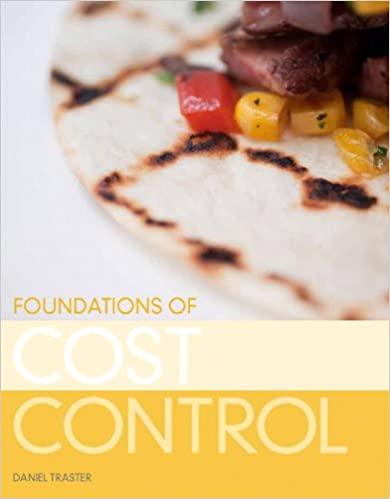Answered step by step
Verified Expert Solution
Question
1 Approved Answer
Please help me PWM.cpp # Description: In this lab, you will control the speed and rotation of a dc motor using PWM signals, a potentiometer




Please help me PWM.cpp
# Description: In this lab, you will control the speed and rotation of a dc motor using PWM signals, a potentiometer and the L293D driver chip included in your kit. The code provided is minimal. # Instructions: First, you will need to be able to capture an analog voltage from a potentiometer that can vary from ov to -5V. # The digital value captured from the potentiometer will control the duty cycle of the PWM signal that controls the speed of the motor. This PWM output will be connected to the L293D amplifier and this amplifier will connect to either side of the motor. See the L293D datasheet for details on connection to motor for bi-directional rotation. # You will use one motor. The potentiometer will control both the direction and speed of the motor according to the table below. Potentiomter Motor Rotation Motor Speed voltage Direction OV clockwise max rpm OV-2.5V clockwise decreasing rpm (linearly) 2.5V n/a 0 2.5V - 5.0V counterclockwise increasing rpm (linearly) 5V counterclockwise max rpm # You will turn motor off by pressing a debounced switch using an external interrupt (INT). The motor will remain off while a one- digit seven segment display counts down from 9 to 0 seconds. After reaching zero the seven segment display will go off and the motor will be reactivated. During the time the display is counting down, the push button interrupt should be disabled and re-enabled when finished counting down. #Requirements ## Overall 1. Code must be readable and well commented. 2.Every file must contain code related to a single device. For example, the ADC and PWM code must be separated. The main function is an exception. 3. There are no non-trivial SFR manipulations in the main function and are wrapped in functions that have meaningful names 4.A state machine is used to implement the bulk of the functionality of the program ## ADC 1.A function exists to initialize the ADC 2.Uses the Ao pin as an input ## PWM 1. Uses a PWMs on timer 3 and timer 4. - Physical header pins 5 and 6 should be used. Pin 5 relates to timer 3 and pin 6 relates to timer 4. - Note: You will need to demo your PWM signal coming from timer 3 using the digital storage oscilloscope in the lab. 2.Has a changeDutyCycle function. the changeDutyCycle function takes in an argument which is the combination of the analog to digital conversion, ADCH and ADCL registers. The result of the combination of the ADCH and ADCL registers is a 10-bit number. From this you will edit the OCRA registers for the two 10-bit PWM timers used for the lab. Editing the OCRA register changes the duty cycle of the PWM signal. ## Timer 1. Uses a timer O to debounce states. Timer 1 to count 10 seconds for the seven segment display. ## Seven Segment display. Use PORTC pins as outputs to drive the seven segment display configured in a common cathode mode. ## Switch 1. Uses a switch to turn the motor off. 2. The external interrupt must be of the type INTn (not PCINT) that is used for switch debouncing. The interrupt sense control should be configured for any logical change on INTn generates an interrupt request. 3. PORTDO should be used for this external interrupt. 4. The external interrupt should not work while the timer and seven segment display is counting down from 9 secs to 0. ## Demo of Lab 4 Demonstrate your results to your TA including the PWM measurement on the Oscilloscope. All members should be present for the demonstration. ## Extra Credit: For extra credit worth 15 points, use the shift register provided in your kit to drive the seven segment display instead of using PORTC pins directly. Create you own function to serially shift the data into the shift register and drive the seven segment display. ## See the following link Additional information on interfacing the seven segment display: https://www.electronicwings.com/arduino/7-segment-display- interfacing-with-arduino-uno # Description: In this lab, you will control the speed and rotation of a dc motor using PWM signals, a potentiometer and the L293D driver chip included in your kit. The code provided is minimal. # Instructions: First, you will need to be able to capture an analog voltage from a potentiometer that can vary from ov to -5V. # The digital value captured from the potentiometer will control the duty cycle of the PWM signal that controls the speed of the motor. This PWM output will be connected to the L293D amplifier and this amplifier will connect to either side of the motor. See the L293D datasheet for details on connection to motor for bi-directional rotation. # You will use one motor. The potentiometer will control both the direction and speed of the motor according to the table below. Potentiomter Motor Rotation Motor Speed voltage Direction OV clockwise max rpm OV-2.5V clockwise decreasing rpm (linearly) 2.5V n/a 0 2.5V - 5.0V counterclockwise increasing rpm (linearly) 5V counterclockwise max rpm # You will turn motor off by pressing a debounced switch using an external interrupt (INT). The motor will remain off while a one- digit seven segment display counts down from 9 to 0 seconds. After reaching zero the seven segment display will go off and the motor will be reactivated. During the time the display is counting down, the push button interrupt should be disabled and re-enabled when finished counting down. #Requirements ## Overall 1. Code must be readable and well commented. 2.Every file must contain code related to a single device. For example, the ADC and PWM code must be separated. The main function is an exception. 3. There are no non-trivial SFR manipulations in the main function and are wrapped in functions that have meaningful names 4.A state machine is used to implement the bulk of the functionality of the program ## ADC 1.A function exists to initialize the ADC 2.Uses the Ao pin as an input ## PWM 1. Uses a PWMs on timer 3 and timer 4. - Physical header pins 5 and 6 should be used. Pin 5 relates to timer 3 and pin 6 relates to timer 4. - Note: You will need to demo your PWM signal coming from timer 3 using the digital storage oscilloscope in the lab. 2.Has a changeDutyCycle function. the changeDutyCycle function takes in an argument which is the combination of the analog to digital conversion, ADCH and ADCL registers. The result of the combination of the ADCH and ADCL registers is a 10-bit number. From this you will edit the OCRA registers for the two 10-bit PWM timers used for the lab. Editing the OCRA register changes the duty cycle of the PWM signal. ## Timer 1. Uses a timer O to debounce states. Timer 1 to count 10 seconds for the seven segment display. ## Seven Segment display. Use PORTC pins as outputs to drive the seven segment display configured in a common cathode mode. ## Switch 1. Uses a switch to turn the motor off. 2. The external interrupt must be of the type INTn (not PCINT) that is used for switch debouncing. The interrupt sense control should be configured for any logical change on INTn generates an interrupt request. 3. PORTDO should be used for this external interrupt. 4. The external interrupt should not work while the timer and seven segment display is counting down from 9 secs to 0. ## Demo of Lab 4 Demonstrate your results to your TA including the PWM measurement on the Oscilloscope. All members should be present for the demonstration. ## Extra Credit: For extra credit worth 15 points, use the shift register provided in your kit to drive the seven segment display instead of using PORTC pins directly. Create you own function to serially shift the data into the shift register and drive the seven segment display. ## See the following link Additional information on interfacing the seven segment display: https://www.electronicwings.com/arduino/7-segment-display- interfacing-with-arduino-unoStep by Step Solution
There are 3 Steps involved in it
Step: 1

Get Instant Access to Expert-Tailored Solutions
See step-by-step solutions with expert insights and AI powered tools for academic success
Step: 2

Step: 3

Ace Your Homework with AI
Get the answers you need in no time with our AI-driven, step-by-step assistance
Get Started