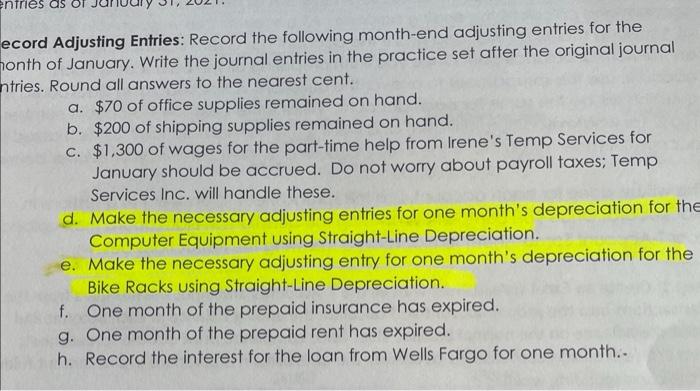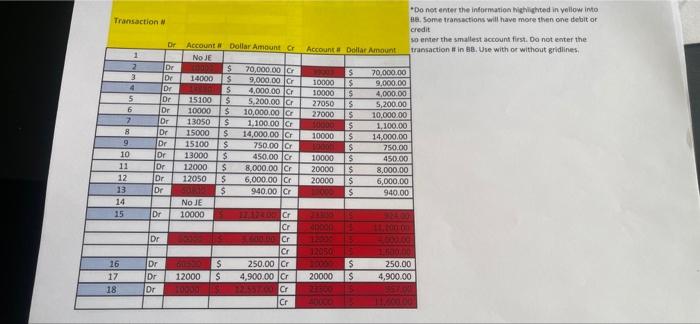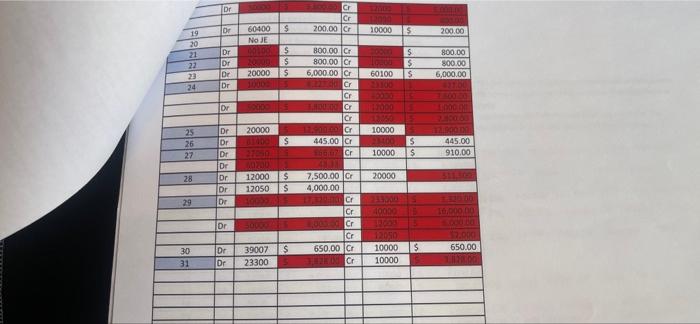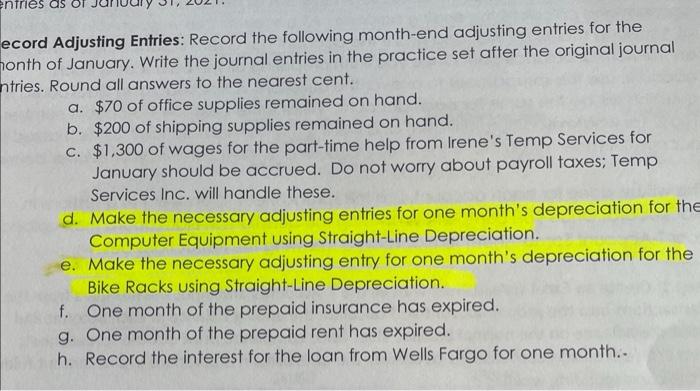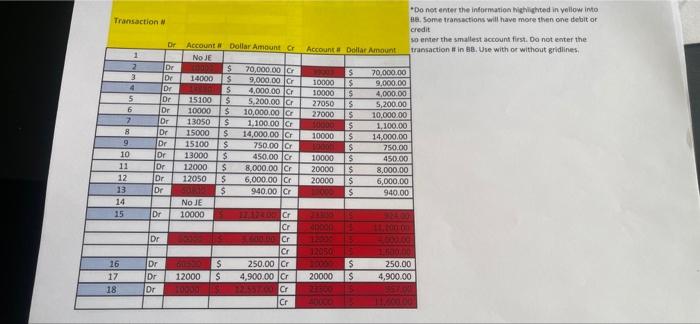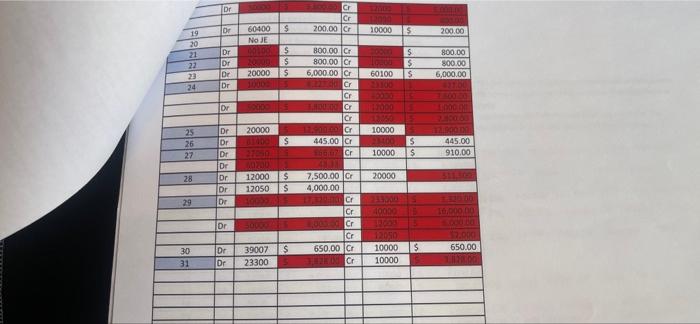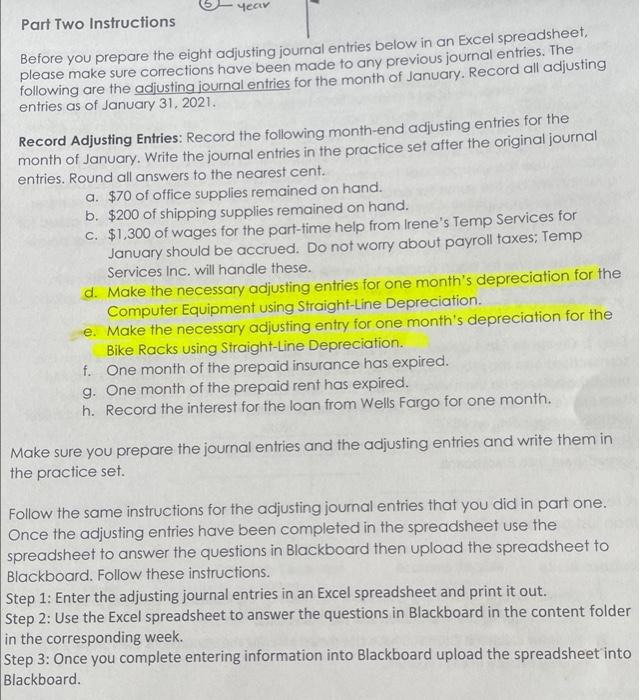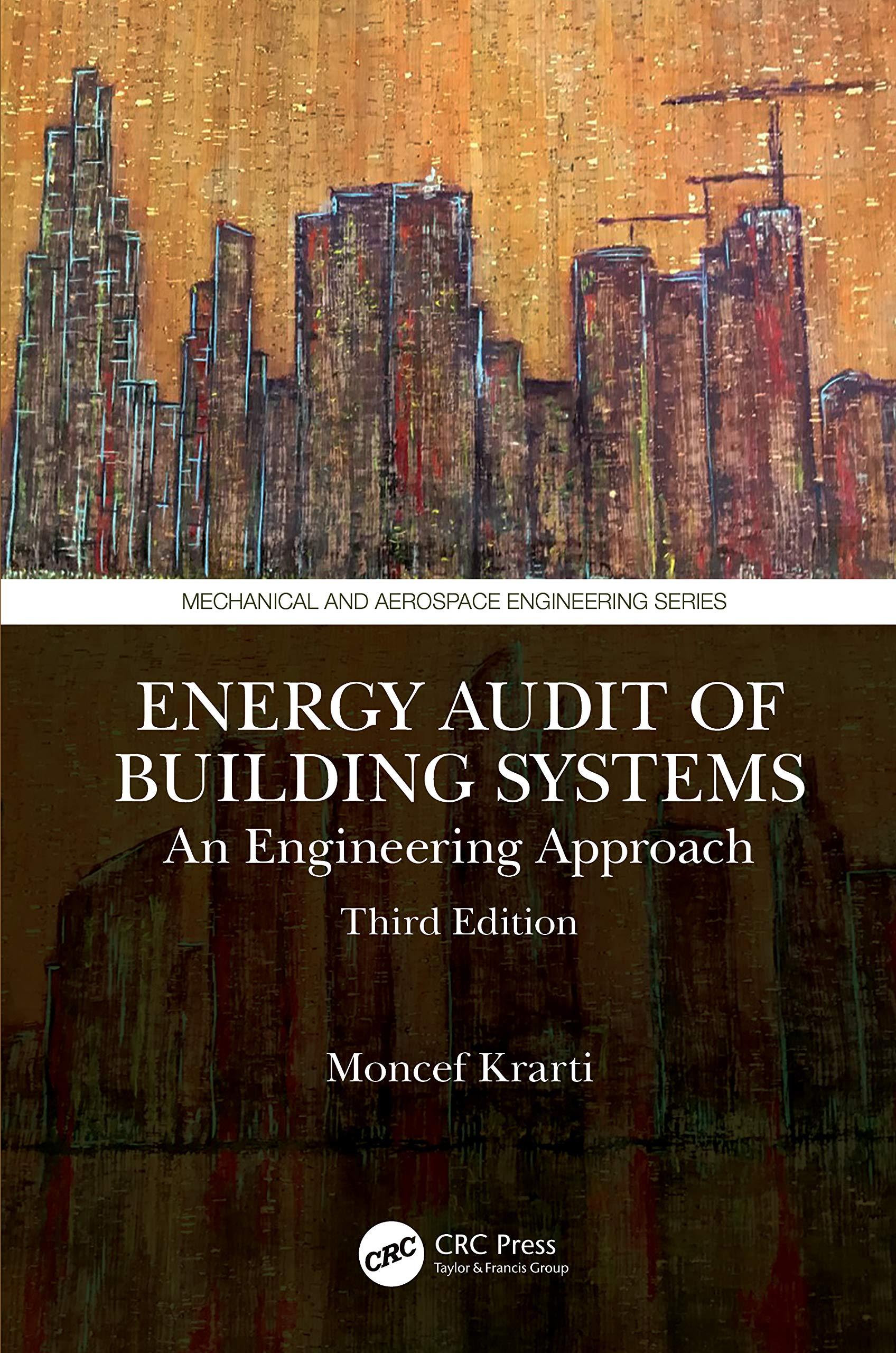Please help me solve part 2 of this practice set. First photo are questions i need answered and the second are journal entries from previous part. Thank you!
( Please do A-H)
ecord Adjusting Entries: Record the following month-end adjusting entries for the nonth of January. Write the journal entries in the practice set after the original journal ntries. Round all answers to the nearest cent. a. $70 of office supplies remained on hand. b. $200 of shipping supplies remained on hand. c. $1,300 of wages for the part-time help from Irene's Temp Services for January should be accrued. Do not worry about payroll taxes; Temp Services Inc. will handle these. d. Make the necessary adjusting entries for one month's depreciation for the Computer Equipment using Straight-Line Depreciation. e. Make the necessary adjusting entry for one month's depreciation for the Bike Racks using Straight-Line Depreciation. f. One month of the prepaid insurance has expired. g. One month of the prepaid rent has expired. h. Record the interest for the loan from Wells Fargo for one month.. 15100 Do not enter the information highlighted in yellow into Transaction Ha. Some transactions will have more than one debitor credit so enter the smallest account first. Do not enter the Account Dollar Amount or Account Dollar Amount transaction in BB. Une with or without gridlines 1 NO JE 2 De $ 70,000.00 3 70,000.00 3 De 14000 ES 9,000.00 10000 $ 9,000.00 4 Dr 5 4,000.00 10000 $ 4,000.00 5 Dr $ 5,200.00 C 27050 s 5,200.00 6 Dr 10000 $ 10,000.00 27000 $ 10,000.00 2 lor 13050 $ 1,100.00 90000 5 1,100.00 8 Dr 15000 $ 14,000.00 C 10000 $ 14,000.00 9 Dr 15100 $ 750.00 CM 1000 $ 750.00 10 Or 13000 $ 450.00 10000 $ 450.00 11 Dr 12000 $ 8.000.00 20000 $ 8,000.00 12 Dr 12050 $ 6,000.00 C 20000 $ 6,000.00 13 Dr $ 940,00 C $ 940.00 14 NO JE 15 Dr 10000 Cr 4000 Dr Cr Cr 1203 1 16 Dr $ 250.00 C $ 250.00 17 Dr 12000 $ 4,900.00 CE 20000 $ 4,900.00 18 Dr 12.557 Cr |Cr Dr De 10000 $ 200.00 19 20 21 22 23 24 Ior Dr De Dr on 5 5 60100 S 800.00 800.00 6,000.00 CH Cr 60400 $ 200.00 NO JE 00$ 800.00 C $ 800.00 Cr 20000 $ 6,000.00 Cr 000 CI CF COD HUTC or 20000 11.10 OS 445.00 ICH Cr lor DO 10000 25 26 27 $ $ 445.00 910.00 10000 Dr Dr Dr De Dr Dr Dr 28 12000 12050 $ $ 29 10.000.00 7,500.00 20000 4,000.00 Cr Cr 4000 LOC CF 12050 650.00 C 10000 Cr 10000 Dr 7.000 650.00 39007 $ $ 30 31 Dr Dr 23300 Year Part Two Instructions Before you prepare the eight adjusting journal entries below in an Excel spreadsheet. please make sure corrections have been made to any previous journal entries. The following are the adjusting journal entries for the month of January. Record all adjusting entries as of January 31, 2021. Record Adjusting Entries: Record the following month-end adjusting entries for the month of January. Write the journal entries in the practice set after the original journal entries. Round all answers to the nearest cent. a. $70 of office supplies remained on hand. b. $200 of shipping supplies remained on hand. C. $1,300 of wages for the part-time help from Irene's Temp Services for January should be accrued. Do not worry about payroll taxes: Temp Services Inc. will handle these. d. Make the necessary adjusting entries for one month's depreciation for the Computer Equipment using Straight-Line Depreciation. e. Make the necessary adjusting entry for one month's depreciation for the Bike Racks using Straight-Line Depreciation. f. One month of the prepaid insurance has expired. g. One month of the prepaid rent has expired. h. Record the interest for the loan from Wells Fargo for one month. Make sure you prepare the journal entries and the adjusting entries and write them in the practice set. Follow the same instructions for the adjusting journal entries that you did in part one. Once the adjusting entries have been completed in the spreadsheet use the spreadsheet to answer the questions in Blackboard then upload the spreadsheet to Blackboard. Follow these instructions. Step 1: Enter the adjusting journal entries in an Excel spreadsheet and print it out. Step 2: Use the Excel spreadsheet to answer the questions in Blackboard in the content folder in the corresponding week. Step 3: Once you complete entering information into Blackboard upload the spreadsheet into Blackboard