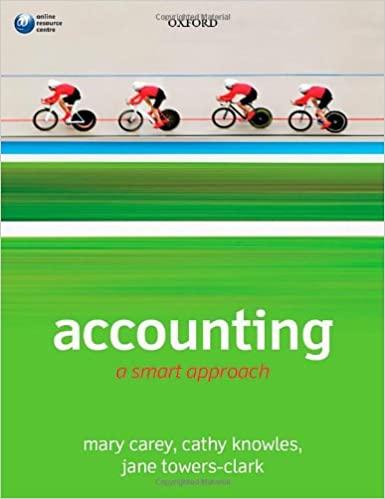Answered step by step
Verified Expert Solution
Question
1 Approved Answer
Please help me to know which accounts to use. Thanks! From the File menu, select Page setup, and change the orientation setting from portrait to





Please help me to know which accounts to use. Thanks!
From the File menu, select Page setup, and change the orientation setting from portrait to landscape. From the File menu, select Print, and click on the Properties button in the dialog box that opens. Change the orientation setting from portrait to lar ote that you may need to change the orientation back to portrait after you have printed this page. Moondollars Worksheet For the month ended June 30, 2023 For tne montn enuea vune su, OPERATING EXPENSES Selling expenses \begin{tabular}{|c|c|} \hline Advertising Expense & 7 (select) \\ \hline Wages Expense & select). \\ \hline Rent Expense & (select) \\ \hline Electricity Expense & select \\ \hline Water Expense & lect). \\ \hline Insurance Expense & seled \\ \hline Depn Expense: Office Furniture & elec \\ \hline Depn Expense: Office Equipment & (select). \\ \hline & \\ \hline & (sele \\ \hline \end{tabular} Total selling expenses General and administrative expenses Total general and administrative expenses TOTAL OPERATING EXPENSES FROM OPERATIONS Other revenues (select) Other expenses (select). (select). NET $ $ $ You are now asked to prepare the following financial statements: - Income statement. This statement is prepared to help assess the financial performance of the business. It summarizes the revenues earned and expenses incurred over the month of June. - Statement of stockholders' equity. This statement shows the movements in equity over the month of June. - Balance sheet. This statement reports the financial position of the business at the end of June. It presents the assets, liabilities and equity of the business as at June 30, 2023. Instructions for financial statements Using the company's accounting policies found in the policies and procedures popup, and appropriate information from previous pages of the practice set: 1) Prepare an income statement for the month of June. To begin, select the appropriate accounts using a popup link. Note that when you select an account, brackets may automatically appear around the input box in which you are asked to enter the balance of the account. Next, enter all values as positive amounts because amounts to be subtracted are indicated on the income statement with brackets around the input box. To complete the income statement, you are required to select items from drop-down lists. Brackets will be displayed if you select loss. After taking a physical count of inventory, the balance of inventory on hand as at June 30 is \$61,164. You will need to use this information to calculate cost of goods sold under the periodic inventory system. You may not need to use all of the lines in the income statement. 2) Prepare a statement of stockholders' equity for the month of June. Most values are to be entered in the input boxes as positive amounts, because amounts to be subtracted are already indicated on the statement with brackets around the input box. Note that you are required to select income/loss from a drop-down list. Brackets will be displayed if you select loss. 3) Prepare a balance sheet as at the end of June. To begin, select the appropriate accounts using a popup link. Note that when you select an account, brackets may automatically appear around the input box in which you are asked to enter the balance of the account. Next, enter all values as positive amounts because amounts to be subtracted will be indicated on the balance sheet with brackets around the input box. Remember that the balance of inventory on hand as at June 30 is $61,164. You will need to use this information to complete the balance sheet. You may not need to use all of the lines in the balance sheet. Back-On-Track functionality Please note that any answers from previous pages carried through onto this page (either on the page or in a popup information page) have been reset, if necessary, to the correct answers. Your particular answers from previous pages are no longer shown. Remember: Remember to enter all answers to the nearest whole dollar. Before pressing the Submit answers button, we recommend that you click the Show All tab and check that all relevant accounting records have been completed. From the File menu, select Page setup, and change the orientation setting from portrait to landscape. From the File menu, select Print, and click on the Properties button in the dialog box that opens. Change the orientation setting from portrait to lar ote that you may need to change the orientation back to portrait after you have printed this page. Moondollars Worksheet For the month ended June 30, 2023 For tne montn enuea vune su, OPERATING EXPENSES Selling expenses \begin{tabular}{|c|c|} \hline Advertising Expense & 7 (select) \\ \hline Wages Expense & select). \\ \hline Rent Expense & (select) \\ \hline Electricity Expense & select \\ \hline Water Expense & lect). \\ \hline Insurance Expense & seled \\ \hline Depn Expense: Office Furniture & elec \\ \hline Depn Expense: Office Equipment & (select). \\ \hline & \\ \hline & (sele \\ \hline \end{tabular} Total selling expenses General and administrative expenses Total general and administrative expenses TOTAL OPERATING EXPENSES FROM OPERATIONS Other revenues (select) Other expenses (select). (select). NET $ $ $ You are now asked to prepare the following financial statements: - Income statement. This statement is prepared to help assess the financial performance of the business. It summarizes the revenues earned and expenses incurred over the month of June. - Statement of stockholders' equity. This statement shows the movements in equity over the month of June. - Balance sheet. This statement reports the financial position of the business at the end of June. It presents the assets, liabilities and equity of the business as at June 30, 2023. Instructions for financial statements Using the company's accounting policies found in the policies and procedures popup, and appropriate information from previous pages of the practice set: 1) Prepare an income statement for the month of June. To begin, select the appropriate accounts using a popup link. Note that when you select an account, brackets may automatically appear around the input box in which you are asked to enter the balance of the account. Next, enter all values as positive amounts because amounts to be subtracted are indicated on the income statement with brackets around the input box. To complete the income statement, you are required to select items from drop-down lists. Brackets will be displayed if you select loss. After taking a physical count of inventory, the balance of inventory on hand as at June 30 is \$61,164. You will need to use this information to calculate cost of goods sold under the periodic inventory system. You may not need to use all of the lines in the income statement. 2) Prepare a statement of stockholders' equity for the month of June. Most values are to be entered in the input boxes as positive amounts, because amounts to be subtracted are already indicated on the statement with brackets around the input box. Note that you are required to select income/loss from a drop-down list. Brackets will be displayed if you select loss. 3) Prepare a balance sheet as at the end of June. To begin, select the appropriate accounts using a popup link. Note that when you select an account, brackets may automatically appear around the input box in which you are asked to enter the balance of the account. Next, enter all values as positive amounts because amounts to be subtracted will be indicated on the balance sheet with brackets around the input box. Remember that the balance of inventory on hand as at June 30 is $61,164. You will need to use this information to complete the balance sheet. You may not need to use all of the lines in the balance sheet. Back-On-Track functionality Please note that any answers from previous pages carried through onto this page (either on the page or in a popup information page) have been reset, if necessary, to the correct answers. Your particular answers from previous pages are no longer shown. Remember: Remember to enter all answers to the nearest whole dollar. Before pressing the Submit answers button, we recommend that you click the Show All tab and check that all relevant accounting records have been completedStep by Step Solution
There are 3 Steps involved in it
Step: 1

Get Instant Access to Expert-Tailored Solutions
See step-by-step solutions with expert insights and AI powered tools for academic success
Step: 2

Step: 3

Ace Your Homework with AI
Get the answers you need in no time with our AI-driven, step-by-step assistance
Get Started