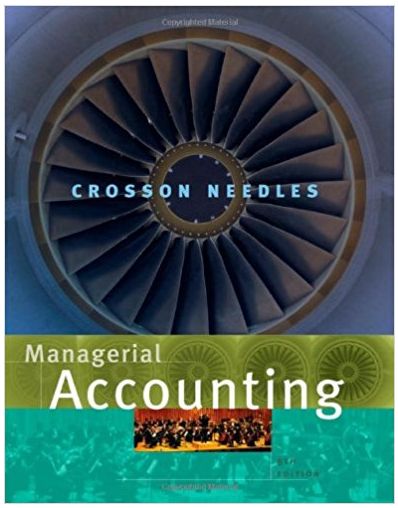Answered step by step
Verified Expert Solution
Question
1 Approved Answer
Please Help me with 3.2- 4.b AutoSave OF A ACOP... SQL#1 Insert Home - Draw Design Layout References Mailings Review View Tell me Share Comments

Please Help me with 3.2- 4.b
AutoSave OF A ACOP... SQL#1 Insert Home - Draw Design Layout References Mailings Review View Tell me Share Comments X C Calibri (Go. v 12 A A 21 Allede ABCDE AaBbcc AaBECEDAE AaBb AabeDee AaBbcode Paste Normal Heating Hancing B BI U vb xx X X Title Nr: Spring Av A Subtitle Sutilem Styles Pare Dictate 3) Select specific rows: 3.1) WHERE. Use the OrderDetails table and create a query that displays order line items: a) with Order D 10251. b) that are not for product 38. c) with unit prices more than $50 and quantity more than 25. d) with quantity more than 100 or unit price more than 200. Also submit a screenshot of output 3.1.d 3.2) WHERE. Use the OrderHeaders table and create a query that displays all orders (rows): a) placed in 2019 (you can assume that there is no later orders). a) b) that were shipped after they were required. c) that have not yet been shipped (Hint: statement "shipped date is null"). 3.3) DISTINCT. Use the Order Details table and create a query that displays: a) all unique products sold (only show Product IDs in the results). b b) all unique products sold with a unit price of more than $50. 3.4) ORDER BY. Use the products table and create a query that shows: a) products sorted by UnitsinStock in descending order. 3.5) LIKE and WILDCARDS. Use the Customers table and create a query that shows all customers with: a) "manager" in the Contact Title b) company names that start with M. Also submit a screenshot of output 3.5.b. 4) ALIASES and CASE. Create new columns (fields) in the results. Note that aliases are temporary...and not stored for reuse in a query. a) Use the Products table and create a query that shows Product Name, UnitsInStock, UnitsOnOrder, Reorderlevel, and a calculated field named UnitsAvailable defined as Units InStock + UnitsOnOrder. b) Use the Products table and create a query that shows Product Name, Units Instock, UnitsonOrder Reorderl.evel, the calculated field Units Available (copy and paste the query you created in 4a), and a new calculated field named ReorderNeeded that displays "Yes" if Page 2 of 3 Page 2 of 3 983 words CE English (United States O Focus 117% AutoSave OF A ACOP... SQL#1 Insert Home - Draw Design Layout References Mailings Review View Tell me Share Comments X C Calibri (Go. v 12 A A 21 Allede ABCDE AaBbcc AaBECEDAE AaBb AabeDee AaBbcode Paste Normal Heating Hancing B BI U vb xx X X Title Nr: Spring Av A Subtitle Sutilem Styles Pare Dictate 3) Select specific rows: 3.1) WHERE. Use the OrderDetails table and create a query that displays order line items: a) with Order D 10251. b) that are not for product 38. c) with unit prices more than $50 and quantity more than 25. d) with quantity more than 100 or unit price more than 200. Also submit a screenshot of output 3.1.d 3.2) WHERE. Use the OrderHeaders table and create a query that displays all orders (rows): a) placed in 2019 (you can assume that there is no later orders). a) b) that were shipped after they were required. c) that have not yet been shipped (Hint: statement "shipped date is null"). 3.3) DISTINCT. Use the Order Details table and create a query that displays: a) all unique products sold (only show Product IDs in the results). b b) all unique products sold with a unit price of more than $50. 3.4) ORDER BY. Use the products table and create a query that shows: a) products sorted by UnitsinStock in descending order. 3.5) LIKE and WILDCARDS. Use the Customers table and create a query that shows all customers with: a) "manager" in the Contact Title b) company names that start with M. Also submit a screenshot of output 3.5.b. 4) ALIASES and CASE. Create new columns (fields) in the results. Note that aliases are temporary...and not stored for reuse in a query. a) Use the Products table and create a query that shows Product Name, UnitsInStock, UnitsOnOrder, Reorderlevel, and a calculated field named UnitsAvailable defined as Units InStock + UnitsOnOrder. b) Use the Products table and create a query that shows Product Name, Units Instock, UnitsonOrder Reorderl.evel, the calculated field Units Available (copy and paste the query you created in 4a), and a new calculated field named ReorderNeeded that displays "Yes" if Page 2 of 3 Page 2 of 3 983 words CE English (United States O Focus 117%Step by Step Solution
There are 3 Steps involved in it
Step: 1

Get Instant Access to Expert-Tailored Solutions
See step-by-step solutions with expert insights and AI powered tools for academic success
Step: 2

Step: 3

Ace Your Homework with AI
Get the answers you need in no time with our AI-driven, step-by-step assistance
Get Started