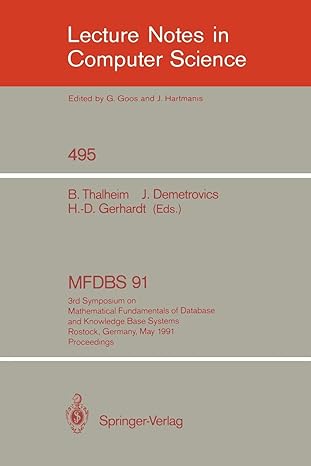Question
Please help me with this exrcise in Java 1-Download the MARIE simulator from http://computerscience.jbpub.com/ecoa/2e/student_resources.cfm. 2-From the .zip file copy the MarieSim.jar file to another directory
Please help me with this exrcise in Java
1-Download the MARIE simulator from http://computerscience.jbpub.com/ecoa/2e/student_resources.cfm.
2-From the .zip file copy the MarieSim.jar file to another directory (like the Desktop).
3-Run Marie.jar (This can be done on any system with the Java Runtime Environment).
4-Click on File, then Edit. This will bring up the MARIE editor. Type in the code from example 4.5 of the textbook. Do not include the Hex Addresses, but do include the comments. Click on File and Save As to save your Assembly file (.mas)
5-In the Editor, click on Assemble and then Assemble Current File. Fix any errors in the error list. If there are no errors, the assembler will create a MARIE executable file (.mex). Back in the simulator, click File and Load. Select the newly created .mex file. This loads your assembled program. You can now click Run and Run. You can see if the program ran correctly by examining the memory at the locations X and Y (in this program that is locations 109 and 10A).
6-If your program did not run correctly, you can debug it by Stepping through the program.
7-Once it works, modify it so that instead of hard coding X and Y in the program, Input a number (call it X) using the Input instruction. Store the result of doubling X in Y and then Output Y. This means you only have to call Subr once.
8-Upload your assembly file (.mas) to this activity.
Step by Step Solution
There are 3 Steps involved in it
Step: 1

Get Instant Access to Expert-Tailored Solutions
See step-by-step solutions with expert insights and AI powered tools for academic success
Step: 2

Step: 3

Ace Your Homework with AI
Get the answers you need in no time with our AI-driven, step-by-step assistance
Get Started