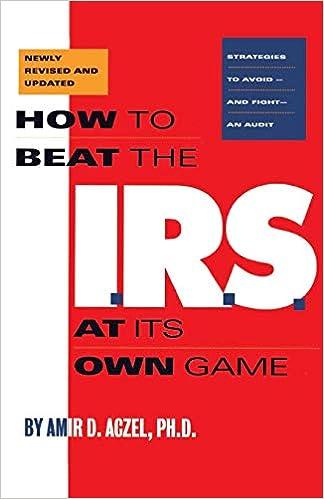Please help me with this forms. I did some of them. Please corect me if I did something incorrect. Thank you.
Please help me with this forms. I did some of them. Please corect me if I did something incorrect. Thank you.
AutoSave OFF MGMT210_Course Project_Template (1) - Saved to my Mac Q Search Sheet Home Page Layout Formulas Data Review View Share a Insert & cut - Copy Century Got... AutoSum , 10 A- A- Wrap Text General 49 H H Fill Paste BI A Merge & Center $ % ) .0 .00 od 0 Insert Delete Format Format Conditional Format Cell Formatting as Table Styles Clear Sort & & Filter Check for Updates Office Update To keep up-to-date with security updates, fixes, and improvements, choose Check for Updates. B16 xv fx B D E F G H 1 L M MGMT210: Course Project 1 Requirement Requirement Description Worksheet Name 2 1 Prepare the Journal Entries in the General Journal 1 - Journal Entries 3 2 Post Journal Entries to the General Ledger 2 - General Ledger 4 3 Prepare a Trial Balance 3 - Trial Balance 5 4 Prepare the Adjusting Entries 4 - Adjusting Entries 6 5 Post Adjusting Entries to the General Ledger 2 - General Ledger 7 6 Prepare an Adjusted Trial Balance 5 - Adjusted TB 8 7 Prepare the Financial Statements 6 - Financial Statements 9 9 8 Prepare the Closing Entries 7 - Closing Entries 10 9 Post Closing Entries to the General Ledger 2- General Ledger 11 10 Prepare the Post Closing Trial Balance 8 - Post Closing Trial Balance 12 11 Compute Ratios 11-Ratios 13 12 Interpret the Ratios 12-Interpretation of Ratios 14 15 16 17 Menu Project Instructions March Transactions Chart of Accounts 1 - Journal Entries 2 - General Ledger 3 - Trial Balance 4 & 5 Adjusting Entries 6 - Adjusted TB 7 - Financial S + Ready + 100% AutoSave OFF MGMT210_Course Project_Template (1) - Saved to my Mac Q- Search Sheet Home Page Layout Formulas Data Review View Share a Insert & cut Century Got... - 11 A- A- Wrap Text AutoSum , General 49: H H Copy Fill Paste A Merge & Center $ - % % ) .0 .00 .00 0 Insert Delete Format Format Conditional Format Cell Formatting as Table Styles Clear Sort & & Filter Check for Updates Office Update To keep up-to-date with security updates, fixes, and improvements, choose Check for Updates. D17 fx A B D E F G H H 1 J L M M 1 Course Project Overview The Course Project consists of 12 Requirements for you to complete. The Course Project is due at the end of Week 9. See the Modules section for due date information. All of the information you need to complete the Course Project is located in this Workbook. There are eight worksheets in the workbook you will need to complete. A list of March transactions A Chart of Accounts reference sheet A Grading Rubric to help explain what is expected. Each worksheet has the Check Figures embedded as a comment. 2 Before You Begin: Review the Week 2 Lecture prior to starting work on this project. Print the Chart of Accounts and October Transactions worksheets for your reference. You will need to refer to both throughout the project. Review the Grading Criteria. 4 Scenario You've just secured a new client in your accounting practice, Howard's Flight Radio Management Corporation (HFRM), a brand new small business specializing in flight management systems (FMS). The owner, Howard Allan, is a former Air Force pilot and retired Colonel, but definitely not an accountant. Your job is to help Howard put his affairs in order. Luckily Howard has only been in operation for a month and things have not gotten too out of hand yet! Howard has to submit his financial statements to his investors and doesn't know where to begin. It's your job to go through the complete Accounting cycle to prepare the financial statements for the HFRM. 5 6 7 8 9 10 Requirements Requirement MGMT210: Course Project Requirement Description 1 Worksheet Name 1 Prepare the Journal Entries in the General Journal 1 - Journal Entries 11 12 2 Post Journal Entries to the General Ledger 2. General Ledger 3 Prepare a Trial Balance 3.Trial Balance 4 Prepare the Adjusting Entries 4 - Adjusting Entries 5 Post Adjusting Entries to the General Ledger 2. General Ledger D 6 Prepare an Adjusted Trial Balance 5 - Adjusted TB 7 Prepare the Financial Statements 6 - Financial Statements 13 14 15 16 17 | 18 19 20 21 22 23 24 25 26 27 28 29 30 8 Prepare the Closing Entries 7. Closing Entries 9 Post Closing Entries to the General Ledger 2- General Ledger 10 Prepare the Post Closing Trial Balance 8 - Post Closing Trial Balance 11 Compute Ratios 11-Ratios 12 interpret the Ratios 12-Interpretation of Ratios Guidelines 31 Use the embedded assistance in the template, guidance in your textbook, and examples in the weekly assignments to complete this project. Should you have any questions contact your professor. Project Instructions March Transactions Chart of Accounts 1 - Journal Entries 2 - General Ledger Menu 3 - Trial Balance 4 & 5 Adjusting Entries 6 - Adjusted TB 7 - Financial + Ready + 100% AutoSave OFF MGMT210_Course Project_Template (1) - Saved to my Mac Q- Search Sheet Home Page Layout Formulas Data Review View Share a Insert & cut 19 Copy Century Got... 11 AutoSum , A- A- Wrap Text General 49 H H Fill Paste A + Merge & Center $ % ) .0 .00 od 0 Insert Delete Format Format Conditional Format Cell Formatting as Table Styles Clear Sort & Filter Check for Updates Office Update To keep up-to-date with security updates, fixes, and improvements, choose Check for Updates. D17 fx A B D E F G H H 1 J L M M C A STOI Marc Transachons A Chart of Accounts reference sheet A Grading Rubric to help explain what is expected. Each worksheet has the Check Figures embedded as a comment. . 2 3 4 Before You Begin: Review the Week 2 Lecture prior to starting work on this project. Print the Chart of Accounts and October Transactions worksheets for your reference. You will need to refer to both throughout the project. Review the Grading Criteria. Scenario You've just secured a new client in your accounting practice, Howard's Flight Radio Management Corporation (HFRM), a brand new small business specializing in flight management systems (FMS). The owner, Howard Allan, is a former Air Force pilot and retired Colonel, but definitely not an accountant. Your job is to help Howard put his affairs in order. Luckily Howard has only been in operation for a month and things have not gotten too out of hand yet! Howard has to submit his financial statements to his investors and doesn't know where to begin. It's your job to go through the complete Accounting cycle to prepare the financial statements for the HFRM. 5 Requirements Requirement 1 MGMT210: Course Project Requirement Description Worksheet Name Prepare the Journal Entries in the General Journal 1 - Journal Entries Post Journal Entries to the General Ledger General Ledger Prepare a Trial Balance 3 - Trial Balance Prepare the Adjusting Entries 4 - Adjusting Entries 2 3 4 5 Post Adjusting Entries to the General Ledger 2. General Ledger O 6 7 8 9 10 11 12 13 14 15 16 17 18 19 20 21 22 23 24 25 26 27 28 29 30 6 Prepare an Adjusted Trial Balance 5 - Adjusted TB 7 Prepare the Financial Statements 6 - Financial Statements & Prepare the Closing Entries 7. Closing Entries 9 Post Closing Entries to the General Ledger 2- General Ledger 10 Prepare the Post Closing Trial Balance 8 - Post Closing Trial Balance Compule Rafios 11-Ratios 12 Interpret the Ratios 12-Interpretation of Ratios Guidelines Use the embedded assistance in the template, guidance in your textbook, and examples in the weekly assignments to complete this project. Should you have any questions contact your professor. 31 32 33 34 35 36 37 Milestone 1 is due in Week 3 - This includes project requirements 1-3. Milestone 2 is due in Week 6 - This includes project requirements 4-7. Milestone 3 is due in Week 9 - This includes project requirements 8-12. Menu Project Instructions March Transactions Chart of Accounts 1 - Journal Entries 2 - General Ledger 3 - Trial Balance 4 & 5 Adjusting Entries 6 - Adjusted TB Ready TUU70 AutoSave OFF MGMT210_Course Project_Template (1) - Saved to my Mac Q Search Sheet Home Page Layout Formulas Data Review View Share a Insert & cut 9 Copy AutoSum , Arial 10 A4 AM Wrap Text General 49: H H Fill Paste BIU A + Merge & Center $ % ) .0 .00 od 0 Insert Delete Format Format Conditional Format Cell Formatting as Table Styles Clear Sort & & Filter Check for Updates Office Update To keep up-to-date with security updates, fixes, and improvements, choose Check for Updates. F10 fix During its first month of operation, HFRM completed the following transactions. Date March 1 March Transactions Transaction Description Began business by making a deposit in a company bank account of $20,000, in exchange for 2,000 shares of $10 par value common stock. March 1 March 1 March 3 Paid the premium on a 1-year insurance policy, $2,400. Paid the current month's rent expense, $1,900. Purchased repair equipment from Fred Company, $5,800. Paid $1,000 down and the balance was placed on account. Payments will be $400.00 per month for 12 months. The first payment is due 4/1. Note: Use Accounts Payable for the Balance Due. March 8 March 10 March 11 I March 18 March 20 March 31 March 31 March 31 Purchased repair supplies from Gary Company on credit, $650. Paid telephone bill for March, $340. Cash flight management system (FMS) repair revenue for the first third of March $1,650. Made payment to Gary Company, $400. Cash FMS repair revenue for the second third of March, $2,450. Cash FMS repair revenue for the last third of March, $1,250. Paid the current month's electice bill, $250. Declared and paid cash dividend of $1,000. Menu Project Instructions March Transactions Chart of Accounts 1 - Journal Entries 2 - General Ledger 3 - Trial Balance 4 & 5 Adjusting Entries 6 - Adjusted TB 7 - Financial + Ready + 100% AutoSave OFF MGMT210_Course Project_Template (1) - Saved to my Mac Q Search Sheet Home Page Layout Formulas Data Review View Table Share a Insert & cut AutoSum , Century Got... 11 A- A- Wrap Text General 49: H H Copy Fill Paste BIU A Merge & Center $ - % % ) .0 .00 od 0 Insert Delete Format Format Conditional Format Formatting as Table Cell Styles Clear Sort & Filter Check for Updates Office Update To keep up-to-date with security updates, fixes, and improvements, choose Check for Updates. D15 xv fox Use the following account descriptions for journal entries. Chart of Accounts Account Number Account Title Normal Balance Account Type Assets 117 119 144 145 Cash Prepaid Insurance Repair Supplies Repair Equipment Accum Dep-Repair Equipment Debit Debit Debit Debit Credit Review Chapter 2, p. 90 for more information on the Chart of Accounts Liabilities 212 213 Accounts Payable Income Tax Payable Credit Credit Stockholders Equity 311 312 313 Common Stock Retained Earnings Dividends Credit Credit Debit Revenue 411 Bicycle Repair Revenue Credit Expenses 511 512 513 514 515 516 517 Store Rent Expense Telephone Expense Insurance Expense Repair Supplies Expense Dep Expense - Repair Equipment Income Tax Expense Electric Expense Debit Debit Debit Debit Debit Debit Debit Menu Project Instructions March Transactions Chart of Accounts 1 - Journal Entries 2 - General Ledger 3 - Trial Balance 4 & 5 Adjusting Entries 6 - Adjusted TB 7 - Financial + Ready + 100% AutoSave OFF MGMT210_Course Project_Template (1) - Saved to my Mac Q- Search Sheet Home Page Layout Formulas Data Review View Table Share a Insert & cut 9 Copy AutoSum , Century Got... 10 A- A- Wrap Text Custom 49 H H Fill Paste u A Merge & Center $ % .0 .00 .00 0 Insert Delete Format Format Conditional Format Formatting as Table Cell Styles Clear Sort & & Filter Check for Updates 1 L M N o Q R S T Office Update To keep up-to-date with security updates, fixes, and improvements, choose Check for Updates. E47 4 x V fe 38090 A B D E F F G H Once you've completed this Account Number requirement print your General from Chart of Journal to complete 3 Date Accounts tabccount Title from Chart of Accounts to Debit Credit Requirement #2 on the 1-Mar 111 Cash 20,000 General Ledger worksheet. 311 Common Stock 20,000 4 5 6 7 1-Mar 2,400 119 111 Prepaid Insurance Cash 2,400 1 1-Mar 511 111 1.900 Store RentExpense To Cash 1,900 3-Mar 5,800 144 111 213 Repair Equipment To Cash To Account Payable 1,000 4,800 8-Mar 650 117 213 Repair Supplies To account Payable 650 10-Mar 512 340 Telephone To Cash 111 340 11-Mar 1,650 111 411 cash To Pool service revenue 1,650 18-Mar 400 213 111 Account Payable To Cash 400 8 9 10 11 12 13 14 15 16 17 18 19 20 21 22 23 24 25 26 27 28 29 30 31 32 33 34 35 36 37 38 39 40 41 42 43 44 45 46 47 48 20-Mar 2.450 Cash To pool service revenue 2,450 31-Mar 1.250 Cash To Pool Service revenue 411 1,250 31-Mar 517 250 Electice expence To Cash 250 31-Mar 313 111 1.000 Dividends To Cash 1,000 38,090 38,090 Menu Project Instructions March Transactions Chart of Accounts 1 - Journal Entries 2 - General Ledger 3 - Trial Balance 4 & 5 Adjusting Entries 6 - Adjusted TB 7 - Financial + Ready + 100% AutoSave OFF MGMT210_Course Project_Template (1) - Saved to my Mac Q Search Sheet Home Page Layout Formulas Data Review View Share a Insert & cut - Copy Arial 11 A- A- Wrap Text AutoSum , General 49 H H Fill Paste BI A Merge & Center $ % .0 .00 od 0 Insert Delete Format Format Conditional Format Cell Formatting as Table Styles Clear Sort & Filter Check for Updates 1 L M N O P Q R S T This worksheet will be used to complete Requirements #2, #5 and #9. Instructions for #5 can be found on the Adjusting Entries Worksheet. Instructions for #9 can be found on the Closing Entries Worksheet. Office Update To keep up-to-date with security updates, fixes, and improvements, choose Check for Updates. A44 A x fx B D E F G H 1 REQUIREMENT #2: Post the March journal entries to the following T-Accounts and compute ending balances. 2 3 Date Cash 4 1-Mar 20,000 2,400 5 11-Mar 1,650 6 20-Mar 2,450 7 31-Mar 1,250 8 1-Mar 1,900 9 3-Mar 1,000 10 10-Mar 340 11 18-Mar 400 12 31-Mar 250 13 31-Mar 1,000 14 15 16 End Balance 18,060 17 18 19 Prepaid Insurance(117) 20 1-Mar 2.400 21 31-Mar 200 22 End Balnce 2,200 23 24 25 26 27 Repair Supplies (119) 28 29 8-Mar 650 450 30 31 End Balance 200 32 33 34 35 Repair Equipment (144) 36 3-Mar 5,800 37 38 End Balance 5,800 39 40 41 42 Accum. Depr.-Repair Equipment (145) 43 44 45 Menu Project Instructions March Transactions Chart of Accounts 1 - Journal Entries Ready 2 - General Ledger 3 - Trial Balance 4 & 5 Adjusting Entries 6 - Adjusted TB 7 - Financial + + 100% AutoSave OFF MGMT210_Course Project_Template (1) - Saved to my Mac Q Search Sheet Home Page Layout Formulas Data Review View Share a Insert & cut 9 Copy * Arial 11 A4 AM AutoSum , Wrap Text General 49 H H Fill Paste u A Merge & Center $ - % % ) .0 .00 od 0 Insert Delete Format Format Conditional Format Formatting as Table Cell Styles Clear Sort & Filter Check for Updates Office Update To keep up-to-date with security updates, fixes, and improvements, choose Check for Updates. A44 Xv fx B D E F G H H 1 L M N O Q R S T U Accum. Depr.-Repair Equipment (145) 41 42 43 44 45 46 47 48 49 50 51 52 53 54 55 56 57 58 59 60 61 62 63 64 65 66 67 68 69 70 71 72 73 74 75 76 77 78 79 80 81 82 83 84 85 RA Menu Project Instructions March Transactions Chart of Accounts 1 - Journal Entries 2 - General Ledger 3 - Trial Balance 4 & 5 Adjusting Entries 6 - Adjusted TB 7 - Financial + Ready + 100% AutoSave OFF MGMT210_Course Project_Template (1) - Saved to my Mac Q Search Sheet Home Page Layout Formulas Data Review View Share a Insert & cut 9 Copy * Arial 11 A4 AM AutoSum , Wrap Text General 49 H H Fill Paste u A Merge & Center $ - % % ) .0 .00 od 0 Insert Delete Format Format Conditional Format Formatting as Table Cell Styles Clear Sort & Filter Check for Updates Office Update To keep up-to-date with security updates, fixes, and improvements, choose Check for Updates. A44 Xv fx B D E F G H H 1 L M N O Q R S T U Accum. Depr.-Repair Equipment (145) 41 42 43 44 45 46 47 48 49 50 51 52 53 54 55 56 57 58 59 60 61 62 63 64 65 66 67 68 69 70 71 72 73 74 75 76 77 78 79 80 81 82 83 84 85 RA Menu Project Instructions March Transactions Chart of Accounts 1 - Journal Entries 2 - General Ledger 3 - Trial Balance 4 & 5 Adjusting Entries 6 - Adjusted TB 7 - Financial + Ready + 100% AutoSave OFF MGMT210_Course Project_Template (1) - Saved to my Mac Q- Search Sheet Home Page Layout Formulas Data Review View Share a Insert & cut 9 Copy * Arial 10 A- A- AutoSum , Wrap Text General 49 H H Fill Paste B IV A + Merge & Center $ - % % ) .0 .00 .00 0 Insert Delete Format Format Conditional Format Cell Formatting as Table Styles Clear Sort & Filter Check for Updates Office Update To keep up-to-date with security updates, fixes, and improvements, choose Check for Updates. E51 A x fx A D E REQUIREMENT #3: Prepare a trial balance for March in the space below. B F H 1 J K L M N o P Q R S T 1 1 Only enter accounts that have a balance. 2 3 Howard's Flight Radio Management Corporation Trial Balance March 31 Account Balance Title Debit Credit Account Number 4 5 6 7 8 9 10 11 12 13 14 15 16 17 18 19 20 21 22 23 24 25 26 27 28 29 30 31 32 33 34 35 36 37 38 39 40 41 42 43 0 Menu Project Instructions March Transactions Chart of Accounts 1 - Journal Entries 2 - General Ledger 3 - Trial Balance 4 & 5 Adjusting Entries 6 - Adjusted TB Ready u TUU70 AutoSave OFF MGMT210_Course Project_Template (1) - Saved to my Mac Q Search Sheet Home Page Layout Formulas Data Review View Table Share a Insert & cut AutoSum , Century Got... 10 A4 AM Wrap Text Date 49 H H Copy Fill Paste BIU A Merge & Center $ % ) .0 .00 .00 0 Insert Delete Format Format Conditional Format Cell Formatting as Table Styles Clear Sort & Filter Check for Updates B D F G H 1 1 J K L L M N o Q R S Office Update To keep up-to-date with security updates, fixes, and improvements, choose Check for Updates. A5 A x fx A E Requirement #4: Prepare adjusting entries using the following information in the General Journal below. Show your calculations! a) One month's insurance has expired. b) The remaining inventory of repair supplies is $200. c) The estimated depreciation on repair equipment is $120. d) The estimated income taxes are $65. 1 Requirement #5: Post the adjusting entries on March 31 below to the General Ledger T-accounts and compute adjusted balances. Just add to the balances that are already listed. 2 3 General Journal Account Number from Chart of Accounts tab 4 Date Account Title from Chart of Accounts tab Debit Credit 7 8 9 10 11 12 13 14 15 16 17 18 19 20 21 22 23 24 25 26 27 28 29 30 31 32 33 0 0 Menu Project Instructions March Transactions Chart of Accounts 1 - Journal Entries 2 - General Ledger 3 - Trial Balance 4 & 5 Adjusting Entries 6 - Adjusted TB Ready TUU70 AutoSave OFF MGMT210_Course Project_Template (1) - Saved to my Mac Q Search Sheet Home Page Layout Formulas Data Review View Table Share a Insert & cut 9 Copy Arial 10 A4 AM AutoSum , Wrap Text General 49: H H Fill Paste B IV A Merge & Center $ - % % ) .0 .00 od 0 Insert Delete Cell Styles Format Format Conditional Format Formatting as Table Clear Sort & Filter Office Update To keep up-to-date with security updates, fixes, and improvements, choose Check for Updates. Check for Updates B12 F G H 1 J K L M N o Q R S T U Only enter accounts that have a balance. A B E Howard's Flight Radio Management Corporation Adjusted Trial Balance 2 March 31 3 Account Account Balance 4 Number Title Debit Credit 5 Cash 18.060 6 Repair Insurance 2,200 7 Repair Supplies 200 8 Repair Equipment 5,800 9 Accum Dep-Repair Equipment 120 10 Account Payable 5,050 11 Income Tax Payable 65 12 13 14 15 16 17 18 19 20 21 22 23 24 25 26 27 28 29 30 31 32 33 34 35 36 37 38 26.260 5,235 39 40 41 42 43 44 45 46 Menu Project Instructions March Transactions Chart of Accounts 1 - Journal Entries 2 - General Ledger 3 - Trial Balance 4 & 5 Adjusting Entries 6 - Adjusted TB Ready H! TUU 70 AutoSave OFF MGMT210_Course Project_Template (1) - Saved to my Mac Q Search Sheet Share a AutoSum , 49 H H Fill od 0 Insert Delete Format Clear Sort & Filter Check for Updates N o Q R S Home Insert Page Layout Formulas Data Review View & cut Arial 10 A4 AM Wrap Text General 9 Copy * .0 Paste A B IV Merge & Center $ % ) Cell Conditional Format .00 Format Formatting as Table Styles Office Update To keep up-to-date with security updates, fixes, and improvements, choose Check for Updates. G31 xv fx B D E F G H 1 J L Requirement #7: Prepare the financial statements for Howard's Flight Radio Management Corporation as of March 31 in the space below. You will only be preparing the Income Statement, Statement of Retained Earning, and the Balance Sheet. The Statement of Cash Flows is a required Financial Statement, but is not required for this project. 1 2 3 4 Howard's Flight Radio Management Corporation Howard's Filght Radio Management Corporation Howard's Flight Radio Management Corporation 5 Income Statement Statement of Retained Earnings Balance Sheet 6 For the Month Ending March 31 For the Month Ending March 31 March 31 7 8 Revenues: Retained Earnings, March 1 Assets: 9 FMS Repair Revenue Add: Net Income Cash 10 Total Revenue Subtotal Prepaid Insurance 11 Less : Dividends Repair Supplies 12 Expenses: Retained Earnings, March 31 Repair Equipment 13 Store Rent Expense Less: Accum. Depr. : 14 Telephone Expense Total Assets 15 Insurance Expense 16 Repair Supplies Exp. Liabilities and Stockholders' Equity 17 Depreciation Exp. Liabilities: 18 Income Taxes Expense Accounts Payable 19 Electric Expense Income Taxes Payable 20 Total Expenses Total Liabilities 21 22 Net Income Stockholders' Equity: 23 Common Stock 24 Retained Earnings 25 Total Stockholders' Equity 26 Total Liabilities & Stockholders' 27 Equity 28 29 30 31 32 33 34 35 36 37 38 39 40 41 42 43 44 3 - Trial Balance 4 & 5 Adjusting Entries 6 - Adjusted TB 7 - Financial Statements 8 & 9- - Closing Entries 10 - Post Closing Trial Balance 11 - Ratios 12- Interpretaion of Ratio Grading + Ready + 100% AutoSave OFF MGMT210_Course Project_Template (1) - Saved to my Mac Q- Search Sheet Home Page Layout Formulas Data Review View Share a Insert & cut 9 Copy Arial 10 A4 AM Wrap Text AutoSum , General 49 H H Fill Paste B IV A + Merge & Center $ - % % ) .0 .00 od 0 Insert Delete Format Format Conditional Format Cell Formatting as Table Styles Clear Sort & & Filter Check for Updates Office Update To keep up-to-date with security updates, fixes, and improvements, choose Check for Updates. G45 xv fx A B E Requirement #8: Prepare the closing entries at March 31 in the General Journal below. Hint: Use the balances for each account which appear on the Adjusted Trial Balance for your closing entries. D F G H 1 K L M N O Q R S 1 Requirement #9: Post the closing entries to the T-Accounts on the General Ledger worksheet and compute ending balances. Just add to the adjusted balances already listed. 2 3 3 General Journal Account Number from Chart of Accounts tab 4 Date Account Title from Chart of Accounts tab Debit Credit 5 6 7 8 9 10 11 12 13 14 15 16 17 18 19 20 21 22 23 24 25 26 27 28 29 30 31 32 33 34 35 36 37 3 - Trial Balance 4 & 5 Adjusting Entries 6 - Adjusted TB 7 - Financial Statements 8 & 9- - Closing Entries 10 - Post Closing Trial Balance 11 - Ratios 12- Interpretaion of Rat Ready TUU70 AutoSave OFF MGMT210_Course Project_Template (1) - Saved to my Mac Q Search Sheet Home Page Layout Formulas Data Review View Share a Insert & cut Copy Arial 10 A4 AM Wrap Text AutoSum , General 49 H H Fill Paste B IV A Merge & Center $ - % % ) .0 .00 od 0 Insert Delete Format Format Conditional Format Cell Formatting as Table Styles Clear Sort & Filter Check for Updates G H 1 J K L M N o Q R S T U Office Update To keep up-to-date with security updates, fixes, and improvements, choose Check for Updates. E24 A x fx A B D E F Requirement #10: Prepare a post-closing trial balance as of March 31 in the space below. 1 Howard's Flight Radio Management Corporation Post-Closing Trial Balance 2 March 31 3 Account Account Balance 4 Number Title Debit Credit 5 6 7 8 9 10 11 12 13 14 15 16 17 18 19 20 21 22 23 24 25 26 27 28 29 30 31 32 33 34 35 36 37 38 39 40 41 42 43 44 3 - Trial Balance 4 & 5 Adjusting Entries 6 - Adjusted TB 7 - Financial Statements 8 & 9- - Closing Entries 10 - Post Closing Trial Balance 11 - Ratios 12- Interpretaion of Ratio Grading + Ready . + 100% AutoSave OFF MGMT210_Course Project_Template (1) - Saved to my Mac Q Search Sheet Home Page Layout Formulas Data Review View Share a Insert & cut - Copy Century Got... AutoSum , 10 A- A- Wrap Text General 49 H H Fill Paste BI A Merge & Center $ % ) .0 .00 od 0 Insert Delete Format Format Conditional Format Cell Formatting as Table Styles Clear Sort & & Filter Check for Updates Office Update To keep up-to-date with security updates, fixes, and improvements, choose Check for Updates. B16 xv fx B D E F G H 1 L M MGMT210: Course Project 1 Requirement Requirement Description Worksheet Name 2 1 Prepare the Journal Entries in the General Journal 1 - Journal Entries 3 2 Post Journal Entries to the General Ledger 2 - General Ledger 4 3 Prepare a Trial Balance 3 - Trial Balance 5 4 Prepare the Adjusting Entries 4 - Adjusting Entries 6 5 Post Adjusting Entries to the General Ledger 2 - General Ledger 7 6 Prepare an Adjusted Trial Balance 5 - Adjusted TB 8 7 Prepare the Financial Statements 6 - Financial Statements 9 9 8 Prepare the Closing Entries 7 - Closing Entries 10 9 Post Closing Entries to the General Ledger 2- General Ledger 11 10 Prepare the Post Closing Trial Balance 8 - Post Closing Trial Balance 12 11 Compute Ratios 11-Ratios 13 12 Interpret the Ratios 12-Interpretation of Ratios 14 15 16 17 Menu Project Instructions March Transactions Chart of Accounts 1 - Journal Entries 2 - General Ledger 3 - Trial Balance 4 & 5 Adjusting Entries 6 - Adjusted TB 7 - Financial S + Ready + 100% AutoSave OFF MGMT210_Course Project_Template (1) - Saved to my Mac Q- Search Sheet Home Page Layout Formulas Data Review View Share a Insert & cut Century Got... - 11 A- A- Wrap Text AutoSum , General 49: H H Copy Fill Paste A Merge & Center $ - % % ) .0 .00 .00 0 Insert Delete Format Format Conditional Format Cell Formatting as Table Styles Clear Sort & & Filter Check for Updates Office Update To keep up-to-date with security updates, fixes, and improvements, choose Check for Updates. D17 fx A B D E F G H H 1 J L M M 1 Course Project Overview The Course Project consists of 12 Requirements for you to complete. The Course Project is due at the end of Week 9. See the Modules section for due date information. All of the information you need to complete the Course Project is located in this Workbook. There are eight worksheets in the workbook you will need to complete. A list of March transactions A Chart of Accounts reference sheet A Grading Rubric to help explain what is expected. Each worksheet has the Check Figures embedded as a comment. 2 Before You Begin: Review the Week 2 Lecture prior to starting work on this project. Print the Chart of Accounts and October Transactions worksheets for your reference. You will need to refer to both throughout the project. Review the Grading Criteria. 4 Scenario You've just secured a new client in your accounting practice, Howard's Flight Radio Management Corporation (HFRM), a brand new small business specializing in flight management systems (FMS). The owner, Howard Allan, is a former Air Force pilot and retired Colonel, but definitely not an accountant. Your job is to help Howard put his affairs in order. Luckily Howard has only been in operation for a month and things have not gotten too out of hand yet! Howard has to submit his financial statements to his investors and doesn't know where to begin. It's your job to go through the complete Accounting cycle to prepare the financial statements for the HFRM. 5 6 7 8 9 10 Requirements Requirement MGMT210: Course Project Requirement Description 1 Worksheet Name 1 Prepare the Journal Entries in the General Journal 1 - Journal Entries 11 12 2 Post Journal Entries to the General Ledger 2. General Ledger 3 Prepare a Trial Balance 3.Trial Balance 4 Prepare the Adjusting Entries 4 - Adjusting Entries 5 Post Adjusting Entries to the General Ledger 2. General Ledger D 6 Prepare an Adjusted Trial Balance 5 - Adjusted TB 7 Prepare the Financial Statements 6 - Financial Statements 13 14 15 16 17 | 18 19 20 21 22 23 24 25 26 27 28 29 30 8 Prepare the Closing Entries 7. Closing Entries 9 Post Closing Entries to the General Ledger 2- General Ledger 10 Prepare the Post Closing Trial Balance 8 - Post Closing Trial Balance 11 Compute Ratios 11-Ratios 12 interpret the Ratios 12-Interpretation of Ratios Guidelines 31 Use the embedded assistance in the template, guidance in your textbook, and examples in the weekly assignments to complete this project. Should you have any questions contact your professor. Project Instructions March Transactions Chart of Accounts 1 - Journal Entries 2 - General Ledger Menu 3 - Trial Balance 4 & 5 Adjusting Entries 6 - Adjusted TB 7 - Financial + Ready + 100% AutoSave OFF MGMT210_Course Project_Template (1) - Saved to my Mac Q- Search Sheet Home Page Layout Formulas Data Review View Share a Insert & cut 19 Copy Century Got... 11 AutoSum , A- A- Wrap Text General 49 H H Fill Paste A + Merge & Center $ % ) .0 .00 od 0 Insert Delete Format Format Conditional Format Cell Formatting as Table Styles Clear Sort & Filter Check for Updates Office Update To keep up-to-date with security updates, fixes, and improvements, choose Check for Updates. D17 fx A B D E F G H H 1 J L M M C A STOI Marc Transachons A Chart of Accounts reference sheet A Grading Rubric to help explain what is expected. Each worksheet has the Check Figures embedded as a comment. . 2 3 4 Before You Begin: Review the Week 2 Lecture prior to starting work on this project. Print the Chart of Accounts and October Transactions worksheets for your reference. You will need to refer to both throughout the project. Review the Grading Criteria. Scenario You've just secured a new client in your accounting practice, Howard's Flight Radio Management Corporation (HFRM), a brand new small business specializing in flight management systems (FMS). The owner, Howard Allan, is a former Air Force pilot and retired Colonel, but definitely not an accountant. Your job is to help Howard put his affairs in order. Luckily Howard has only been in operation for a month and things have not gotten too out of hand yet! Howard has to submit his financial statements to his investors and doesn't know where to begin. It's your job to go through the complete Accounting cycle to prepare the financial statements for the HFRM. 5 Requirements Requirement 1 MGMT210: Course Project Requirement Description Worksheet Name Prepare the Journal Entries in the General Journal 1 - Journal Entries Post Journal Entries to the General Ledger General Ledger Prepare a Trial Balance 3 - Trial Balance Prepare the Adjusting Entries 4 - Adjusting Entries 2 3 4 5 Post Adjusting Entries to the General Ledger 2. General Ledger O 6 7 8 9 10 11 12 13 14 15 16 17 18 19 20 21 22 23 24 25 26 27 28 29 30 6 Prepare an Adjusted Trial Balance 5 - Adjusted TB 7 Prepare the Financial Statements 6 - Financial Statements & Prepare the Closing Entries 7. Closing Entries 9 Post Closing Entries to the General Ledger 2- General Ledger 10 Prepare the Post Closing Trial Balance 8 - Post Closing Trial Balance Compule Rafios 11-Ratios 12 Interpret the Ratios 12-Interpretation of Ratios Guidelines Use the embedded assistance in the template, guidance in your textbook, and examples in the weekly assignments to complete this project. Should you have any questions contact your professor. 31 32 33 34 35 36 37 Milestone 1 is due in Week 3 - This includes project requirements 1-3. Milestone 2 is due in Week 6 - This includes project requirements 4-7. Milestone 3 is due in Week 9 - This includes project requirements 8-12. Menu Project Instructions March Transactions Chart of Accounts 1 - Journal Entries 2 - General Ledger 3 - Trial Balance 4 & 5 Adjusting Entries 6 - Adjusted TB Ready TUU70 AutoSave OFF MGMT210_Course Project_Template (1) - Saved to my Mac Q Search Sheet Home Page Layout Formulas Data Review View Share a Insert & cut 9 Copy AutoSum , Arial 10 A4 AM Wrap Text General 49: H H Fill Paste BIU A + Merge & Center $ % ) .0 .00 od 0 Insert Delete Format Format Conditional Format Cell Formatting as Table Styles Clear Sort & & Filter Check for Updates Office Update To keep up-to-date with security updates, fixes, and improvements, choose Check for Updates. F10 fix During its first month of operation, HFRM completed the following transactions. Date March 1 March Transactions Transaction Description Began business by making a deposit in a company bank account of $20,000, in exchange for 2,000 shares of $10 par value common stock. March 1 March 1 March 3 Paid the premium on a 1-year insurance policy, $2,400. Paid the current month's rent expense, $1,900. Purchased repair equipment from Fred Company, $5,800. Paid $1,000 down and the balance was placed on account. Payments will be $400.00 per month for 12 months. The first payment is due 4/1. Note: Use Accounts Payable for the Balance Due. March 8 March 10 March 11 I March 18 March 20 March 31 March 31 March 31 Purchased repair supplies from Gary Company on credit, $650. Paid telephone bill for March, $340. Cash flight management system (FMS) repair revenue for the first third of March $1,650. Made payment to Gary Company, $400. Cash FMS repair revenue for the second third of March, $2,450. Cash FMS repair revenue for the last third of March, $1,250. Paid the current month's electice bill, $250. Declared and paid cash dividend of $1,000. Menu Project Instructions March Transactions Chart of Accounts 1 - Journal Entries 2 - General Ledger 3 - Trial Balance 4 & 5 Adjusting Entries 6 - Adjusted TB 7 - Financial + Ready + 100% AutoSave OFF MGMT210_Course Project_Template (1) - Saved to my Mac Q Search Sheet Home Page Layout Formulas Data Review View Table Share a Insert & cut AutoSum , Century Got... 11 A- A- Wrap Text General 49: H H Copy Fill Paste BIU A Merge & Center $ - % % ) .0 .00 od 0 Insert Delete Format Format Conditional Format Formatting as Table Cell Styles Clear Sort & Filter Check for Updates Office Update To keep up-to-date with security updates, fixes, and improvements, choose Check for Updates. D15 xv fox Use the following account descriptions for journal entries. Chart of Accounts Account Number Account Title Normal Balance Account Type Assets 117 119 144 145 Cash Prepaid Insurance Repair Supplies Repair Equipment Accum Dep-Repair Equipment Debit Debit Debit Debit Credit Review Chapter 2, p. 90 for more information on the Chart of Accounts Liabilities 212 213 Accounts Payable Income Tax Payable Credit Credit Stockholders Equity 311 312 313 Common Stock Retained Earnings Dividends Credit Credit Debit Revenue 411 Bicycle Repair Revenue Credit Expenses 511 512 513 514 515 516 517 Store Rent Expense Telephone Expense Insurance Expense Repair Supplies Expense Dep Expense - Repair Equipment Income Tax Expense Electric Expense Debit Debit Debit Debit Debit Debit Debit Menu Project Instructions March Transactions Chart of Accounts 1 - Journal Entries 2 - General Ledger 3 - Trial Balance 4 & 5 Adjusting Entries 6 - Adjusted TB 7 - Financial + Ready + 100% AutoSave OFF MGMT210_Course Project_Template (1) - Saved to my Mac Q- Search Sheet Home Page Layout Formulas Data Review View Table Share a Insert & cut 9 Copy AutoSum , Century Got... 10 A- A- Wrap Text Custom 49 H H Fill Paste u A Merge & Center $ % .0 .00 .00 0 Insert Delete Format Format Conditional Format Formatting as Table Cell Styles Clear Sort & & Filter Check for Updates 1 L M N o Q R S T Office Update To keep up-to-date with security updates, fixes, and improvements, choose Check for Updates. E47 4 x V fe 38090 A B D E F F G H Once you've completed this Account Number requirement print your General from Chart of Journal to complete 3 Date Accounts tabccount Title from Chart of Accounts to Debit Credit Requirement #2 on the 1-Mar 111 Cash 20,000 General Ledger worksheet. 311 Common Stock 20,000 4 5 6 7 1-Mar 2,400 119 111 Prepaid Insurance Cash 2,400 1 1-Mar 511 111 1.900 Store RentExpense To Cash 1,900 3-Mar 5,800 144 111 213 Repair Equipment To Cash To Account Payable 1,000 4,800 8-Mar 650 117 213 Repair Supplies To account Payable 650 10-Mar 512 340 Telephone To Cash 111 340 11-Mar 1,650 111 411 cash To Pool service revenue 1,650 18-Mar 400 213 111 Account Payable To Cash 400 8 9 10 11 12 13 14 15 16 17 18 19 20 21 22 23 24 25 26 27 28 29 30 31 32 33 34 35 36 37 38 39 40 41 42 43 44 45 46 47 48 20-Mar 2.450 Cash To pool service revenue 2,450 31-Mar 1.250 Cash To Pool Service revenue 411 1,250 31-Mar 517 250 Electice expence To Cash 250 31-Mar 313 111 1.000 Dividends To Cash 1,000 38,090 38,090 Menu Project Instructions March Transactions Chart of Accounts 1 - Journal Entries 2 - General Ledger 3 - Trial Balance 4 & 5 Adjusting Entries 6 - Adjusted TB 7 - Financial + Ready + 100% AutoSave OFF MGMT210_Course Project_Template (1) - Saved to my Mac Q Search Sheet Home Page Layout Formulas Data Review View Share a Insert & cut - Copy Arial 11 A- A- Wrap Text AutoSum , General 49 H H Fill Paste BI A Merge & Center $ % .0 .00 od 0 Insert Delete Format Format Conditional Format Cell Formatting as Table Styles Clear Sort & Filter Check for Updates 1 L M N O P Q R S T This worksheet will be used to complete Requirements #2, #5 and #9. Instructions for #5 can be found on the Adjusting Entries Worksheet. Instructions for #9 can be found on the Closing Entries Worksheet. Office Update To keep up-to-date with security updates, fixes, and improvements, choose Check for Updates. A44 A x fx B D E F G H 1 REQUIREMENT #2: Post the March journal entries to the following T-Accounts and compute ending balances. 2 3 Date Cash 4 1-Mar 20,000 2,400 5 11-Mar 1,650 6 20-Mar 2,450 7 31-Mar 1,250 8 1-Mar 1,900 9 3-Mar 1,000 10 10-Mar 340 11 18-Mar 400 12 31-Mar 250 13 31-Mar 1,000 14 15 16 End Balance 18,060 17 18 19 Prepaid Insurance(117) 20 1-Mar 2.400 21 31-Mar 200 22 End Balnce 2,200 23 24 25 26 27 Repair Supplies (119) 28 29 8-Mar 650 450 30 31 End Balance 200 32 33 34 35 Repair Equipment (144) 36 3-Mar 5,800 37 38 End Balance 5,800 39 40 41 42 Accum. Depr.-Repair Equipment (145) 43 44 45 Menu Project Instructions March Transactions Chart of Accounts 1 - Journal Entries Ready 2 - General Ledger 3 - Trial Balance 4 & 5 Adjusting Entries 6 - Adjusted TB 7 - Financial + + 100% AutoSave OFF MGMT210_Course Project_Template (1) - Saved to my Mac Q Search Sheet Home Page Layout Formulas Data Review View Share a Insert & cut 9 Copy * Arial 11 A4 AM AutoSum , Wrap Text General 49 H H Fill Paste u A Merge & Center $ - % % ) .0 .00 od 0 Insert Delete Format Format Conditional Format Formatting as Table Cell Styles Clear Sort & Filter Check for Updates Office Update To keep up-to-date with security updates, fixes, and improvements, choose Check for Updates. A44 Xv fx B D E F G H H 1 L M N O Q R S T U Accum. Depr.-Repair Equipment (145) 41 42 43 44 45 46 47 48 49 50 51 52 53 54 55 56 57 58 59 60 61 62 63 64 65 66 67 68 69 70 71 72 73 74 75 76 77 78 79 80 81 82 83 84 85 RA Menu Project Instructions March Transactions Chart of Accounts 1 - Journal Entries 2 - General Ledger 3 - Trial Balance 4 & 5 Adjusting Entries 6 - Adjusted TB 7 - Financial + Ready + 100% AutoSave OFF MGMT210_Course Project_Template (1) - Saved to my Mac Q Search Sheet Home Page Layout Formulas Data Review View Share a Insert & cut 9 Copy * Arial 11 A4 AM AutoSum , Wrap Text General 49 H H Fill Paste u A Merge & Center $ - % % ) .0 .00 od 0 Insert Delete Format Format Conditional Format Formatting as Table Cell Styles Clear Sort & Filter Check for Updates Office Update To keep up-to-date with security updates, fixes, and improvements, choose Check for Updates. A44 Xv fx B D E F G H H 1 L M N O Q R S T U Accum. Depr.-Repair Equipment (145) 41 42 43 44 45 46 47 48 49 50 51 52 53 54 55 56 57 58 59 60 61 62 63 64 65 66 67 68 69 70 71 72 73 74 75 76 77 78 79 80 81 82 83 84 85 RA Menu Project Instructions March Transactions Chart of Accounts 1 - Journal Entries 2 - General Ledger 3 - Trial Balance 4 & 5 Adjusting Entries 6 - Adjusted TB 7 - Financial + Ready + 100% AutoSave OFF MGMT210_Course Project_Template (1) - Saved to my Mac Q- Search Sheet Home Page Layout Formulas Data Review View Share a Insert & cut 9 Copy * Arial 10 A- A- AutoSum , Wrap Text General 49 H H Fill Paste B IV A + Merge & Center $ - % % ) .0 .00 .00 0 Insert Delete Format Format Conditional Format Cell Formatting as Table Styles Clear Sort & Filter Check for Updates Office Update To keep up-to-date with security updates, fixes, and improvements, choose Check for Updates. E51 A x fx A D E REQUIREMENT #3: Prepare a trial balance for March in the space below. B F H 1 J K L M N o P Q R S T 1 1 Only enter accounts that have a balance. 2 3 Howard's Flight Radio Management Corporation Trial Balance March 31 Account Balance Title Debit Credit Account Number 4 5 6 7 8 9 10 11 12 13 14 15 16 17 18 19 20 21 22 23 24 25 26 27 28 29 30 31 32 33 34 35 36 37 38 39 40 41 42 43 0 Menu Project Instructions March Transactions Chart of Accounts 1 - Journal Entries 2 - General Ledger 3 - Trial Balance 4 & 5 Adjusting Entries 6 - Adjusted TB Ready u TUU70 AutoSave OFF MGMT210_Course Project_Template (1) - Saved to my Mac Q Search Sheet Home Page Layout Formulas Data Review View Table Share a Insert & cut AutoSum , Century Got... 10 A4 AM Wrap Text Date 49 H H Copy Fill Paste BIU A Merge & Center $ % ) .0 .00 .00 0 Insert Delete Format Format Conditional Format Cell Formatting as Table Styles Clear Sort & Filter Check for Updates B D F G H 1 1 J K L L M N o Q R S Office Update To keep up-to-date with security updates, fixes, and improvements, choose Check for Updates. A5 A x fx A E Requirement #4: Prepare adjusting entries using the following information in the General Journal below. Show your calculations! a) One month's insurance has expired. b) The remaining inventory of repair supplies is $200. c) The estimated depreciation on repair equipment is $120. d) The estimated income taxes are $65. 1 Requirement #5: Post the adjusting entries on March 31 below to the General Ledger T-accounts and compute adjusted balances. Just add to the balances that are already listed. 2 3 General Journal Account Number from Chart of Accounts tab 4 Date Account Title from Chart of Accounts tab Debit Credit 7 8 9 10 11 12 13 14 15 16 17 18 19 20 21 22 23 24 25 26 27 28 29 30 31 32 33 0 0 Menu Project Instructions March Transactions Chart of Accounts 1 - Journal Entries 2 - General Ledger 3 - Trial Balance 4 & 5 Adjusting Entries 6 - Adjusted TB Ready TUU70 AutoSave OFF MGMT210_Course Project_Template (1) - Saved to my Mac Q Search Sheet Home Page Layout Formulas Data Review View Table Share a Insert & cut 9 Copy Arial 10 A4 AM AutoSum , Wrap Text General 49: H H Fill Paste B IV A Merge & Center $ - % % ) .0 .00 od 0 Insert Delete Cell Styles Format Format Conditional Format Formatting as Table Clear Sort & Filter Office Update To keep up-to-date with security updates, fixes, and improvements, choose Check for Updates. Check for Updates B12 F G H 1 J K L M N o Q R S T U Only enter accounts that have a balance. A B E Howard's Flight Radio Management Corporation Adjusted Trial Balance 2 March 31 3 Account Account Balance 4 Number Title Debit Credit 5 Cash 18.060 6 Repair Insurance 2,200 7 Repair Supplies 200 8 Repair Equipment 5,800 9 Accum Dep-Repair Equipment 120 10 Account Payable 5,050 11 Income Tax Payable 65 12 13 14 15 16 17 18 19 20 21 22 23 24 25 26 27 28 29 30 31 32 33 34 35 36 37 38 26.260 5,235 39 40 41 42 43 44 45 46 Menu Project Instructions March Transactions Chart of Accounts 1 - Journal Entries 2 - General Ledger 3 - Trial Balance 4 & 5 Adjusting Entries 6 - Adjusted TB Ready H! TUU 70 AutoSave OFF MGMT210_Course Project_Template (1) - Saved to my Mac Q Search Sheet Share a AutoSum , 49 H H Fill od 0 Insert Delete Format Clear Sort & Filter Check for Updates N o Q R S Home Insert Page Layout Formulas Data Review View & cut Arial 10 A4 AM Wrap Text General 9 Copy * .0 Paste A B IV Merge & Center $ % ) Cell Conditional Format .00 Format Formatting as Table Styles Office Update To keep up-to-date with security updates, fixes, and improvements, choose Check for Updates. G31 xv fx B D E F G H 1 J L Requirement #7: Prepare the financial statements for Howard's Flight Radio Management Corporation as of March 31 in the space below. You will only be preparing the Income Statement, Statement of Retained Earning, and the Balance Sheet. The Statement of Cash Flows is a required Financial Statement, but is not required for this project. 1 2 3 4 Howard's Flight Radio Management Corporation Howard's Filght Radio Management Corporation Howard's Flight Radio Management Corporation 5 Income Statement Statement of Retained Earnings Balance Sheet 6 For the Month Ending March 31 For the Month Ending March 31 March 31 7 8 Revenues: Retained Earnings, March 1 Assets: 9 FMS Repair Revenue Add: Net Income Cash 10 Total Revenue Subtotal Prepaid Insurance 11 Less : Dividends Repair Supplies 12 Expenses: Retained Earnings, March 31 Repair Equipment 13 Store Rent Expense Less: Accum. Depr. : 14 Telephone Expense Total Assets 15 Insurance Expense 16 Repair Supplies Exp. Liabilities and Stockholders' Equity 17 Depreciation Exp. Liabilities: 18 Income Taxes Expense Accounts Payable 19 Electric Expense Income Taxes Payable 20 Total Expenses Total Liabilities 21 22 Net Income Stockholders' Equity: 23 Common Stock 24 Retained Earnings 25 Total Stockholders' Equity 26 Total Liabilities & Stockholders' 27 Equity 28 29 30 31 32 33 34 35 36 37 38 39 40 41 42 43 44 3 - Trial Balance 4 & 5 Adjusting Entries 6 - Adjusted TB 7 - Financial Statements 8 & 9- - Closing Entries 10 - Post Closing Trial Balance 11 - Ratios 12- Interpretaion of Ratio Grading + Ready + 100% AutoSave OFF MGMT210_Course Project_Template (1) - Saved to my Mac Q- Search Sheet Home Page Layout Formulas Data Review View Share a Insert & cut 9 Copy Arial 10 A4 AM Wrap Text AutoSum , General 49 H H Fill Paste B IV A + Merge & Center $ - % % ) .0 .00 od 0 Insert Delete Format Format Conditional Format Cell Formatting as Table Styles Clear Sort & & Filter Check for Updates Office Update To keep up-to-date with security updates, fixes, and improvements, choose Check for Updates. G45 xv fx A B E Requirement #8: Prepare the closing entries at March 31 in the General Journal below. Hint: Use the balances for each account which appear on the Adjusted Trial Balance for your closing entries. D F G H 1 K L M N O Q R S 1 Requirement #9: Post the closing entries to the T-Accounts on the General Ledger worksheet and compute ending balances. Just add to the adjusted balances already listed. 2 3 3 General Journal Account Number from Chart of Accounts tab 4 Date Account Title from Chart of Accounts tab Debit Credit 5 6 7 8 9 10 11 12 13 14 15 16 17 18 19 20 21 22 23 24 25 26 27 28 29 30 31 32 33 34 35 36 37 3 - Trial Balance 4 & 5 Adjusting Entries 6 - Adjusted TB 7 - Financial Statements 8 & 9- - Closing Entries 10 - Post Closing Trial Balance 11 - Ratios 12- Interpretaion of Rat Ready TUU70 AutoSave OFF MGMT210_Course Project_Template (1) - Saved to my Mac Q Search Sheet Home Page Layout Formulas Data Review View Share a Insert & cut Copy Arial 10 A4 AM Wrap Text AutoSum , General 49 H H Fill Paste B IV A Merge & Center $ - % % ) .0 .00 od 0 Insert Delete Format Format Conditional Format Cell Formatting as Table Styles Clear Sort & Filter Check for Updates G H 1 J K L M N o Q R S T U Office Update To keep up-to-date with security updates, fixes, and improvements, choose Check for Updates. E24 A x fx A B D E F Requirement #10: Prepare a post-closing trial balance as of March 31 in the space below. 1 Howard's Flight Radio Management Corporation Post-Closing Trial Balance 2 March 31 3 Account Account Balance 4 Number Title Debit Credit 5 6 7 8 9 10 11 12 13 14 15 16 17 18 19 20 21 22 23 24 25 26 27 28 29 30 31 32 33 34 35 36 37 38 39 40 41 42 43 44 3 - Trial Balance 4 & 5 Adjusting Entries 6 - Adjusted TB 7 - Financial Statements 8 & 9- - Closing Entries 10 - Post Closing Trial Balance 11 - Ratios 12- Interpretaion of Ratio Grading + Ready . + 100%














 Please help me with this forms. I did some of them. Please corect me if I did something incorrect. Thank you.
Please help me with this forms. I did some of them. Please corect me if I did something incorrect. Thank you.