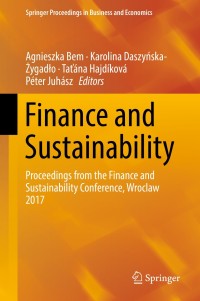Answered step by step
Verified Expert Solution
Question
1 Approved Answer
please help solve in excel with the correct answer. A1 fc A B ET FIGH Problem 5-16 Kirk Van Houten, who has been married for
please help solve in excel with the correct answer. 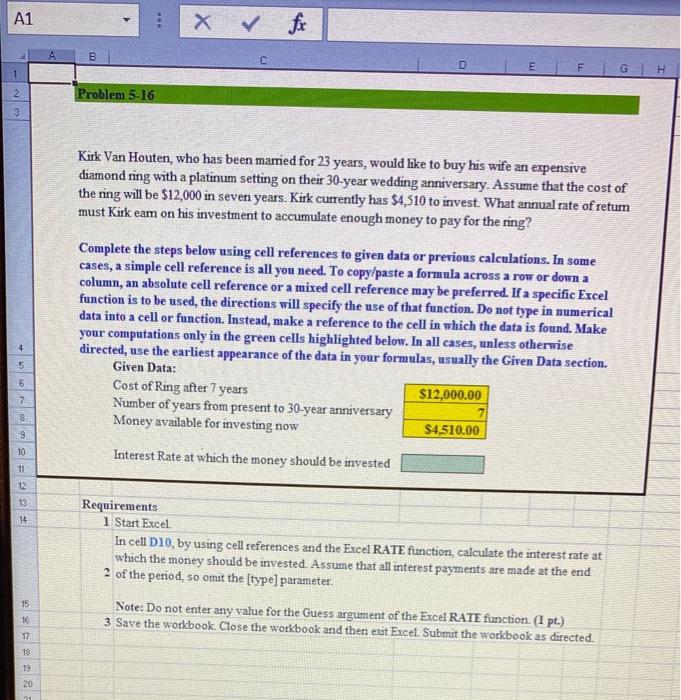
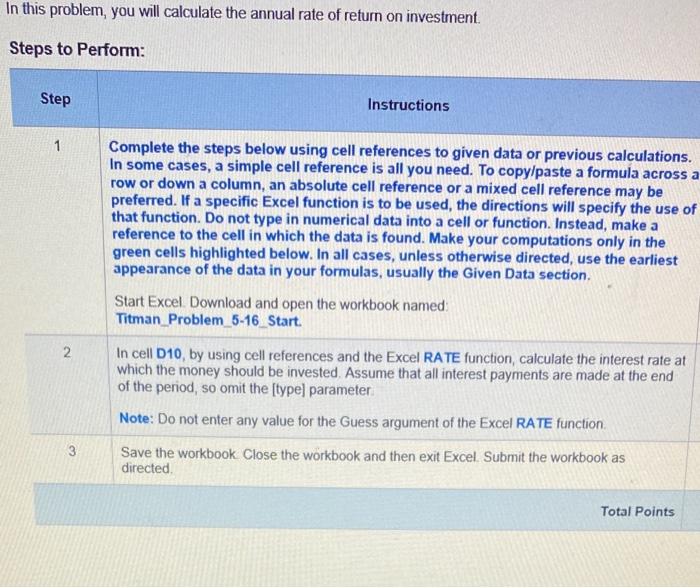
A1 fc A B ET FIGH Problem 5-16 Kirk Van Houten, who has been married for 23 years, would like to buy his wife an expensive diamond ring with a platinum setting on their 30-year wedding anniversary. Assume that the cost of the ring will be $12,000 in seven years. Kirk currently has $4,510 to invest. What annual rate of retum must Kirk eam on his investment to accumulate enough money to pay for the ring? Complete the steps below using cell references to given data or previous calculations. In some cases, a simple cell reference is all you need. To copy/paste a formula across a row or down a column, an absolute cell reference or a mixed cell reference may be preferred. If a specific Excel function is to be used the directions will specify the use of that function. Do not type in numerical data into a cell or function. Instead, make a reference to the cell in which the data is found. Make your computations only in the green cells highlighted below. In all cases, unless otherwise directed, use the earliest appearance of the data in your formulas, usually the Given Data section. Given Data: Cost of Ring after 7 years $12,000.00 Number of years from present to 30-year anniversary Money available for investing now $4,510.00 4 5 6 7 8 9 10 Interest Rate at which the money should be invested 11 12 13 14 Requirements 1 Start Excel In cell D10. by using cell references and the Excel RATE function calculate the interest rate at which the money should be invested. Assume that all interest payments are made at the end 2 of the period 30 omit the [type] parameter. Note: Do not enter any value for the Guess argument of the Excel RATE function. (1 pt.) 3 Save the workbook. Close the workbook and then exit Excel. Submit the workbook as directed. 15 16 17 18 13 20 In this problem, you will calculate the annual rate of return on investment. Steps to Perform: Step Instructions 1 Complete the steps below using cell references to given data or previous calculations. In some cases, a simple cell reference is all you need. To copy/paste a formula across a row or down a column, an absolute cell reference or a mixed cell reference may be preferred. If a specific Excel function is to be used, the directions will specify the use of that function. Do not type in numerical data into a cell or function. Instead, make a reference to the cell in which the data is found. Make your computations only in the green cells highlighted below. In all cases, unless otherwise directed, use the earliest appearance of the data in your formulas, usually the Given Data section. Start Excel. Download and open the workbook named: Titman Problem_5-16_Start. In cell D10, by using cell references and the Excel RATE function, calculate the interest rate at which the money should be invested. Assume that all interest payments are made at the end of the period, so omit the [type] parameter Note: Do not enter any value for the Guess argument of the Excel RATE function Save the workbook Close the workbook and then exit Excel. Submit the workbook as directed 2 3 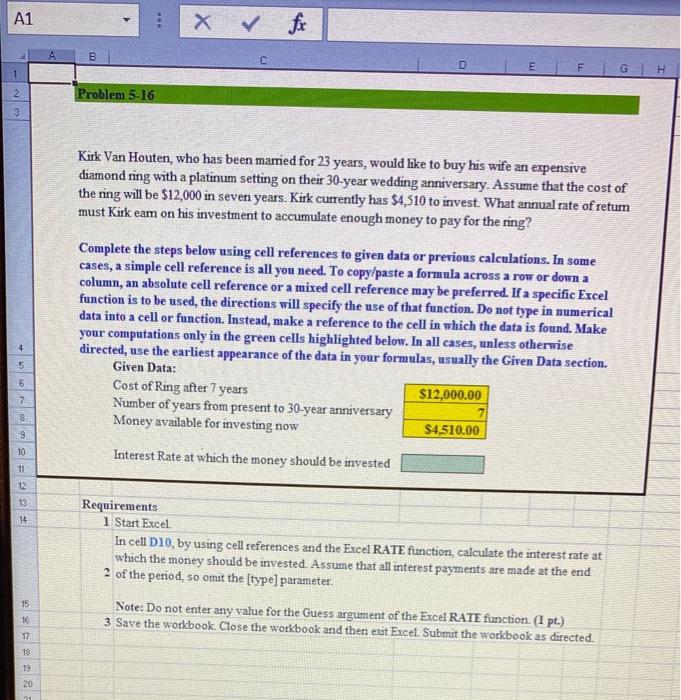
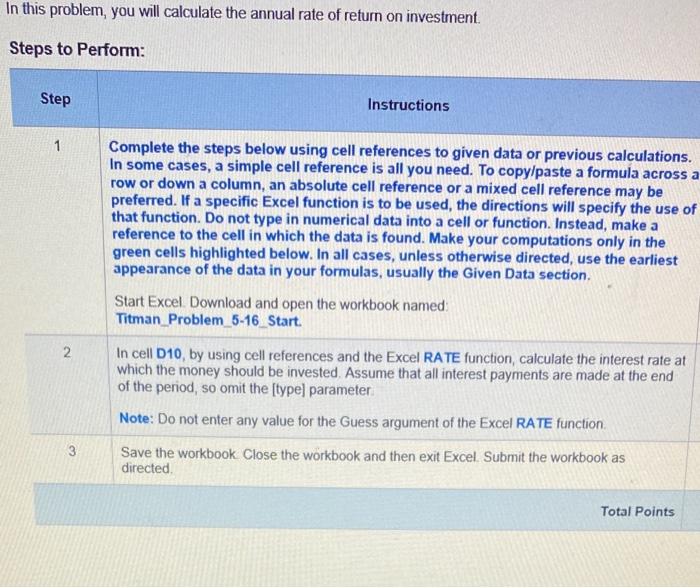
Step by Step Solution
There are 3 Steps involved in it
Step: 1

Get Instant Access to Expert-Tailored Solutions
See step-by-step solutions with expert insights and AI powered tools for academic success
Step: 2

Step: 3

Ace Your Homework with AI
Get the answers you need in no time with our AI-driven, step-by-step assistance
Get Started