Answered step by step
Verified Expert Solution
Question
1 Approved Answer
Please include the complete step-by-step solution. I shall be very grateful :| (http://wisenet.fau.edu/class/cop4331/book-code/Ch6/scene3/) Please include the complete step-by-step solution. I shall be very grateful :|
Please include the complete step-by-step solution. I shall be very grateful :|
(http://wisenet.fau.edu/class/cop4331/book-code/Ch6/scene3/)
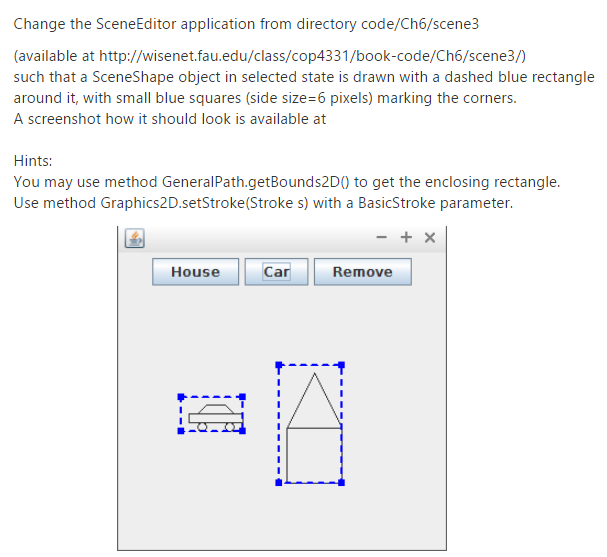
Please include the complete step-by-step solution. I shall be very grateful :|
(http://wisenet.fau.edu/class/cop4331/book-code/Ch6/scene3/)
Change the SceneEditor application from directory code/Ch6/scene3 (available at http://wisenet.fau.edu/class/cop4331/book-code/Ch6/scene3/ such that a SceneShape object in selected state is drawn with a dashed blue rectangle around it, with small blue squares (side size 6 pixels) marking the corners A screenshot how it should look is available at Hints You may use method GeneralPath.getBounds2DO to get the enclosing rectangle Use method Graphics2D.setStroke(Stroke s) with a BasicStroke parameter. House Car Remove Change the SceneEditor application from directory code/Ch6/scene3 (available at http://wisenet.fau.edu/class/cop4331/book-code/Ch6/scene3/ such that a SceneShape object in selected state is drawn with a dashed blue rectangle around it, with small blue squares (side size 6 pixels) marking the corners A screenshot how it should look is available at Hints You may use method GeneralPath.getBounds2DO to get the enclosing rectangle Use method Graphics2D.setStroke(Stroke s) with a BasicStroke parameter. House Car RemoveStep by Step Solution
There are 3 Steps involved in it
Step: 1

Get Instant Access to Expert-Tailored Solutions
See step-by-step solutions with expert insights and AI powered tools for academic success
Step: 2

Step: 3

Ace Your Homework with AI
Get the answers you need in no time with our AI-driven, step-by-step assistance
Get Started


