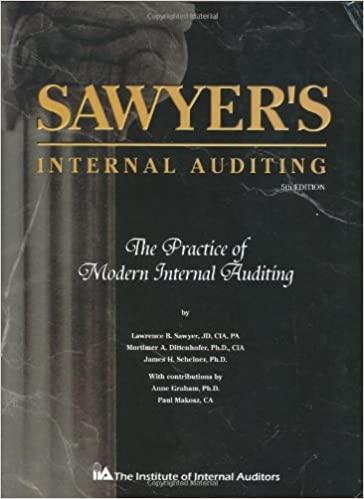Answered step by step
Verified Expert Solution
Question
1 Approved Answer
Please just tell me the formulas for imputting into the excell sheet. Not the numbers themselves but the formulas such as =C11 +C15 Thank you





Please just tell me the formulas for imputting into the excell sheet. Not the numbers themselves but the formulas such as "=C11 +C15" Thank you C
S&P Enterprises has provided data from the first three months of the year. The Controller has asked you to prepare the Cash Budget and the related Schedules for Expected cash collections and Payments to suppliers. Use the information included in the Excel Simulation and the Excel functions described below to complete the task. Cell Reference: Allows you to refer to data from another cell in the worksheet. From the Excel Simulation below, If in a blank ell on the Budget Data tab. -85" was entered, the formula would output the result from cell B5, or 1,600 in this example . Multi-Tab Cell Reference: Allows you to refer to data from another cell in a separate tab in the worksheet. When using the multi-tab cell reference, type the equal sign first, then click on the other tab and then click on the cell you want to reference. The syntax of a multi-tab cell reference looks different than a normal cell reference, since it includes the tab name surrounded by apostrophes and also an exclamation point before the cell location. From the Excel Simulation below, If in a blank cell on the Schedules and Cash Budget tab Budget Data'C7" was entered, the formula would output the result from cell C7 in the Budget Data tab, or 33,750 in this example. - Basic Math functions: Allows you to use the basic math symbols to perform mathematical functions. You can use the following keys: + (plus sign to add).-(minus sign to subtract), (asterisk sign to multiply), and / (forward slash to divide). From the Excel Simulation below, if in a blank cell on the Budget Data tab, 815+816" was entered, the formula would add the values from those cells and output the result or 34,000 in this example. If using the other math symbols the result would output an appropriate answer for its function. SUM function: Allows you to refer to multiple cells and adds all the values. You can add individual cell references or ranges to utilize this function. From the Excel Simulation below, if in a blank cell SUM(B10,B11,812) was entered, the formula would output the result of adding those three separate cells, or 97% in this example. Similarly, if in a blank cell-SUM(B10B12) was entered, the formula would output the same result of adding those cells, except they are expressed as a range in the formula, and the result would be 97% in this example . ? C. HOME INSERT PAGE LAVOUT FORMULAS DATA REVIEW VIEW |Calitri fp . Cash Budget with Supporting Cash Collections and Disbursements Schedules . Excel . Sign In FILE , al Format as Cell Cells Editing Paste | u |. Alignment Number Condition Formatting" Table Styles Clipboard Font C9 1S& PEnterprises needs a cash budget for March. The following information is available. January February March 3 Data 4 Actual January and February and expected March sales: 5 Cash sales 6 Sales on account 7 Total Sales s 1,600 S 3,750 S 5,100 25000 30,00 40,000 S 26600 S 3370 S 45100 9 Accounts Receivable Collections: 0 Month of sale 11 Month following sale 12 Second month following sale 13 Uncollectible 14 15 Accounts payable for inventory purchases, March 1 balance 6 Budgeted inventory purchases in March 17 Inventory payments: 18 Month of purchase 19 Month following purchase 20 15% 60% 22% 3% $10,500 $23,500 60% 40% Hel Paste B 1 u . . Alignment Number Conditional hormat as sval cells Editing Formatting Table Styles Styles Clipboard Font C9 20 21 Total budgeted selling & administrative expenses in March 22 Budgeted selling & administrative depreciation in March 23 24 Other budgeted cash disbursements in March 25 Equipment purchases 26 Dividends to be paid $12,500 S3,200 $14,000 $2,000 27 28 Minimum cash balance to be maintained 29 March 1 cash balance 30 March 1 outstanding borrowings 31 March 1 interest due 32 33 The company has a line of credit available to bolster the cash balance as needed. $10,000 $11500 SO SO 34 35 When preparing budgets, the company maintains their data on a separate sheet from the actual budget and schedules. 36 37 Click the Schedules and Cash Budget tab to prepare the following 38 1. Schedule of expected cash collections for March 39 2. Schedule of expected cash disbursements for inventory purchases for March. 40 3. Cash budget for March. Indicate in the financing section any borrowing that will be needed in March. Assume that 41 any interest will not be paid until the following month. 43 Budget Data Schedules and Cash Budget A Alignment Number Conditiona, Hormat as Number Conditional Format as Ce Cells Editing A- PasteB 7 Clipboard Al - u--. . Alignment Formatting" Table Styles Font | Expected cash collections: 1 Expected cash collections 2 March cash collections 3 March collections on account: 4 January sales February sales 6 March sales 7 Total cash collections 9 Payments to suppliers: 10 Accounts payable for inventory purchases, beginning balance 2 Total cash payments 13 14 15 16 17 18 Cash balance, March1 19 Add cash receipts 20 Collections from customers 21 Total cash available before current financing 22 Less disbursements: 23 Payments to suppliers 24 Selling and administrative expenses S & PEnterprises Cash Budget For the Month of March Budget Data Schedules and Cash Budget 25 Equipment purchases 26 Dividends paid 27 Total disbursements 28 Excess (deficiency) of cash available over disbursements 29 Financing: 30 Borrowings 31 Repayments 32 Interest 33 Total financing 34 Cash balance, March 31 35 36 37 38 39 40 41 42 43 45 Budget Data Schedules and Cash BudgetStep by Step Solution
There are 3 Steps involved in it
Step: 1

Get Instant Access to Expert-Tailored Solutions
See step-by-step solutions with expert insights and AI powered tools for academic success
Step: 2

Step: 3

Ace Your Homework with AI
Get the answers you need in no time with our AI-driven, step-by-step assistance
Get Started