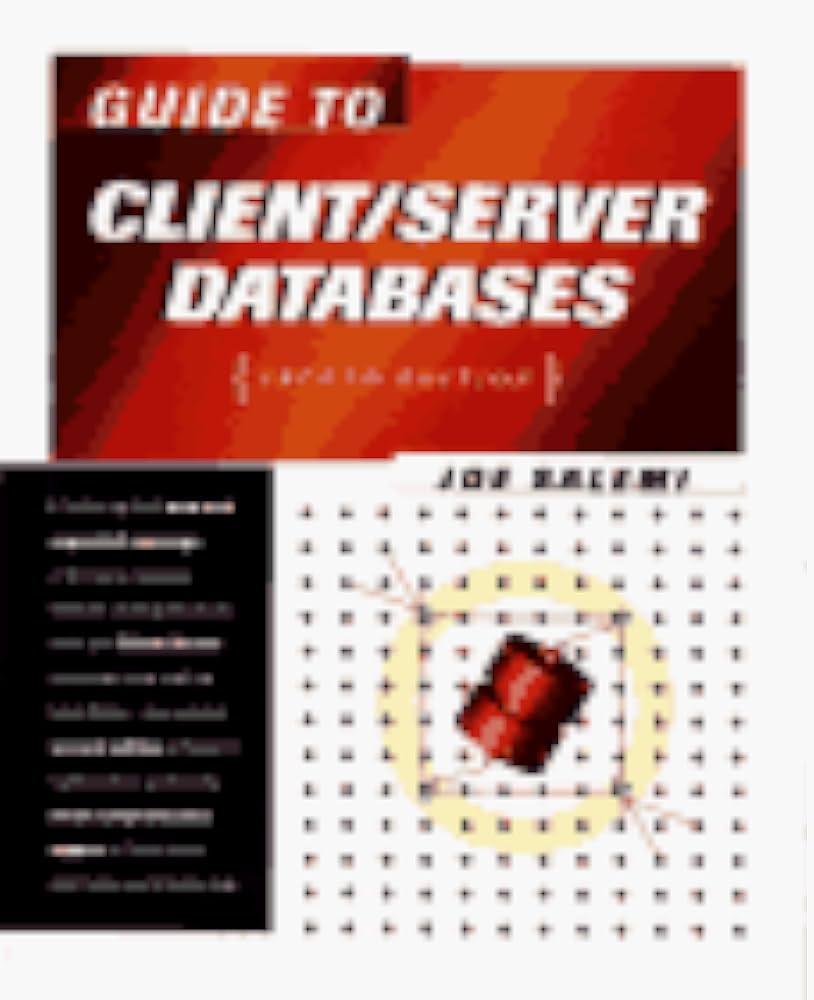Question
Please Matlab code to solve this. Thank you For this part, only use solarday1 data. Use polyfit % to generate two separate models of the
Please Matlab code to solve this. Thank you
For this part, only use solarday1 data. Use polyfit % to generate two separate models of the data. Both should be 2nd order % polynomial fits. The first should be on the whole dataset. The second % fit should be on just the active window data. Important: when fitting the % active window data, re-zero your time at the start of the active window % (i.e., newtime t=0.25 at the first non-zero solar power value). % % Pull out the coefficients from polyfit in order to then plot the fits on % top of the raw data. This plot should contain raw data (using markers) % and two fits (lines not markers). Create a legend in your plot. Title % the plot and names axes reasonably.
this is what i have for active window created before
timevector=.25:.25:24;
% Looping solution loopactivewindow1=zeros(1,length(timevector)); loopcounter=1; while loopcounter0 loopactivewindow1(loopcounter)=1; end loopcounter=loopcounter+1; end
loopactivewindow2=zeros(1,length(timevector)); loopcounter=1; while loopcounter0 loopactivewindow2(loopcounter)=1; end loopcounter=loopcounter+1; end
% Vector solution vectoractivewindow1=solarday1>0; vectoractivewindow2=solarday2>0;
% didn't have to check, but you can check1=mean(vectoractivewindow1==loopactivewindow1); check2=mean(vectoractivewindow2==loopactivewindow2); if check1==1 fprintf('Answers for both methods on day 1 agree. ') else fprintf('Answers for both methods on day 1 disagree. Please try again. ') end if check2==1 fprintf('Answers for both methods on day 2 agree. ') else fprintf('Answers for both methods on day 2 disagree. Please try again. ') end
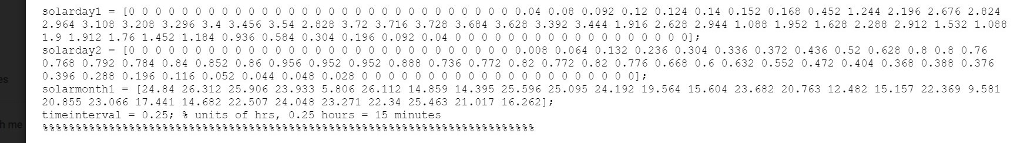
Please i need help, thank in an advance
solarday1-10 0 0 0 0 0 0 0 0 0 0 0 0 0 0 0 0 0 0 0 0 0 0 0 0 0 0 0,04 0.00 0.092 0.12 0.124 0.14 0.152 0.16# 0.452 1.244 2.196 2.676 2.824 2.964 3.108 3.208 3.296 3,4 3.455 3.54 2.828 3.72 3.716 3.728 3.604 3.628 3.392 3.444 1.916 2.628 2.944 1.08ee 1.952 1.628 2.288 2.912 1.532 1.080 1.9 1.912 1.76 1.452 1.184 0.936 0.584 0.304 0.196 0.092 0.04 0 0 0 0 0 0 00 0 0 00 0 0000 0] solarday2 [0 0 0 0 0 0 0 00 0 0000000 0 000 0 0 00 0 000 0.008 0.064 0.132 0.236 0.304 0.336 0.372 0.436 0.52 0.628 0.8 0.8 0.76 0.768 0.792 0.784 0.84 0.852 0.86 0.956 0.952 0.952 0.888 0.736 0.772 0.82 0.772 0.82 0.776 0.668 0.6 0.632 0.552 0.472 0.404 0.368 0.388 0.376 0.396 0.288 0.196 0.116 0.052 0.044 0.048 0.028 0 0 0 00 0 0 0 00 0 0 0 00 0 00 0 0 01 501armonth 1- [24.84 26.312 25.906 23.933 5.806 26.112 14.859 14.395 25.596 25.095 24.192 19.564 15.604 23.682 20.763 12.482 15.157 22.369 9.581 20.855 23.066 17.441 14.682 22.507 24.048 23.271 22.34 25.463 21.017 16.2621: time interval 0.25; units of hrs, 0.25 hours 15 minutesStep by Step Solution
There are 3 Steps involved in it
Step: 1

Get Instant Access to Expert-Tailored Solutions
See step-by-step solutions with expert insights and AI powered tools for academic success
Step: 2

Step: 3

Ace Your Homework with AI
Get the answers you need in no time with our AI-driven, step-by-step assistance
Get Started