Question: Please need help immediately for this matlab problem. CSM ENGR 215 Lab 6 Due: 10/2618 11:59PM CSM ENGR 215 Lab 6 Duc: 102618 11:59PM Problem
Please need help immediately for this matlab problem.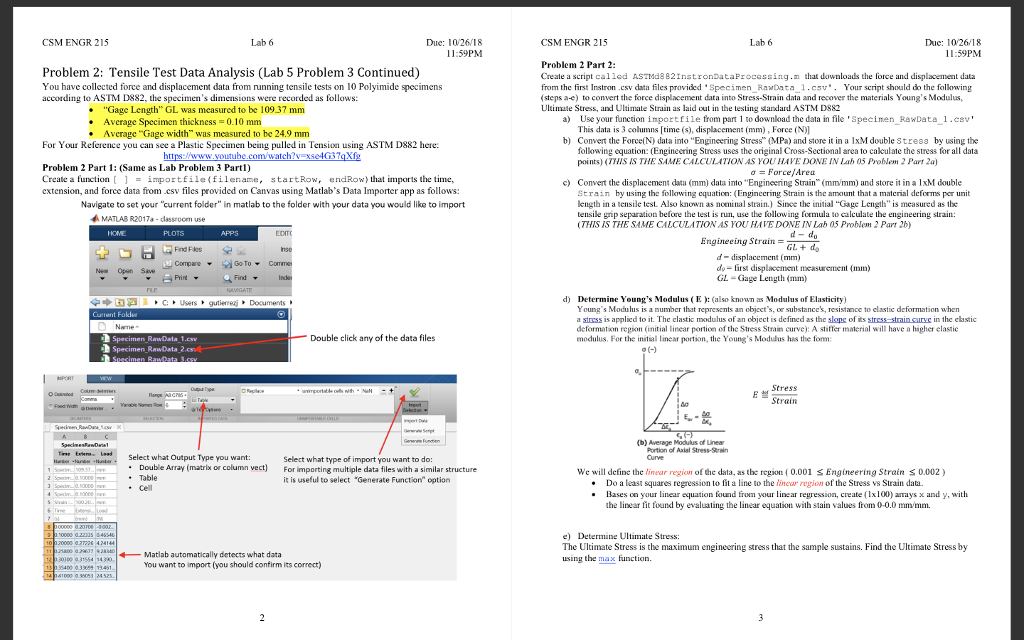
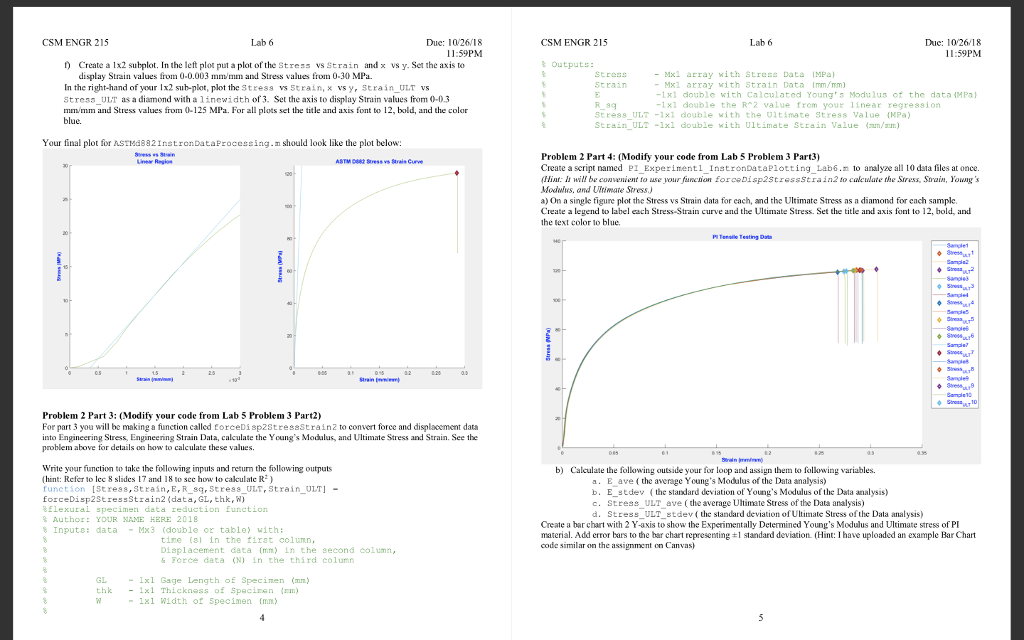
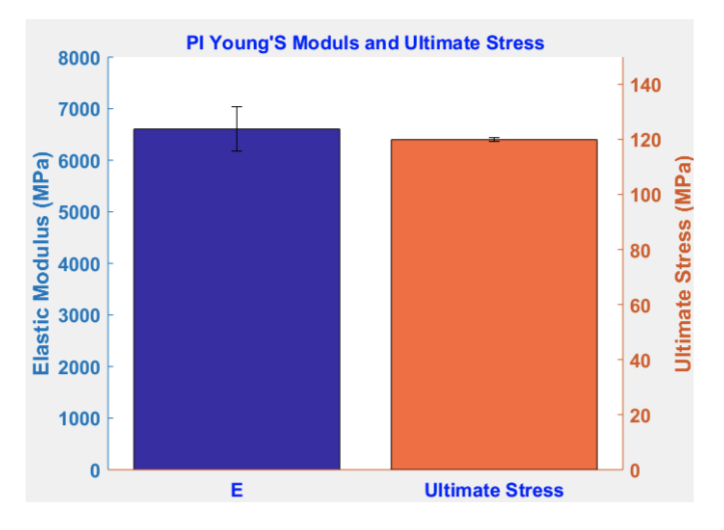
CSM ENGR 215 Lab 6 Due: 10/2618 11:59PM CSM ENGR 215 Lab 6 Duc: 102618 11:59PM Problem 2: Tensile Test Data Analysis (Lab 5 Problem 3 Continued) You have collected force and displacement data from running tensile tests on 10 Polyimide specimens acconding to ASTM D882, the specimen's dimensions were recorded as follows: Problem 2 Part 2: Create a script called ASTMd882InstronDataProcessing.n that downloads the force and displacement dat:a from the first Instron esv data files provided Specimen RawData 1.csv Your script should do the following (steps a-e) to convert the force displacement data into Stress-Strain data and recover the materials Young's Modulus, Ultimate Stress, and Ultimate Strain as laid out in the testing tandard ASTM Ds82 "Gage Length" GL was measured to be 109.37 mm * Average Specimen thickness = 0.10 mm .Average "Gage width" was mcasured to be 24.9 mm Use your function importfile from part 1 to downkoad the data in file 'Specimen RawData 1.csv' This data is 3 columns [time (s), displacement (mm, Force (N)] Convet the Force(N) data into "Engineering Stress following equation: (Engineering Stress uses the original Cross-Sectional area to caleulate the stress for all data points) (TMS IS THE SAME CALCULATION AS YOU HAVE DOVE IN Lab 05 Problem 2 Part 2a) a) For Your Reference you can see a Plastic Specimen being pulled in Tension using ASTM D882 here b) (MPa) and store it in a IxM double Stress by using the https://www.youtube.c Problem 2 Part 1: (Same as Lab Problem 3 Parti) Create a function [ ] = importfile{filename, startRow, endRow) that irnports the time, extension, and force data from esv files provided on Canvas using Matlab's Data Importer app as follows: = Force/ Area c) Convert the displacement data (mm) data into "Engineering Strain (mm/mm) and store it in a lxM double Strain by using the following equation: (Engineering Strain is the amount that a material deforms per unit length in a tensile test. Also known as noeminal strain.) Since the initial Gage Length" is measured as the tensile grip separation before the test is run, use the following foemula to calculate the engineering strain: THIS IS THE SAME CALCULATION AS YOU HAVE DONE IN Lah 05 Problem 2 Part 26) Navigate to set your "current folder" in matlab to the folder with your data you would like to import MATLAB R2017a dassroom use d- do GL+ do Engineeing Strain = Inse d-displacement (mm do- first displacement measurement (mm) GL Gage Length (mm) Nea Open Save d) Determine Young's Modulus E: (also known as Modulus of Elasticity) Young's Modulus is a number that represents an object's, or substance's, resistance to elastic deformation when a stress is applicd to it. The elastic modulus of an object is defined as the slopg of its stress-strain rye in the chstic deformation region (initial linear portion of the Stress Strain curve): A stiffer material wil have a hagher elastic modulus. For the instsal linear portion, the Young's Modulus has the form Double click any of the data files Stress Strain (b) Average Modulus of Linear Portion of Asiel Stress-Strain xens Load Select what Output Type you want . Double Array (matri . Table - Cell Select what type of import you want to do: For importing multiple data files with a similar structure it is useful to select "Generate Function" option ix or column vect) We will define the limear region of the data, as the region0.001 S Engineering Strain 0.002) .Do a least squares regression to fit a line to the linear region of the Stress vs Strain data. Bases on your linear equation found from your linear regression, create (1x100) arays x and y, with the linear fit found by evaluating the linear equation with stain values from 0-0.0 mmmm. e) Detemine Ultimate Stress: The Ultimate Stress is the maximum engineering stress that the sample sustains. Find the Ultimate Stress by using the max function Matlab automatically detects what data You want to import (you should confirm its correct) CSM ENGR 215 Lab 6 Due: 10/2618 11:59PM CSM ENGR 215 Lab 6 Duc: 102618 11:59PM Problem 2: Tensile Test Data Analysis (Lab 5 Problem 3 Continued) You have collected force and displacement data from running tensile tests on 10 Polyimide specimens acconding to ASTM D882, the specimen's dimensions were recorded as follows: Problem 2 Part 2: Create a script called ASTMd882InstronDataProcessing.n that downloads the force and displacement dat:a from the first Instron esv data files provided Specimen RawData 1.csv Your script should do the following (steps a-e) to convert the force displacement data into Stress-Strain data and recover the materials Young's Modulus, Ultimate Stress, and Ultimate Strain as laid out in the testing tandard ASTM Ds82 "Gage Length" GL was measured to be 109.37 mm * Average Specimen thickness = 0.10 mm .Average "Gage width" was mcasured to be 24.9 mm Use your function importfile from part 1 to downkoad the data in file 'Specimen RawData 1.csv' This data is 3 columns [time (s), displacement (mm, Force (N)] Convet the Force(N) data into "Engineering Stress following equation: (Engineering Stress uses the original Cross-Sectional area to caleulate the stress for all data points) (TMS IS THE SAME CALCULATION AS YOU HAVE DOVE IN Lab 05 Problem 2 Part 2a) a) For Your Reference you can see a Plastic Specimen being pulled in Tension using ASTM D882 here b) (MPa) and store it in a IxM double Stress by using the https://www.youtube.c Problem 2 Part 1: (Same as Lab Problem 3 Parti) Create a function [ ] = importfile{filename, startRow, endRow) that irnports the time, extension, and force data from esv files provided on Canvas using Matlab's Data Importer app as follows: = Force/ Area c) Convert the displacement data (mm) data into "Engineering Strain (mm/mm) and store it in a lxM double Strain by using the following equation: (Engineering Strain is the amount that a material deforms per unit length in a tensile test. Also known as noeminal strain.) Since the initial Gage Length" is measured as the tensile grip separation before the test is run, use the following foemula to calculate the engineering strain: THIS IS THE SAME CALCULATION AS YOU HAVE DONE IN Lah 05 Problem 2 Part 26) Navigate to set your "current folder" in matlab to the folder with your data you would like to import MATLAB R2017a dassroom use d- do GL+ do Engineeing Strain = Inse d-displacement (mm do- first displacement measurement (mm) GL Gage Length (mm) Nea Open Save d) Determine Young's Modulus E: (also known as Modulus of Elasticity) Young's Modulus is a number that represents an object's, or substance's, resistance to elastic deformation when a stress is applicd to it. The elastic modulus of an object is defined as the slopg of its stress-strain rye in the chstic deformation region (initial linear portion of the Stress Strain curve): A stiffer material wil have a hagher elastic modulus. For the instsal linear portion, the Young's Modulus has the form Double click any of the data files Stress Strain (b) Average Modulus of Linear Portion of Asiel Stress-Strain xens Load Select what Output Type you want . Double Array (matri . Table - Cell Select what type of import you want to do: For importing multiple data files with a similar structure it is useful to select "Generate Function" option ix or column vect) We will define the limear region of the data, as the region0.001 S Engineering Strain 0.002) .Do a least squares regression to fit a line to the linear region of the Stress vs Strain data. Bases on your linear equation found from your linear regression, create (1x100) arays x and y, with the linear fit found by evaluating the linear equation with stain values from 0-0.0 mmmm. e) Detemine Ultimate Stress: The Ultimate Stress is the maximum engineering stress that the sample sustains. Find the Ultimate Stress by using the max function Matlab automatically detects what data You want to import (you should confirm its correct)
Step by Step Solution
There are 3 Steps involved in it

Get step-by-step solutions from verified subject matter experts


