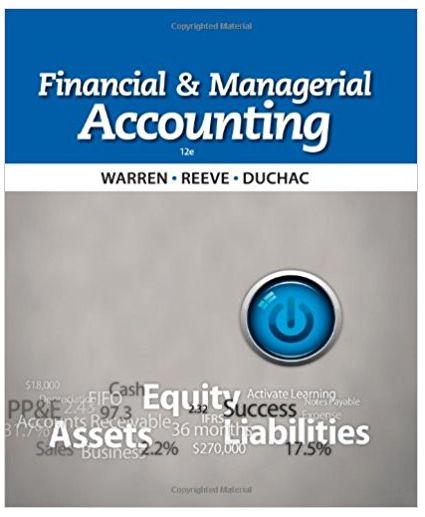Answered step by step
Verified Expert Solution
Question
1 Approved Answer
please Please answer all bellow questions by executing Linux commands in the Terminal and taking screen pictures to support your answers. Then, write a
" please "Please answer all bellow questions by executing Linux commands in the Terminal and taking screen pictures to support your answers. Then, write a detailed explanation of your observations of each inserted screen picture. Finally, upload your file either a PDF or Word document.
Go to boot directory which is located under root directory.
Display the current directory.
Create a new directory named Lab_Quiz inside home directory and create a new directory named your name inside Lab_ Quiz directory.
Create a new file under above directory your name and name it List_of_words, and write on it these words (Rain water milk snow rice food phone book country wood train - example).
Create a new file under above directory your name and name it Operating_system, and write on it this sentence: This is a lab quiz
Create a new directory under above directory your name and named it as dir_sample. Then, list them to make sure that you have done all steps correctly.
Display the content of List_of_words file, search for content containing letter n, search for words that start with letter R or r, search for words that end with letter e, and search for words that character o appears exactly 2 times in a string one after the other.
Display all files and folders of your home directory including the hidden ones. Then, display all files not only in home directory but also in subdirectories. Finally, display files and folders of your home directory with detailed information.
Make a formatted printing for List_of_words file in terminal to add header List of words and to denote all line with numbers.
Change file permission for List_of_words file as grant (read, write, and execute permissions) for owner, (execute permissions) for group, and (none permission) for all others. Then, list the file to make sure that you have changed the permissions correctly.
Create strings using the brace expansion to display this content Lab225-A Lab225-B... Lab225-Z. Then, save this output into file named string-list inside Lab_ Quiz directory.
Lunch any program from the terminal in your linux system except Firefox application with a niceness value other than default value. Then, use top command to see the changes.
Display disk space report on all the file system in a readable format as well as memory (RAM) size in MB format on the Linux system.
Add this sentence This is the end of lab quiz to the end of file named operating_system
Delete the file named operating_system that you have created earlier as well as dir_sample. Then, list files to make sure that you have done it correctly.
Step by Step Solution
There are 3 Steps involved in it
Step: 1

Get Instant Access to Expert-Tailored Solutions
See step-by-step solutions with expert insights and AI powered tools for academic success
Step: 2

Step: 3

Ace Your Homework with AI
Get the answers you need in no time with our AI-driven, step-by-step assistance
Get Started