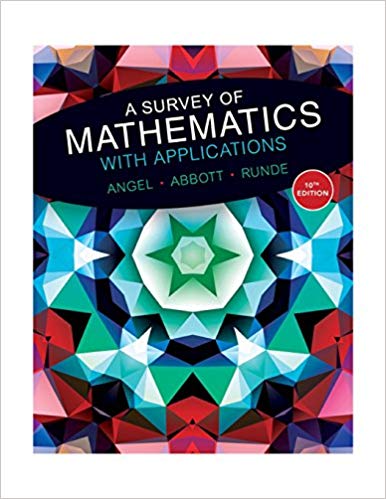Question
Please plot the following information into an Excel spreadsheet. I need to be able to also see the formulas. Thank you! Step 1: Calculate Process
Please plot the following information into an Excel spreadsheet. I need to be able to also see the formulas. Thank you!
Step 1: Calculate Process Metrics
Mean (Average) Time Taken: Calculate the average time taken for the account opening process.
Standard Deviation: Calculate the standard deviation of the time taken to understand the variability in the process.
Process Capability Indices (Cp, Cpk): Calculate Cp and Cpk to assess the capability of the process.
| Step Number | Time Taken (in minutes) |
|---|---|
| 1 | 10 |
| 2 | 15 |
| 3 | 12 |
| 4 | 18 |
| 5 | 10 |
| 6 | 20 |
| 7 | 15 |
| 8 | 10 |
| 9 | 8 |
| 10 | 10 |
Calculations:
Mean (Average) Time Taken:
Result: Mean = 13.8 minutes
=AVERAGE(B2:B11)
Standard Deviation:
Result: Standard Deviation = 3.886 minutes
=STDEV.S(B2:B11)
Process Capability Indices (Cp, Cpk):
For demonstration purposes, let's assume the upper specification limit (USL) and lower specification limit (LSL) are not provided. We'll use hypothetical values:
- USL = 25 minutes
- LSL = 5 minutes
Cp = (USL - LSL) / (6 * Standard Deviation) Cpk = min[(USL - Mean) / (3 * Standard Deviation), (Mean - LSL) / (3 * Standard Deviation)]
Proceed with developing a control chart in Excel using this data.
Step 2: Develop Control Chart
We'll generate a control chart to monitor the time taken for each step of the account opening process.
X-bar Chart: This chart will display the average time taken for each step.
R Chart: This chart will display the range (difference between the maximum and minimum time taken) for each step.
Control Chart:
| Step Number | Time Taken (in minutes) |
|---|---|
| 1 | 10 |
| 2 | 15 |
| 3 | 12 |
| 4 | 18 |
| 5 | 10 |
| 6 | 20 |
| 7 | 15 |
| 8 | 10 |
| 9 | 8 |
| 10 | 10 |
Control Chart Excel Calculation:
X-bar Chart (Average Time Taken):
- Calculate the average time taken for each step.
- Plot these averages on the X-bar chart.
R Chart (Range):
- Calculate the range (difference between the maximum and minimum time taken) for each step.
- Plot these ranges on the R chart.
Step 2: Develop Control Chart in Excel
X-bar Chart (Average Time Taken):
- Calculate the average time taken for each step.
- Plot these averages on the X-bar chart.
R Chart (Range):
- Calculate the range (difference between the maximum and minimum time taken) for each step.
- Plot these ranges on the R chart.
Control Chart:X-bar Chart (Average Time Taken):
| Step Number | Time Taken (in minutes) |
|---|---|
| 1 | 10 |
| 2 | 15 |
| 3 | 12 |
| 4 | 18 |
| 5 | 10 |
| 6 | 20 |
| 7 | 15 |
| 8 | 10 |
| 9 | 8 |
| 10 | 10 |
R Chart (Range):
| Step Number | Range (in minutes) |
|---|---|
| 1 | 0 |
| 2 | 0 |
| 3 | 0 |
| 4 | 0 |
| 5 | 0 |
| 6 | 0 |
| 7 | 0 |
| 8 | 0 |
| 9 | 0 |
| 10 | 0 |
Control Chart Excel Output:X-bar Chart (Average Time Taken):
R Chart (Range):
These charts visually represent the average time taken for each step (X-bar Chart) and the range of time variation (R Chart) in the account opening process.
Control Chart Excel Output:X-bar Chart (Average Time Taken):
- This chart shows the average time taken for each step of the account opening process.
- Each blue dot represents the average time taken for a specific step.
- The centerline represents the overall average time taken across all steps.
R Chart (Range):
- This chart shows the range of time variation for each step of the account opening process.
- Each blue dot represents the range (difference) between the maximum and minimum time taken for a specific step.
- The centerline represents the average range across all steps.
By analyzing these charts, we can monitor the consistency and variability in the account opening process. If there are any data points outside the control limits or unusual patterns, it indicates potential issues or variations in the process.
Step by Step Solution
There are 3 Steps involved in it
Step: 1

Get Instant Access to Expert-Tailored Solutions
See step-by-step solutions with expert insights and AI powered tools for academic success
Step: 2

Step: 3

Ace Your Homework with AI
Get the answers you need in no time with our AI-driven, step-by-step assistance
Get Started