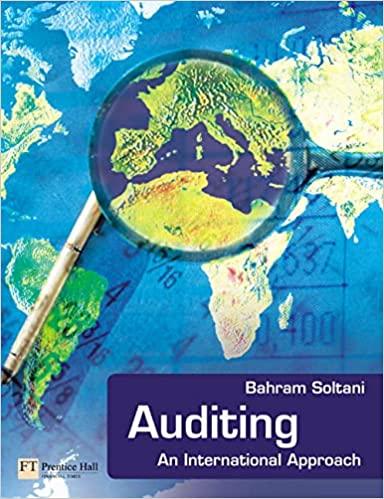Answered step by step
Verified Expert Solution
Question
1 Approved Answer
Please provide a step by step solution Instructions: PART A A friend has made several visits to the doctor in the past month because of
Please provide a step by step solution
Instructions:
PART A
- A friend has made several visits to the doctor in the past month because of a serious illness and has asked you to calculate what he will owe after the insurance company has paid its part of the bill. The insurance company usually takes about a month to process a claim and your friend is hoping you can help figure the amount right away so he can plan ahead.
- Create a worksheet to include the following information from the visits to the doctor.
- Input the Date of Visit using the date function.
- Format the Cost of Visit to Currency.
|
| A | B | C |
| 1 | Date of Visit | Doctor | Cost of Visit |
| 2 | 6/6/2019 | Goodman | $113.00 |
| 3 | 6/8/2019 | Goodman | $145.00 |
| 4 | 6/10/2019 | Loman | $120.00 |
| 5 | 6/13/2019 | Goodman | $110.00 |
| 6 | 6/15/2019 | Loman | $140.00 |
| 7 | 6/17/2019 | Loman | $175.00 |
| 8 | 6/21/2019 | Loman | $135.00 |
| 9 | 6/22/2019 | Walker | $215.00 |
| 10 | 6/24/2019 | Walker | $235.00 |
| 11 | 6/27/2019 | Loman | $120.00 |
| 12 | 6/28/2019 | Goodman | $105.00 |
- Your friend has a co-payment of $25.00 and the insurance will pay 80% of the remaining cost. In Column D create a formula that displays how much the insurance company will pay. In Column E create a formula that displays the amount your friend will have to pay.
- The insurance company is supposed to respond within 30 days of billing. The doctors office has said that they will bill 3 days after the visit. In Column F create a formula that calculates the insurance response date.
- In cell A13, type the word Total. In cell C13 insert a formula that calculates the total cost of the visits. Copy this formula to cells D13 and E13.
- In cell A14, type the word Average. In cell C14, input a formula that calculates the Average Cost of Visit.
- Format the spreadsheet to make it easy to read and visually attractive. Add a footer that includes your name.
- Name the worksheet Doctor Visits.
PART B
- Copy the worksheet in the same workbook. Rename the second worksheet Bank Loan.
- Sort the worksheet alphabetically by Doctor and then by Cost of Visit.
- Since your friend already has some money saved, calculate whether or not he will need a loan if the total he has to pay is more than $600. In cell A15 type Bank Loan. In cell E15 create an IF statement that will display the words No Loan if your friend does not need a loan and Yes Loan if your friend needs a loan
Step by Step Solution
There are 3 Steps involved in it
Step: 1

Get Instant Access to Expert-Tailored Solutions
See step-by-step solutions with expert insights and AI powered tools for academic success
Step: 2

Step: 3

Ace Your Homework with AI
Get the answers you need in no time with our AI-driven, step-by-step assistance
Get Started