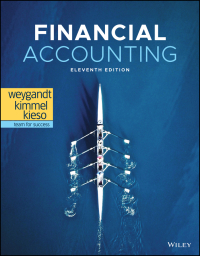Answered step by step
Verified Expert Solution
Question
1 Approved Answer
Please provide any formulas used in excel; above is my budgeting sheet Monthly Notes Category Food Groceries Starbucks Dine-out Total 250 40 120 Friday night


Please provide any formulas used in excel; above is my budgeting sheet
Monthly Notes Category Food Groceries Starbucks Dine-out Total 250 40 120 Friday night out to dinner (4 per month) 410 Rent and Related Rent Utilities Internet & Streaming Total 1,200 Share with 1 roommate 70 80 Internet package, Netflix, and Hulu 1,350 Automobile Gas Car Insurance Maintenance Car Payment Total 180 95 80 Average over 12 months 180 Monthly car loan payment 535 Health & Wellness Health Insurance Medical Dental) Gym Membership Total 125 Deducted from paycheck - subject to change 40 Monthly 24 hour fitness membership 165 Personal Clothing Cell Phone Miscellaneous Total 50 60 Personal cell phone plan 40 150 Entertainment Movies Other Total 40 50 90 Other Charitable Giving School Loan Payments Total 200 80 280 Total Cash Out - Monthly Total Cash Out - Annually 2,980 35,760 Total * 12 months Objectives: 1. Use budgets to assist with financial planning and goal setting. 2. Create a practical Excel template for personal budgeting. Instructions: 1. Prepare a Personal Budget for 5 years (see notes) using a single excel workbook containing three worksheets (Cash-In, Cash-Out, Budget) - See personal budget sample attached here (this is in PDF form, you will create and submit in Excel). 1. Cash-In: Identify your source of income on a monthly basis. Provide detailed calculations to support your cash receipts. Provide notes to help explain your assumptions. 1. You can add additional sources of income for investments, savings, etc. 2. Cash-Out: Identify all of your cash outlays on a monthly basis. Group them by major category (Food, Rent/Mortgage, Automotive, etc.) and show the detail. 1. For example, under the category of Rent/Mortgage you might include line items for rent, utilities, cable and internet. Provide notes to explain your assumptions. 3. Budget: Prepare a 5-Year Cash Budget that summarizes your sources of cash, uses of cash by major category, and net change in cash (surplus/deficit) for the year. Include a cumulative surplus or debt for each of the 5 years. 1. The "escalations" assume your costs will go up by a certain percentage each year (your salary and costs will likely increase over time) Notes: 1. You can budget for the next 5 years OR make a budget for whenever you complete your schooling 2. You can make a budget for yourself OR for your family 3. Add notes on the bottom of the first tab with your assumptions (see example a) 4. You do not need to use the exact same categories as seen in the sample - customize for yourself/family 5. For this exercise, assume your combined tax rate is 21% of your gross earnings (or adjust for your own personal tax bracket). 6. Submit your completed budget in EXCEL FORMAT in Canvas 1. The formatting does not need to be perfect, but please use formulas learned in this class to calculate Monthly Notes Category Food Groceries Starbucks Dine-out Total 250 40 120 Friday night out to dinner (4 per month) 410 Rent and Related Rent Utilities Internet & Streaming Total 1,200 Share with 1 roommate 70 80 Internet package, Netflix, and Hulu 1,350 Automobile Gas Car Insurance Maintenance Car Payment Total 180 95 80 Average over 12 months 180 Monthly car loan payment 535 Health & Wellness Health Insurance Medical Dental) Gym Membership Total 125 Deducted from paycheck - subject to change 40 Monthly 24 hour fitness membership 165 Personal Clothing Cell Phone Miscellaneous Total 50 60 Personal cell phone plan 40 150 Entertainment Movies Other Total 40 50 90 Other Charitable Giving School Loan Payments Total 200 80 280 Total Cash Out - Monthly Total Cash Out - Annually 2,980 35,760 Total * 12 months Objectives: 1. Use budgets to assist with financial planning and goal setting. 2. Create a practical Excel template for personal budgeting. Instructions: 1. Prepare a Personal Budget for 5 years (see notes) using a single excel workbook containing three worksheets (Cash-In, Cash-Out, Budget) - See personal budget sample attached here (this is in PDF form, you will create and submit in Excel). 1. Cash-In: Identify your source of income on a monthly basis. Provide detailed calculations to support your cash receipts. Provide notes to help explain your assumptions. 1. You can add additional sources of income for investments, savings, etc. 2. Cash-Out: Identify all of your cash outlays on a monthly basis. Group them by major category (Food, Rent/Mortgage, Automotive, etc.) and show the detail. 1. For example, under the category of Rent/Mortgage you might include line items for rent, utilities, cable and internet. Provide notes to explain your assumptions. 3. Budget: Prepare a 5-Year Cash Budget that summarizes your sources of cash, uses of cash by major category, and net change in cash (surplus/deficit) for the year. Include a cumulative surplus or debt for each of the 5 years. 1. The "escalations" assume your costs will go up by a certain percentage each year (your salary and costs will likely increase over time) Notes: 1. You can budget for the next 5 years OR make a budget for whenever you complete your schooling 2. You can make a budget for yourself OR for your family 3. Add notes on the bottom of the first tab with your assumptions (see example a) 4. You do not need to use the exact same categories as seen in the sample - customize for yourself/family 5. For this exercise, assume your combined tax rate is 21% of your gross earnings (or adjust for your own personal tax bracket). 6. Submit your completed budget in EXCEL FORMAT in Canvas 1. The formatting does not need to be perfect, but please use formulas learned in this class to calculateStep by Step Solution
There are 3 Steps involved in it
Step: 1

Get Instant Access to Expert-Tailored Solutions
See step-by-step solutions with expert insights and AI powered tools for academic success
Step: 2

Step: 3

Ace Your Homework with AI
Get the answers you need in no time with our AI-driven, step-by-step assistance
Get Started