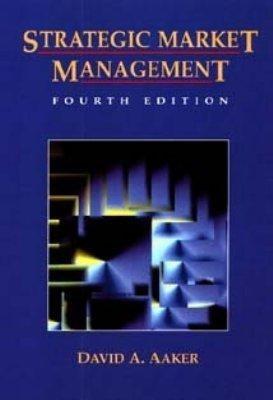Answered step by step
Verified Expert Solution
Question
1 Approved Answer
Please provide explanation and google sheet commands thank you File Edit View Insert Format Data Tools Extensions Help REQUIRED FOR POINTS: Complete a depreciation schedule






Please provide explanation and google sheet commands
thank you
File Edit View Insert Format Data Tools Extensions Help REQUIRED FOR POINTS: Complete a depreciation schedule for the new assembly machine using all 3 depreciation methods. Link/reference all cells on your depreciation schedules back to the Master Fixed Asset record. Use the 1 math functionality as needed. Referencing 'answer' cells (schedules) back to 'input' cells (fixed asset record) creates a functioning, effective worksheet. Making these connections allows the worksheet to There are some built in formulas in Excel \& Sheets related to be used for analyzing potential changes in the results. depreciation. Use them or design Prepare a straight-line depreciation schedule using Excel/Sheet formulas for years 1-5. The schedule should start with the purchase date, and include the cost, and for each year: the depreciation expense, the accumulated depreciation, the cost, and the book value. Round to 2 decimal places. Prepare a units of production depreciation schedule using Excel/Sheet formulas for years 1-5. The schedule should start with the purchase date, and include the cost, and for each year: the depreciation expense, the accumulated depreciation, the cost, and the book value. Round to 2 decimal places. Prepare a double declining balance depreciation schedule using Excel/Sheet formulas for years 1-5. The schedule should start with the purchase date, and include the cost, and for each year: the depreciation expense, the accumulated depreciation, the cost, and the book value. Round to 2 decimal places. 2 Record the following in the general journal. Link/reference your amounts back to the cells on the depreciation schedule. This will create a functioning effective analysis tool for the business. A. Record the entry for the original purchase on Jan 1 , Year 1. B. Record the depreciation journal entry for Dec 31 , year 1 for all three methods. \begin{tabular}{|c|r|c|c|c|} \hline \multicolumn{2}{|c|}{ DATE } & DESCRIPTION/ACCOUNT & Debit & Credit \\ \hline Year 1 & & & & \\ \hline Jan & 1 & & & \\ \hline & & & & \\ \hline & & & & \\ \hline & & & & \\ \hline \multicolumn{2}{|c|}{ DATE } & DESCRIPTION/ACCOUNT & Debit & Credit \\ \hline Year 1 & & & & \\ \hline Dec & 31 & & & \\ \hline & & & & \\ \hline \end{tabular} A50 f B. Record the depreciation journal entry for Dec 31 , year 1 for all three methods. C. Record the journal entry for Straightline and DDB if Assembly Machine sold on Jan 1, Year 4. D. Record the journal entry for Units of Production if Assembly Machine is written down due to imbairment on Dec 31 Year 2. after debreciation recorded. E. Recalculate ONLY the year 1 depreciation for each method if the machine had been purchased on June 1 rather than Jan 1 . Record the new year 1 journal entry for this change. If no change is needed, please record "no change" in the journal entry. 3 Explain your answers to Req 2 C. Are the results different or the same for the 2 methods and why? double click in the answer box and begin typing your answer; enter when done +Sheet1 File Edit View Insert Format Data Tools Extensions Help REQUIRED FOR POINTS: Complete a depreciation schedule for the new assembly machine using all 3 depreciation methods. Link/reference all cells on your depreciation schedules back to the Master Fixed Asset record. Use the 1 math functionality as needed. Referencing 'answer' cells (schedules) back to 'input' cells (fixed asset record) creates a functioning, effective worksheet. Making these connections allows the worksheet to There are some built in formulas in Excel \& Sheets related to be used for analyzing potential changes in the results. depreciation. Use them or design Prepare a straight-line depreciation schedule using Excel/Sheet formulas for years 1-5. The schedule should start with the purchase date, and include the cost, and for each year: the depreciation expense, the accumulated depreciation, the cost, and the book value. Round to 2 decimal places. Prepare a units of production depreciation schedule using Excel/Sheet formulas for years 1-5. The schedule should start with the purchase date, and include the cost, and for each year: the depreciation expense, the accumulated depreciation, the cost, and the book value. Round to 2 decimal places. Prepare a double declining balance depreciation schedule using Excel/Sheet formulas for years 1-5. The schedule should start with the purchase date, and include the cost, and for each year: the depreciation expense, the accumulated depreciation, the cost, and the book value. Round to 2 decimal places. 2 Record the following in the general journal. Link/reference your amounts back to the cells on the depreciation schedule. This will create a functioning effective analysis tool for the business. A. Record the entry for the original purchase on Jan 1 , Year 1. B. Record the depreciation journal entry for Dec 31 , year 1 for all three methods. \begin{tabular}{|c|r|c|c|c|} \hline \multicolumn{2}{|c|}{ DATE } & DESCRIPTION/ACCOUNT & Debit & Credit \\ \hline Year 1 & & & & \\ \hline Jan & 1 & & & \\ \hline & & & & \\ \hline & & & & \\ \hline & & & & \\ \hline \multicolumn{2}{|c|}{ DATE } & DESCRIPTION/ACCOUNT & Debit & Credit \\ \hline Year 1 & & & & \\ \hline Dec & 31 & & & \\ \hline & & & & \\ \hline \end{tabular} A50 f B. Record the depreciation journal entry for Dec 31 , year 1 for all three methods. C. Record the journal entry for Straightline and DDB if Assembly Machine sold on Jan 1, Year 4. D. Record the journal entry for Units of Production if Assembly Machine is written down due to imbairment on Dec 31 Year 2. after debreciation recorded. E. Recalculate ONLY the year 1 depreciation for each method if the machine had been purchased on June 1 rather than Jan 1 . Record the new year 1 journal entry for this change. If no change is needed, please record "no change" in the journal entry. 3 Explain your answers to Req 2 C. Are the results different or the same for the 2 methods and why? double click in the answer box and begin typing your answer; enter when done +Sheet1Step by Step Solution
There are 3 Steps involved in it
Step: 1

Get Instant Access to Expert-Tailored Solutions
See step-by-step solutions with expert insights and AI powered tools for academic success
Step: 2

Step: 3

Ace Your Homework with AI
Get the answers you need in no time with our AI-driven, step-by-step assistance
Get Started