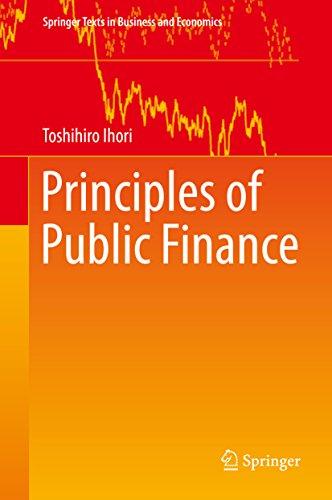Answered step by step
Verified Expert Solution
Question
1 Approved Answer
PLEASE PROVIDE STEP BY STEP ON WHAT TO DO IN QUICKBOOKS In this exercise, you will make deposits, set up bank accounts, make credit card
PLEASE PROVIDE STEP BY STEP ON WHAT TO DO IN QUICKBOOKS
In this exercise, you will make deposits, set up bank accounts, make credit card purchases, and reconcile the Checking account. You will need to wade through information that collected on your desk while you were out of the office for several days at a bakers convention. In addition, you will continue the process of updating your checklist of information needed to create your company file. Open EYS_Chapter04 (Company) or restore EYS_Chapter04 (Portable). The password is Password1. Continue to use the Baked Caf Company Checklist file youve already started or open it from the EYS Miscellaneous Files folder for Chapter 02 if you havent completed any of the previous chapters EYS exercises.
Mail from a credit card company containing the new NE Bank Visa card number 4777 2222 0000 2938 (office manager also has a card).
Misplaced mail containing a statement from the Money Market account opened at NE Bank on 01/28/23. The account number is 0234447878 and the routing number is 000000001.
Deposited $1,000 cash from owners own cash to fund the new account.
Receipt left by the office manager for the NE Bank Visa credit card purchase dated 02/15/2023, for office supplies totaling $77.29, paid to Paper and More.
Email from the office manager: I transferred the $5,000 from Checking to the new Money Market account on 02/11/2023 as per your request.
NE Bank Visa credit card receipt: Dated 02/23/2023; payable to All Your Ingredients for 200 lbs flour (50 lbs each at $10.53), 100 lbs sugar (25 lbs each at $11.84), and 24 lbs baking soda (1 case/24 lbs for $12.49) for a total of $101.97. Set up all items as two-sided, non-taxable, and non-inventory items charged to the 50900Food Purchases account and the 42100Catering Sales income account.
A letter dated Feb. 25, 2023, from the bank stating that check #256 has bounced. Invoice the customer for the bounced check in the amount of $30, which includes a $10 customer fee that youve decide to charge, on Feb. 26, 2023. Youve already received a new check #259 on Feb. 23 from the customer (also included in the deposit of Feb. 27, 2023) for the full amount of the invoice, but it did not include the bounced check fee. Now all this needs to be entered.
A sticky note from yourself: Dont forget to reconcile the February Checking account statement as of 02/28/23 using the ending balance of $195,990.81 and create a PDF file of the Deposit Detail report for the month. But first receive the remaining payments for any open invoices that were included in the deposit made on 02/27/23 by the office manager, who left the bank deposit receipt with this note: I managed to take the checks to the bank today (Feb. 27, 2023). Heres the receipt with the check numbers. Scribbled on the back of the receipt is:
Deposited checks #259 for $500, #567 for $300, and #345 for $415, totaling $1,215.00. She also scribbled on a sticky note that these payments were made on 02/24/23.
A sticky note from yourself: Dont forget to run a report showing the balances for all the asset, liability, and equity accounts as of 02/28/2023.
A sticky note from yourself: Dont forget to attach the two credit card receipts and bank deposit receipt from these exercises to the Doc Center.
Using the Baked Caf Company Checklist under the Chapter 4: Banking heading, list three decisions, accounts, or pieces of information needed or any other ideas you think you will need to set up your company file or to be able to report on after going through these exercises.
Complete Extend Your Skills. Submit the portable file of the company, along with any other reports or receipts prepared, and save.
Step by Step Solution
There are 3 Steps involved in it
Step: 1

Get Instant Access to Expert-Tailored Solutions
See step-by-step solutions with expert insights and AI powered tools for academic success
Step: 2

Step: 3

Ace Your Homework with AI
Get the answers you need in no time with our AI-driven, step-by-step assistance
Get Started