Question: PLEASE READ THE SPECIFACTION. I HAVE POSTED THE SAME QUESTION BUT IT WAS NOT GIVING ME THE OUTPUT. Your friend has asked you to help
PLEASE READ THE SPECIFACTION. I HAVE POSTED THE SAME QUESTION BUT IT WAS NOT GIVING ME THE OUTPUT.
Your friend has asked you to help them with a project. Create a program which will accept an unlimited number of grades and calculates the average score for all the grades. Assume each test is worth 100 points. Suggested letter grades scale of go+ 'A', 8o+ 'B', 70+ 'C', 60+ 'D' , less than 6o are 'F'.

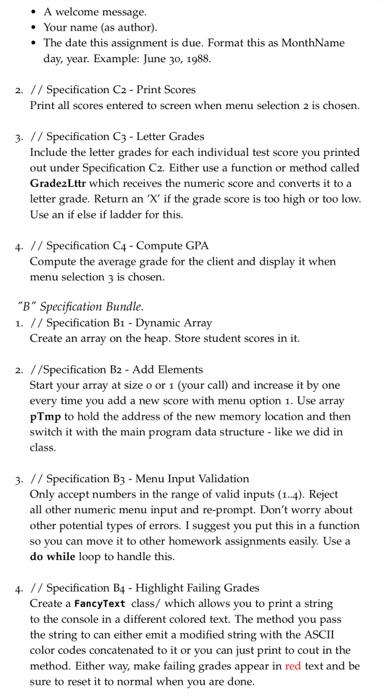
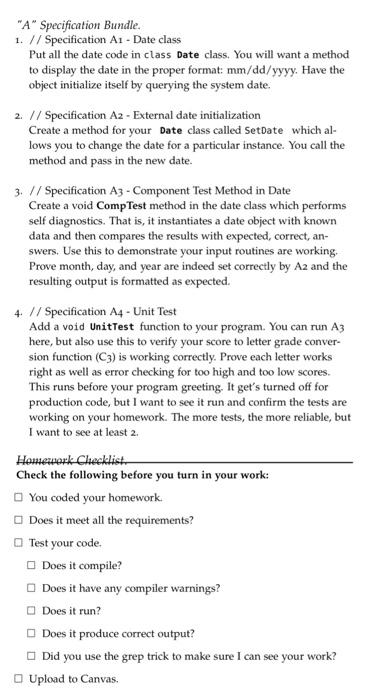
Your friend has asked you to help them with a project. Create a program which will accept an unlimited number of grades and calculates the average score for all the grades. Assume each test is worth 100 points. Suggested letter grades scale of 90+A ', 80+ ' B,70+C, 60+ ' D ', less than 60 are ' F '. Requirements. - Your code must be readable inside Canvas (no garbage files). - Your code must compile under the gec compiler (g++ compiler is an alias to gcc). - Your code must execute under Ubuntu 14.00 or greater. - Your output must be logically correct. - Create a numeric menu driven program. Figure 1 is an example of what this menu would look like. Add grade adds a student grade. Display all grades dumps all the scores to the console. Process all grades calculates the gpa for all the grades. The program Main Menu. continues to run until option 4 - quit, is selected. 1. Add Grade. - You cannot use anything from the standard template library. 2. Display All Grades. - Use functions whenever possible to modularize your code. Use 3. Process All Grades. function prototypes and code the functions under main(). 4. Quit Program. - Style guide elements apply: comments, layout, Program Greeting, Source File Header, and variables etc. etc. Specification Bundles. These are additional features for your program. Specifications are bundled into groups: "A", "B", and " C ". These groups correspond to the highest grade you can get for your code (i.e. completing " C " specifications means I start evaluating your assignment from a C). This gives you some control over your potential grade. The more work you do, the better grade you can get. There is also a loose association with difficulty, " C " elements tend to be a bit easier than " A " elements. "C" Specification Bundle. 1. // Specification C1 - Program Greeting Function Create a void ProgramGreeting function. This function should display (on individual lines): - A welcome message. - Your name (as author). - The date this assignment is due. Format this as MonthName day, year. Example: June 30, 1988. 2. // Specification C2 - Print Scores Print all scores entered to screen when menu selection 2 is chosen. 3. // Specification C3 - Letter Grades Include the letter grades for each individual test score you printed out under Specification C2. Either use a function or method called GradezLttr which receives the numeric score and converts it to a letter grade. Return an ' X ' if the grade score is too high or too low. Use an if else if ladder for this. 4. // Specification C4 - Compute GPA Compute the average grade for the client and display it when menu selection 3 is chosen. "B" Specification Bundle. 1. // Specification B1 - Dynamic Array Create an array on the heap. Store student scores in it. 2. //Specification B2 - Add Elements Start your array at size o or 1 (your call) and increase it by one every time you add a new score with menu option 1. Use array pTmp to hold the address of the new memory location and then switch it with the main program data structure - like we did in class. 3. // Specification B3 - Menu Input Validation Only accept numbers in the range of valid inputs (1.4). Reject all other numeric menu input and re-prompt. Don't worry about other potential types of errors. I suggest you put this in a function so you can move it to other homework assignments easily. Use a do while loop to handle this. 4. // Specification B4 - Highlight Failing Grades Create a FancyText class/ which allows you to print a string to the console in a different colored text. The method you pass the string to can either emit a modified string with the ASCII color codes concatenated to it or you can just print to cout in the method. Either way, make failing grades appear in red text and be sure to reset it to normal when you are done. "A" Specification Bundle. 1. // Specification A1 - Date class Put all the date code in class Date class. You will want a method to display the date in the proper format: mm/dd/yyyy. Have the object initialize itself by querying the system date. 2. // Specification A2 - External date initialization Create a method for your Date class called SetDate which allows you to change the date for a particular instance. You call the method and pass in the new date. 3. // Specification A3 - Component Test Method in Date Create a void CompTest method in the date class which performs self diagnostics. That is, it instantiates a date object with known data and then compares the results with expected, correct, answers. Use this to demonstrate your input routines are working. Prove month, day, and year are indeed set correctly by A2 and the resulting output is formatted as expected. 4. // Specification A4 - Unit Test Add a void UnitTest function to your program. You can run A3 here, but also use this to verify your score to letter grade conversion function (C3) is working correctly. Prove each letter works right as well as error checking for too high and too low scores. This runs before your program greeting. It get's turned off for production code, but I want to see it run and confirm the tests are working on your homework. The more tests, the more reliable, but I want to see at least 2 . Check the following before you turn in your work: You coded your homework. Does it meet all the requirements? Test your code. Does it compile? Does it have any compiler warnings? Does it run? Does it produce correct output? Did you use the grep trick to make sure I can see your work? Upload to Canvas
Step by Step Solution
There are 3 Steps involved in it

Get step-by-step solutions from verified subject matter experts


