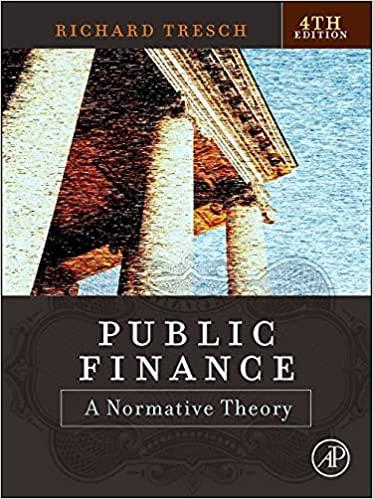Answered step by step
Verified Expert Solution
Question
1 Approved Answer
PLEASE READ THIS BEFORE STARTING, THIS PROJECT MUST BE DONE USING MS PROJECT IF YOU DO NOT HAVE IT DO NOT ATTEMPT TO DO THIS





PLEASE READ THIS BEFORE STARTING, THIS PROJECT MUST BE DONE USING MS PROJECT IF YOU DO NOT HAVE IT DO NOT ATTEMPT TO DO THIS QUESTION BECAUSE I WILL REPORT IT WRONG AND NOT FOLLOW INSTRUCTIONS. YOU HAVE TO INPUT EVERYTHING ACCORDINGLY IN MS PROJECT. ONCE YOU ARE DONE USING MS PROJECT YOU HAVE TO TAKE A SCREENSHOT OF THE WORK AND POST IT IN WORD WITH COMPLETING THE FOLLOWING TASKS IN THE FIRST PICTURE. YOU HAVE TO BE PROFICIENT IN USING MS PROJECTS AND INPUTTING THE CORRECT INFORMATION.
Suppose that you are the project manager for the Lakeshore Home Project, make sure that you understand all of the components of the project and what is being asked of you. Review the Exercise Instructions (Information Sheet 1) and follow the steps in order. The end result of this Lab is the submission of one Microsoft Word document or PDF report that will contain the following information: a) Properly formatted task list from Gantt Chart View, WBS numbers, summary tasks, milestones captured at the end of each work package, start and finish dates, resources assigned if any (take a screen shot of the task sheet or you can select the MS Project content and copy to word) b) List the tasks on the critical path (zero slack) c) A copy of the project timeline bar showing the project finish date d) Total duration of the project in days Information Sheets Project Information is contained in the following Information Sheets: - Information Sheet 1 - Exercise Instructions - Information Sheet 2 - WBS - Information Sheet 3-Activity/Task List and Durations - Information Sheet 4-Activity Sequencing Information Sheet 1 - Exercise Instructions 1. As the Project Manager for this project, you have finished completing the WBS (Information Sheet #2-WBS). 2. Before you enter anything into MS Project, you note that the project operates on an 8 Hour Day, 5 Day Week timetable. Check that the correct Calendar is in operation. 3. The official start day of the Project is Monday March 6, 2023. 4. Now that you have completed the WBS (Information Sheet 2 WBS), you begin to enter all of that tasks and activities with durations in MS Project (Information Sheet 3 - Activity/Task and Duration). 5. You do not need to set a "Baseline" for the Project. 6. Do not worry about inputting holidays unless instructed. 7. The end result of this exercise is the submission of a MS Word document report. As the Project Manager for The Lakeshore Home Project, you have completed the initial interview and planning discussions to create a 3 level WBS as shown below. The third level of the WBS is made up of those Activities/Tasks that will be used to Plan, Schedule and Control the Project. WORK BREAKDOWN STRUCTURE (WBS) Information Sheet 3 - Activity/Task list and Duration Now that you have completed the WBS, you begin to build the project plan. The list below is the task/activity list with duration that you captured. Using the WBS and the list below, you start to build the plan in MS Project. In addition to these Activities/Tasks, you note two MILESTONES tasks that will also be shown: - 6.1 Building Permit (which defines the Project start in this case) - 6.2 Inspection and Hand Over (the end point of this Project) These MILESTONES will be assumed to be instantaneous and therefore have ZERO duration. Information Sheet 4 - Activity Sequencing The following statements define the sequence of Activities/Tasks and their inter-relationships: 1. The first task in the plan is to acquire the Building Permit 2. Excavation of Foundation can begin immediately following the Building Permit has been acquired 3. Basement Construction and Installation of Underground Services commence as soon as Excavation of Foundation is complete 4. Wood Framing begins as soon as Basement Construction is complete 5. Backfill Basement follows Basement Construction and Installation of Underground Services 6. Milestone: Foundations Completed is dependent on Backfill Basement 7. Roof Framing follows completion of Wood Framing 8. Exterior Brickwork can start when Roof Framing and the work package Foundations Completed is completed 9. Metal Siding installation follows the completion of External Brickwork 10. Windows can be installed when Metal Siding is 50% complete 11. HVAC and Electrical Rough In, Plumbing Rough In and Roof Finish can all commence as soon as Roof Framing is complete 12. Milestone: Structure Completed is dependent on Windows and Roof Finish 13. Drywall commences when Roof Finish, Metal Siding and Windows are complete 14. Carpentry Finishes commences on the completion of Drywall installation 15. Millwork can start when Carpentry Finishes are two thirds complete 16. HVAC and Electrical Fittings can commence when HVAC and Electrical Rough In has been completed and when two thirds of the Drywall task duration has elapsed 17. Plumbing Fittings commence when Plumbing Rough In and Drywall are complete 18. Milestone: Services Completed is dependent on Plumbing Fittings 19. Painting and Decoration can commence only when all of the following tasks have been completed: - Carpentry Finishes, Millwork, HVAC and Electrical Fittings, and Plumbing Fittings 20. Carpeting and Tiling commences when Painting and Decorating is complete 21. Milestone: Finishes Completed is dependent on Carpeting and Tiling 22. Lot Grading commences when Drywall installation is complete 23. Driveway is installed when Lot Grading is complete 24. Landscaping commences when Driveway is complete 25. Inspection and Hand Over takes place when both Carpeting and Tiling and Landscaping are complete. 26. Milestone: Exterior Works Completed is dependent on Landscaping 27. Milestone: Inspection and Handover is your final milestone for this project. This milestone is dependent on all of the work package milestones completing Suppose that you are the project manager for the Lakeshore Home Project, make sure that you understand all of the components of the project and what is being asked of you. Review the Exercise Instructions (Information Sheet 1) and follow the steps in order. The end result of this Lab is the submission of one Microsoft Word document or PDF report that will contain the following information: a) Properly formatted task list from Gantt Chart View, WBS numbers, summary tasks, milestones captured at the end of each work package, start and finish dates, resources assigned if any (take a screen shot of the task sheet or you can select the MS Project content and copy to word) b) List the tasks on the critical path (zero slack) c) A copy of the project timeline bar showing the project finish date d) Total duration of the project in days Information Sheets Project Information is contained in the following Information Sheets: - Information Sheet 1 - Exercise Instructions - Information Sheet 2 - WBS - Information Sheet 3-Activity/Task List and Durations - Information Sheet 4-Activity Sequencing Information Sheet 1 - Exercise Instructions 1. As the Project Manager for this project, you have finished completing the WBS (Information Sheet #2-WBS). 2. Before you enter anything into MS Project, you note that the project operates on an 8 Hour Day, 5 Day Week timetable. Check that the correct Calendar is in operation. 3. The official start day of the Project is Monday March 6, 2023. 4. Now that you have completed the WBS (Information Sheet 2 WBS), you begin to enter all of that tasks and activities with durations in MS Project (Information Sheet 3 - Activity/Task and Duration). 5. You do not need to set a "Baseline" for the Project. 6. Do not worry about inputting holidays unless instructed. 7. The end result of this exercise is the submission of a MS Word document report. As the Project Manager for The Lakeshore Home Project, you have completed the initial interview and planning discussions to create a 3 level WBS as shown below. The third level of the WBS is made up of those Activities/Tasks that will be used to Plan, Schedule and Control the Project. WORK BREAKDOWN STRUCTURE (WBS) Information Sheet 3 - Activity/Task list and Duration Now that you have completed the WBS, you begin to build the project plan. The list below is the task/activity list with duration that you captured. Using the WBS and the list below, you start to build the plan in MS Project. In addition to these Activities/Tasks, you note two MILESTONES tasks that will also be shown: - 6.1 Building Permit (which defines the Project start in this case) - 6.2 Inspection and Hand Over (the end point of this Project) These MILESTONES will be assumed to be instantaneous and therefore have ZERO duration. Information Sheet 4 - Activity Sequencing The following statements define the sequence of Activities/Tasks and their inter-relationships: 1. The first task in the plan is to acquire the Building Permit 2. Excavation of Foundation can begin immediately following the Building Permit has been acquired 3. Basement Construction and Installation of Underground Services commence as soon as Excavation of Foundation is complete 4. Wood Framing begins as soon as Basement Construction is complete 5. Backfill Basement follows Basement Construction and Installation of Underground Services 6. Milestone: Foundations Completed is dependent on Backfill Basement 7. Roof Framing follows completion of Wood Framing 8. Exterior Brickwork can start when Roof Framing and the work package Foundations Completed is completed 9. Metal Siding installation follows the completion of External Brickwork 10. Windows can be installed when Metal Siding is 50% complete 11. HVAC and Electrical Rough In, Plumbing Rough In and Roof Finish can all commence as soon as Roof Framing is complete 12. Milestone: Structure Completed is dependent on Windows and Roof Finish 13. Drywall commences when Roof Finish, Metal Siding and Windows are complete 14. Carpentry Finishes commences on the completion of Drywall installation 15. Millwork can start when Carpentry Finishes are two thirds complete 16. HVAC and Electrical Fittings can commence when HVAC and Electrical Rough In has been completed and when two thirds of the Drywall task duration has elapsed 17. Plumbing Fittings commence when Plumbing Rough In and Drywall are complete 18. Milestone: Services Completed is dependent on Plumbing Fittings 19. Painting and Decoration can commence only when all of the following tasks have been completed: - Carpentry Finishes, Millwork, HVAC and Electrical Fittings, and Plumbing Fittings 20. Carpeting and Tiling commences when Painting and Decorating is complete 21. Milestone: Finishes Completed is dependent on Carpeting and Tiling 22. Lot Grading commences when Drywall installation is complete 23. Driveway is installed when Lot Grading is complete 24. Landscaping commences when Driveway is complete 25. Inspection and Hand Over takes place when both Carpeting and Tiling and Landscaping are complete. 26. Milestone: Exterior Works Completed is dependent on Landscaping 27. Milestone: Inspection and Handover is your final milestone for this project. This milestone is dependent on all of the work package milestones completing
Step by Step Solution
There are 3 Steps involved in it
Step: 1

Get Instant Access to Expert-Tailored Solutions
See step-by-step solutions with expert insights and AI powered tools for academic success
Step: 2

Step: 3

Ace Your Homework with AI
Get the answers you need in no time with our AI-driven, step-by-step assistance
Get Started