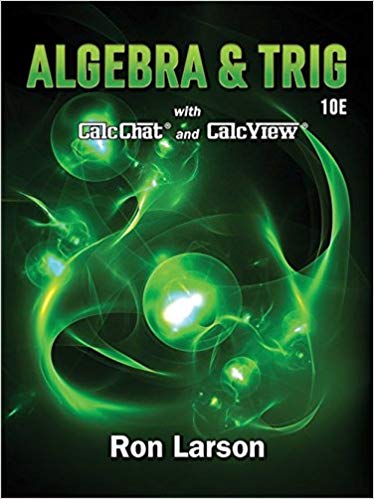Question
PLEASE SEE THE DATA IN THIS LINK: https://docs.google.com/spreadsheets/d/e/2PACX-1vR-SF4QDjFslEDs7-lmNGlpL4bMWffOgZrXZkrI9rNvHeQpHdEepXgLRFsj-uszZdURQrzqQWX5cHrH/pubhtml Question 1: Use Excel functions with appropriate row & col addressing modes ($) to translate the non-numeric
PLEASE SEE THE DATA IN THIS LINK: https://docs.google.com/spreadsheets/d/e/2PACX-1vR-SF4QDjFslEDs7-lmNGlpL4bMWffOgZrXZkrI9rNvHeQpHdEepXgLRFsj-uszZdURQrzqQWX5cHrH/pubhtml
Question 1: Use Excel functions with appropriate row & col addressing modes ($) to translate the non-numeric categorical variables to the 3 auxiliary variables with 1's and 0's in new table, where the columns are arranged correctly to address the question.
Question 2: Run the regression tool on the worksheet that you will be turning in and specify the output location on the same worksheet.
Question3: Organize both the table (input) and the regression report (output) so they are presentable.
Step by Step Solution
There are 3 Steps involved in it
Step: 1

Get Instant Access to Expert-Tailored Solutions
See step-by-step solutions with expert insights and AI powered tools for academic success
Step: 2

Step: 3

Ace Your Homework with AI
Get the answers you need in no time with our AI-driven, step-by-step assistance
Get Started