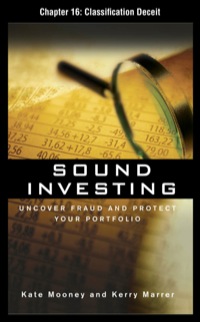Answered step by step
Verified Expert Solution
Question
1 Approved Answer
Please send me the Excel file to my email M.m.s619@hotmail.com Page 10 ACCT 201 Case Fall 2021 Financial Statements 1. Rename the Sheet 2 tab

Please send me the Excel file to my email M.m.s619@hotmail.com
Page 10 ACCT 201 Case Fall 2021 Financial Statements 1. Rename the Sheet 2 tab to Income Statement. 2. Rename the Sheet 3 tab to Retained Earnings Statement. 3. Insert another sheet at the end and rename tab to Balance Sheet. 4. Create the correct title for each of the statements and format like the Adjusted Trial Balance. 5. Beginning in cell A5 on each sheet, type the appropriate labels for the financial statements. For a multiple-step income statement, use examples from chapter 5 of the textbook. For the retained earnings statement, use examples from chapter 1 of the textbook. For the classified balance sheet, use examples from chapter 4 of the textbook. Be sure that on your classified balance sheet, TOTAL ASSETS = TOTAL LIABILITIES AND STOCKHOLDERS' EQUITY. 6. In order to copy the numbers from the adjusted trial balance to each of the financial statements, click on the cell in which you want the number to appear, then press -. Then click the Adjusted Trial Balance sheet tab and click the cell containing the number that you want to transfer to the financial statement and press Enter. This will transfer the number to the financial statement. This should be done for each number on the financial statements, except the totals! That way, if you change a number on the Adjusted Trial Balance, the financial statements will automatically be updated. 7. Create formulas when necessary to complete the financial statements. (HINT: Each total and each subtotal should have a formula.) 8. To complete the financial statements, you will need to properly format the worksheets. In some cases you need to format number cells with the comma format. In other cases, it is necessary to format number cells with the currency format. Be sure to indicate subtotals and totals with the correct underlining (single or double). These can be found under the Font tab. 9. Finally, you should save your work and print the financial statements. Remember your file name should be Your Name Section#. Be sure to set the print option to print to one page using the page layout tab. 10. Upload your file as instructed by your instructor using Moodle. Also attach your printed copy to the appropriate page in this case. Be sure to write your name and section # on your printed copy. Page 10 ACCT 201 Case Fall 2021 Financial Statements 1. Rename the Sheet 2 tab to Income Statement. 2. Rename the Sheet 3 tab to Retained Earnings Statement. 3. Insert another sheet at the end and rename tab to Balance Sheet. 4. Create the correct title for each of the statements and format like the Adjusted Trial Balance. 5. Beginning in cell A5 on each sheet, type the appropriate labels for the financial statements. For a multiple-step income statement, use examples from chapter 5 of the textbook. For the retained earnings statement, use examples from chapter 1 of the textbook. For the classified balance sheet, use examples from chapter 4 of the textbook. Be sure that on your classified balance sheet, TOTAL ASSETS = TOTAL LIABILITIES AND STOCKHOLDERS' EQUITY. 6. In order to copy the numbers from the adjusted trial balance to each of the financial statements, click on the cell in which you want the number to appear, then press -. Then click the Adjusted Trial Balance sheet tab and click the cell containing the number that you want to transfer to the financial statement and press Enter. This will transfer the number to the financial statement. This should be done for each number on the financial statements, except the totals! That way, if you change a number on the Adjusted Trial Balance, the financial statements will automatically be updated. 7. Create formulas when necessary to complete the financial statements. (HINT: Each total and each subtotal should have a formula.) 8. To complete the financial statements, you will need to properly format the worksheets. In some cases you need to format number cells with the comma format. In other cases, it is necessary to format number cells with the currency format. Be sure to indicate subtotals and totals with the correct underlining (single or double). These can be found under the Font tab. 9. Finally, you should save your work and print the financial statements. Remember your file name should be Your Name Section#. Be sure to set the print option to print to one page using the page layout tab. 10. Upload your file as instructed by your instructor using Moodle. Also attach your printed copy to the appropriate page in this case. Be sure to write your name and section # on your printed copyStep by Step Solution
There are 3 Steps involved in it
Step: 1

Get Instant Access to Expert-Tailored Solutions
See step-by-step solutions with expert insights and AI powered tools for academic success
Step: 2

Step: 3

Ace Your Homework with AI
Get the answers you need in no time with our AI-driven, step-by-step assistance
Get Started