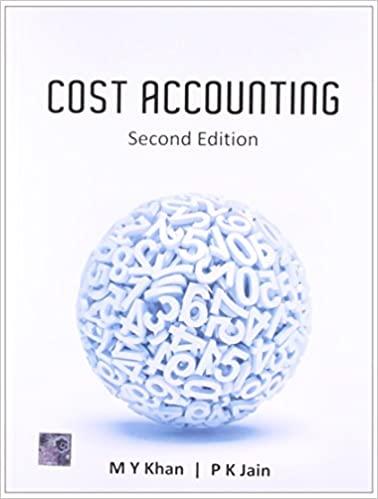Answered step by step
Verified Expert Solution
Question
1 Approved Answer
Please send me the Excel file to my email m.m.s619@hotmail.com ACCT 201 Case Fall 2021 Question 6: REQUIRED: Page 7 Based on the adjusted trial



Please send me the Excel file to my email m.m.s619@hotmail.com
ACCT 201 Case Fall 2021 Question 6: REQUIRED: Page 7 Based on the adjusted trial balance on the next page, prepare the Income Statement, Retained Earnings Statement, and Balance Sheet for the fiscal year ending December 31, 2021 using EXCEL. You must follow the all of these instructions including the ones provided for EXCEL. The information from the company's trial balance is to be entered onto an EXCEL spreadsheet. Formulas and links to the Trial Balance are to be created in order to generate the three financial statements. Basic instructions are given in this case. If you need additional help, please see your instructor You MUST follow these EXCEL instructions! You should upload a copy of your trial balance and financial statements to your instructor using Moodle. (Please name your uploaded excel file using the following format: Your Name Section#. For example, JaneDoe Section1.) You should also staple a printed copy of the adjusted trial balance and financial statements into this case in the appropriate place. Be sure to write your name and section # on your printed copy. DO NOT E-MAIL YOUR FILE!!!! submissions will NOT be accepted. upload your file to Moodle. E-mail You must DO NOT UPLOAD A ZIP FILE!!!! ACCT 201 Case Fall 2021 Page 8 PDK Supply, Inc. Adjusted Trial Balance 12/31/2021 Debits Credits 63,200 42,000 $ 2,500 19,700 6,000 3,500 260,000 134,000 Cash A/R Allowance for Doubtful Accounts Inventory Supplies Prepaid Insurance Land Equipment Accumulated Depreciation - Equip N/P due 3/31/22 A/P Unearned Revenue Salaries & Wages Payable N/P due 12/31/25 Common Stock Retained Earnings Dividends Sales Sales Discounts COGS Salaries & Wages Expense Advertising Expense Utilities Expense Depreciation Expense Supplies Expense Freight Out Interest Expense Interest Revenue Gain on Sale of Equipment Loss on Sale of Equipment 24,000 3,000 29,000 16,000 1,900 59,000 75,000 281,350 8,000 162,000 6,500 39,000 18,500 14,300 11,000 13,000 8,500 5,400 1,200 250 1,800 2,000 ? ? ACCT 201 Case Fall 2021 Excel Directions: Page 9 Adjusted Trial Balance Start Excel and open new worksheet. 1. 2. Right click the Sheet 1 tab and rename the worksheet to Adjusted Trial Balance, then press Enter. 3. To create a title for the trial balance and properly format it, click cell A1 on the Adjusted Trial Balance worksheet and type PDK Supply, Inc. then press Enter. 4. Click cell A2 and type Adjusted Trial Balance, and then press Enter. 5. Click cell A3 and type December 31, 2021, then press Enter. 6. Click and drag the mouse pointer over cells A1 through D1. To center the title over the adjusted trial balance, click the Merge and Center tool on the toolbar. This action merges cells A1, B1, C1, and D1 and centers the text in cell A1 over all four. 7. 7 Perform the same steps to merge and center the statement title and period for cell A2 and then cell A3. (If your date is no longer displayed as December 31, 2021, you'll need to change the cell format to Date and this type of format under Type heading.) Click and drag the mouse pointer over all four newly merged cells, then click both the Bold and Italics tools on the format menu. 8. 9. Beginning in cell A5, type the account titles of all the accounts exactly as shown in the Big Data Comprehensive Case Adjusted Trial Balance. DO NOT ABBREVIATE! 10. Resize Column A to fit the account titles. In column C (for debits) and column D (for credits), enter the account balances in the appropriate column. 11. 12. Place formulas in the appropriate cells to sum the debit and credit columns. Be sure to check that the TOTALS IN THE DEBIT COLUMN EQUAL THE TOTALS IN THE CREDIT COLUMN!! 13. To complete the Trial Balance you will need to properly format the worksheet. In some cases, you will need to format number cells with the comma format. In other cases it is necessary to format number cells with the currency format. Be sure to indicate subtotals and totals with the correct underlining (single or double). These can be found under the Font tab. 14. Place a customized footer in the document (found under insert). Place your name and date in the left section of the footer and the file name in the right section of the footer. 15. Finally, you should save your work and print the adjusted trial balance. Be sure to set the print option to print to one page. (In page layout tab, set width to 1 page.) ACCT 201 Case Fall 2021 Question 6: REQUIRED: Page 7 Based on the adjusted trial balance on the next page, prepare the Income Statement, Retained Earnings Statement, and Balance Sheet for the fiscal year ending December 31, 2021 using EXCEL. You must follow the all of these instructions including the ones provided for EXCEL. The information from the company's trial balance is to be entered onto an EXCEL spreadsheet. Formulas and links to the Trial Balance are to be created in order to generate the three financial statements. Basic instructions are given in this case. If you need additional help, please see your instructor You MUST follow these EXCEL instructions! You should upload a copy of your trial balance and financial statements to your instructor using Moodle. (Please name your uploaded excel file using the following format: Your Name Section#. For example, JaneDoe Section1.) You should also staple a printed copy of the adjusted trial balance and financial statements into this case in the appropriate place. Be sure to write your name and section # on your printed copy. DO NOT E-MAIL YOUR FILE!!!! submissions will NOT be accepted. upload your file to Moodle. E-mail You must DO NOT UPLOAD A ZIP FILE!!!! ACCT 201 Case Fall 2021 Page 8 PDK Supply, Inc. Adjusted Trial Balance 12/31/2021 Debits Credits 63,200 42,000 $ 2,500 19,700 6,000 3,500 260,000 134,000 Cash A/R Allowance for Doubtful Accounts Inventory Supplies Prepaid Insurance Land Equipment Accumulated Depreciation - Equip N/P due 3/31/22 A/P Unearned Revenue Salaries & Wages Payable N/P due 12/31/25 Common Stock Retained Earnings Dividends Sales Sales Discounts COGS Salaries & Wages Expense Advertising Expense Utilities Expense Depreciation Expense Supplies Expense Freight Out Interest Expense Interest Revenue Gain on Sale of Equipment Loss on Sale of Equipment 24,000 3,000 29,000 16,000 1,900 59,000 75,000 281,350 8,000 162,000 6,500 39,000 18,500 14,300 11,000 13,000 8,500 5,400 1,200 250 1,800 2,000 ? ? ACCT 201 Case Fall 2021 Excel Directions: Page 9 Adjusted Trial Balance Start Excel and open new worksheet. 1. 2. Right click the Sheet 1 tab and rename the worksheet to Adjusted Trial Balance, then press Enter. 3. To create a title for the trial balance and properly format it, click cell A1 on the Adjusted Trial Balance worksheet and type PDK Supply, Inc. then press Enter. 4. Click cell A2 and type Adjusted Trial Balance, and then press Enter. 5. Click cell A3 and type December 31, 2021, then press Enter. 6. Click and drag the mouse pointer over cells A1 through D1. To center the title over the adjusted trial balance, click the Merge and Center tool on the toolbar. This action merges cells A1, B1, C1, and D1 and centers the text in cell A1 over all four. 7. 7 Perform the same steps to merge and center the statement title and period for cell A2 and then cell A3. (If your date is no longer displayed as December 31, 2021, you'll need to change the cell format to Date and this type of format under Type heading.) Click and drag the mouse pointer over all four newly merged cells, then click both the Bold and Italics tools on the format menu. 8. 9. Beginning in cell A5, type the account titles of all the accounts exactly as shown in the Big Data Comprehensive Case Adjusted Trial Balance. DO NOT ABBREVIATE! 10. Resize Column A to fit the account titles. In column C (for debits) and column D (for credits), enter the account balances in the appropriate column. 11. 12. Place formulas in the appropriate cells to sum the debit and credit columns. Be sure to check that the TOTALS IN THE DEBIT COLUMN EQUAL THE TOTALS IN THE CREDIT COLUMN!! 13. To complete the Trial Balance you will need to properly format the worksheet. In some cases, you will need to format number cells with the comma format. In other cases it is necessary to format number cells with the currency format. Be sure to indicate subtotals and totals with the correct underlining (single or double). These can be found under the Font tab. 14. Place a customized footer in the document (found under insert). Place your name and date in the left section of the footer and the file name in the right section of the footer. 15. Finally, you should save your work and print the adjusted trial balance. Be sure to set the print option to print to one page. (In page layout tab, set width to 1 page.)Step by Step Solution
There are 3 Steps involved in it
Step: 1

Get Instant Access to Expert-Tailored Solutions
See step-by-step solutions with expert insights and AI powered tools for academic success
Step: 2

Step: 3

Ace Your Homework with AI
Get the answers you need in no time with our AI-driven, step-by-step assistance
Get Started